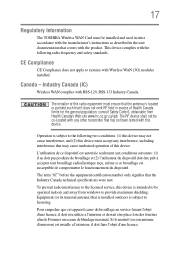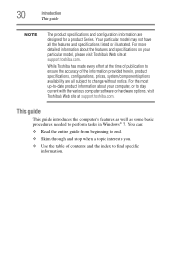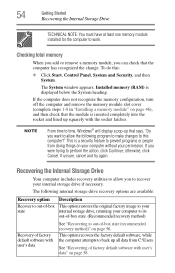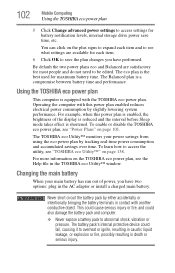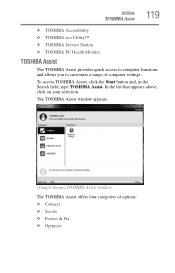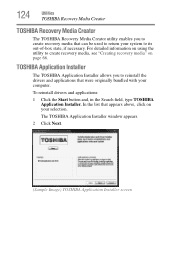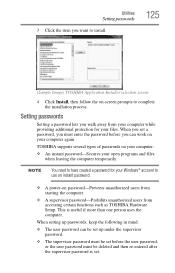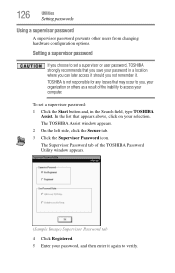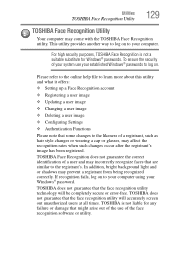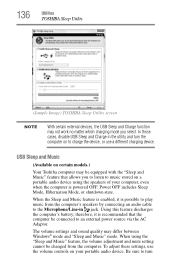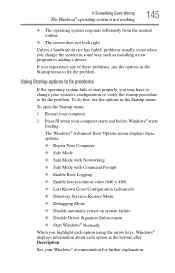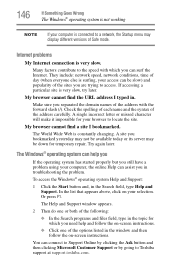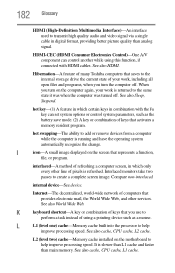Toshiba Satellite P845-S4200 Support Question
Find answers below for this question about Toshiba Satellite P845-S4200.Need a Toshiba Satellite P845-S4200 manual? We have 1 online manual for this item!
Question posted by abkibret on July 31st, 2013
How Can I Install Windows Xp On Toshiba Satellite P845-s4200 Corei5
i do have toshiba satalite p845-s4200 core i5 with windows 7. iam trying to usehuawei cdma. but i cant i am already install driver. but it works on windows xp. iam foreced to change the os to windows xp.
i am changining AHCi to compateblity mode but i cant install.when i replace to AHCI it begins and displays bluee screen.pls help me
Current Answers
Answer #1: Posted by bengirlxD on July 31st, 2013 9:18 AM
Just follow the instructions on the page here.
Feel free to resubmit the question if you didn't find it useful.
Related Toshiba Satellite P845-S4200 Manual Pages
Similar Questions
Can You Install A Video Card To A Toshiba Satellite P845-s4200
(Posted by nikvtobywa 10 years ago)
To Install Core I5
can my toshiba satellite A80, be upgraded to be core i5?
can my toshiba satellite A80, be upgraded to be core i5?
(Posted by suteknot 10 years ago)
Need A Repair Manual/disassemble Info For A Toshiba Satellite P845-s4200
I have a Toshiba Satellite P845-S4200 and did not drop or mistreat my laptop. The cover or lid has s...
I have a Toshiba Satellite P845-S4200 and did not drop or mistreat my laptop. The cover or lid has s...
(Posted by squeakss 10 years ago)
Why Toshiba Satellite P845-s4200 Fails To Start Windows
(Posted by jddoca 10 years ago)
Pls Help Me Install Bios New Version For Toshiba Satellite Pro L640, I Can't
download that software for my notbook
download that software for my notbook
(Posted by toantrungtsis 10 years ago)