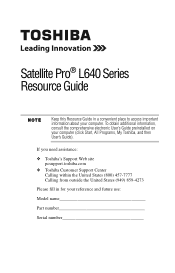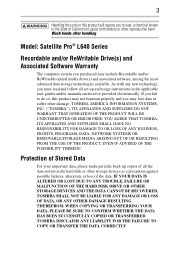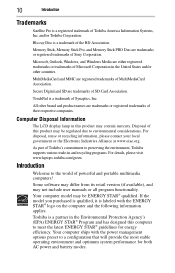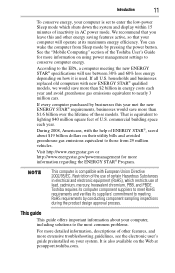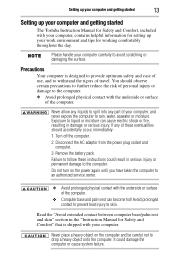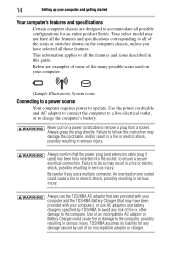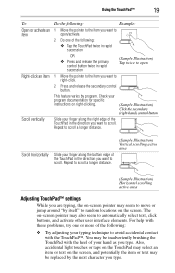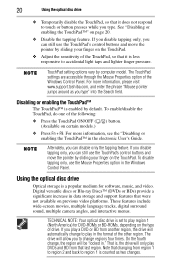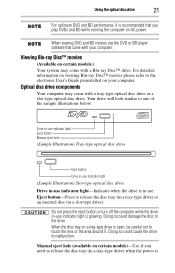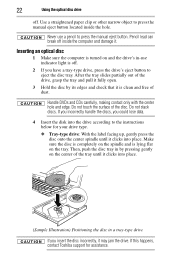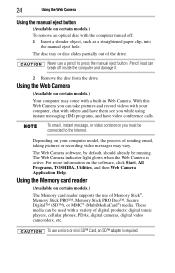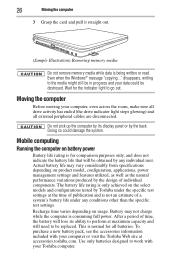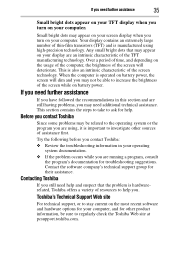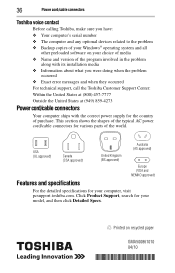Toshiba Satellite Pro L640 Support and Manuals
Get Help and Manuals for this Toshiba item

View All Support Options Below
Free Toshiba Satellite Pro L640 manuals!
Problems with Toshiba Satellite Pro L640?
Ask a Question
Free Toshiba Satellite Pro L640 manuals!
Problems with Toshiba Satellite Pro L640?
Ask a Question
Most Recent Toshiba Satellite Pro L640 Questions
Pls Help Me Install Bios New Version For Toshiba Satellite Pro L640, I Can't
download that software for my notbook
download that software for my notbook
(Posted by toantrungtsis 10 years ago)
Toshiba L640 Not Entering In Bios Setup By Pressing F2 Key
what is the problem
what is the problem
(Posted by Deepak35 11 years ago)
Popular Toshiba Satellite Pro L640 Manual Pages
Toshiba Satellite Pro L640 Reviews
We have not received any reviews for Toshiba yet.