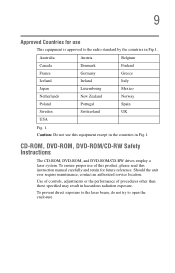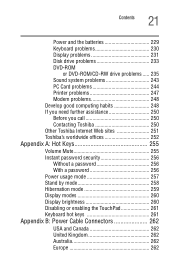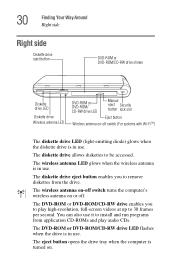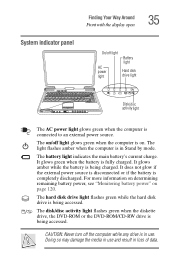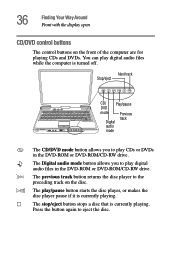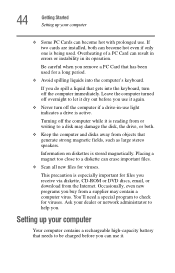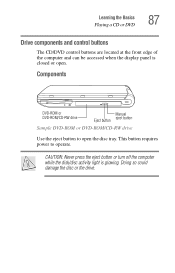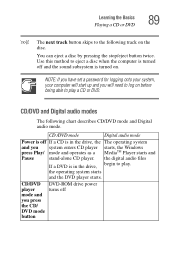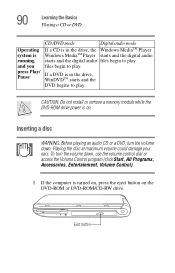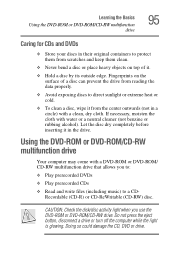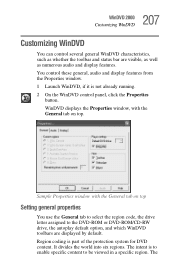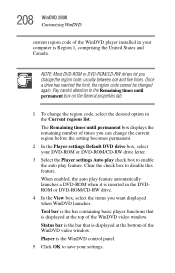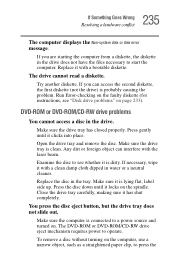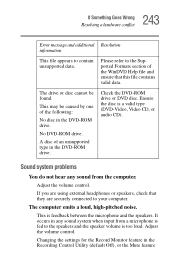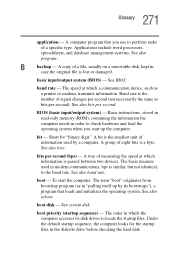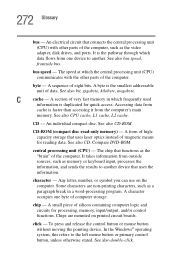Toshiba 1405-S151 Support Question
Find answers below for this question about Toshiba 1405-S151 - Satellite - Celeron 1.2 GHz.Need a Toshiba 1405-S151 manual? We have 1 online manual for this item!
Question posted by cemorgan0910 on September 18th, 2011
How Do I Boot From Cd Rom Drive?
Current Answers
Answer #1: Posted by answers on September 19th, 2011 1:35 AM
restart the laptop and you are off..
if you want to reinstall from scratch.. which i do once a year regardless... you need to format C .. after you delete all your partitions....
once thats done.. then you just reinstall xp
i would.. BEFORE you do this.. get the newest copies of all your drivers .. sound.. video.. modem and wireless.. etc etc..
pain in the *** to get if you dont have em.. being its online and you cant get there without the drivers to get online
then do a windows update...
do this over and over til it says.. no more update available
Answer #2: Posted by kcmjr on September 19th, 2011 2:47 PM
From there there is a setting to alter the boot order. Move the CD drive to the top of the list. From that point on if a CD in inserted it will boot from it.
Some" systems also have a boot menu option. Typically you press F11 or F12 when you are prompted. That allows one-time section of the boot device.
Licenses & Certifications: Microsoft, Cisco, VMware, Novell, FCC RF & Amateur Radio licensed.
Related Toshiba 1405-S151 Manual Pages
Similar Questions
My cd/dvd rom does not respond when I insert a dvd or cd in. When I click on computer, the computer ...
I have lost the original (2) systems disc that came with my Toshiba Satellite 1405-S151 laptop. Is t...