Toshiba Satellite L755 Support Question
Find answers below for this question about Toshiba Satellite L755.Need a Toshiba Satellite L755 manual? We have 2 online manuals for this item!
Question posted by palpaam on March 26th, 2014
How To Boot From Cd Rom On Toshiba Satellite L755
The person who posted this question about this Toshiba product did not include a detailed explanation. Please use the "Request More Information" button to the right if more details would help you to answer this question.
Current Answers
There are currently no answers that have been posted for this question.
Be the first to post an answer! Remember that you can earn up to 1,100 points for every answer you submit. The better the quality of your answer, the better chance it has to be accepted.
Be the first to post an answer! Remember that you can earn up to 1,100 points for every answer you submit. The better the quality of your answer, the better chance it has to be accepted.
Related Toshiba Satellite L755 Manual Pages
User Manual - Page 5


... is a trademark owned by its proprietor and used by TOSHIBA Corporation. L750/L755/L750D/L755D
Copyright
© 2011 by TOSHIBA under license. Any other intellectual property covered by copyright laws...herein. Photo CD is a trademark of Eastman Kodak Company. Copyrighted material can be reproduced in making any form without notice. ConfigFree is a trademark of Toshiba Corporation. ...
User Manual - Page 86
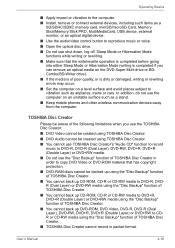
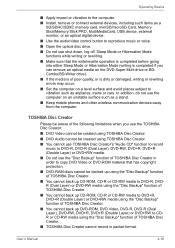
... be backed up using the "Disc Backup" function of TOSHIBA Disc Creator.
■ You cannot back up CD-ROM, CD-R or CD-RW media to DVD-R, DVDR (Dual Layer) or DVD-RW media using the "Disc Backup" function of TOSHIBA Disc Creator.
■ You cannot back up CD-ROM, CD-R or CD-RW media to DVD+R, DVD+R (Double Layer) or...
User Manual - Page 139


...clean dry cloth or, if this has no effect, check the Boot Priority setting within the TOSHIBA HW Setup utility please refer to the Boot Setting section in Chapter 7, HW Setup for further information on ...may have come from hard disk drive
Slow performance
Procedure
Check to see whether there is a CD-ROM/DVDROM in the optical disc drive - if so remove it is
problems occur
this instance you...
User Manual - Page 140


... the drive's disc tray is , wipe it is securely CD/DVD in Chapter 4 for details on cleaning.
Check the CD/DVD's documentation.
The drive supports:
DVD-ROM:
DVD-ROM, DVD-Video
CD-ROM:
CD-DA, CD-Text, Photo CD (single/multi-session), CDROM Mode 1, Mode 2, CDROM XA Mode 2 (Form1, Form2), Enhanced CD (CDEXTRA), Addressing Method 2
Recordable DVD:
DVD-R/-R DL, DVD...
User Manual - Page 141


....
The drive supports:
BD Writer/BD-Combo:
BD-ROM, BD-ROM DL, BD-R, BD-R DL, BD-RE, BD-RE DL
DVD-ROM:
DVD-ROM, DVDVideo, DVD-R, DVD-RW, DVD+R, DVD+RW, DVDRAM
CD-ROM:
CD-DA, CD-Text, Photo CD (single/multisession), CD-ROM Mode 1, Mode 2, CD-ROM XA Mode 2 (Form1, Form2), Enhanced CD (CDEXTRA),
Recordable disc:
CD-R, CD-RW, DVD-R, DVD-R DL, DVD-RW, DVD...
User Manual - Page 174


...Disc Rewritable BIOS: basic input/output system bps: bits per second CD: compact disc CD-ROM: Compact Disc Read-Only Memory CD-RW: Compact Disc-ReWritable CMOS: complementary metal-oxide semiconductor CPU:...Disc-Random Access Memory DVD-R (Dual Layer): Digital Versatile Disc Recordable Dual Layer DVD-ROM: Digital Versatile Disc-Read Only Memory DVD-RW: Digital Versatile Disc-ReWritable DVD+R (Double...
User Manual - Page 3


... 5-5
Chapter 6 Power and Power-Up Modes Power conditions 6-1
User's Manual
iii Satellite L750/L755/L750D/L755D/Satellite Pro L750/L750D
System Recovery 1-13
Chapter 2
The Grand Tour Front with the ... Web Camera 4-2 Using the TOSHIBA Face Recognition 4-3 Using optical disc drives 4-6 Writing CD/DVD/BDs 4-9 TOSHIBA VIDEO PLAYER 4-19 Using WinDVD BD for TOSHIBA 4-24 Media care 4-27 ...
User Manual - Page 4


.../L755D/Satellite Pro L750/L750D
Monitoring of power condition 6-2 Battery 6-3 Password Utility 6-10 Starting the computer by password 6-10 Power-up modes 6-11 Panel power on/off 6-11 System automatic Sleep/Hibernation 6-11
Chapter 7 HW Setup Accessing HW Setup 7-1 HW Setup window 7-1
Chapter 8
Troubleshooting Problem solving process 8-1 Hardware and system checklist 8-3 TOSHIBA...
User Manual - Page 6


...
This manual has been validated and reviewed for the TOSHIBA Satellite L750/L755/L750D/L755D/Satellite Pro L750/L750D Series Portable Personal Computer at the ...TOSHIBA Corporation. The instructions and descriptions it contains are accurate for accuracy. HDMI, the HDMI logo and High-Definition Multimedia Interface are trademarks or registered trademarks of HDMI Licensing LLC. Photo CD...
User Manual - Page 7


...harmful interference in accordance with non-compliant peripherals or peripherals not recommended by TOSHIBA is likely to result in interference to part 15 of MultiMediaCard Association. ...this equipment, not expressly approved by TOSHIBA or parties authorized by one or more of Toshiba Corporation. User's Manual
vii Satellite L750/L755/L750D/L755D/Satellite Pro L750/L750D
ConfigFree is a ...
User Manual - Page 8


Satellite L750/L755/L750D/L755D/Satellite Pro L750/L750D
FCC conditions
This device complies with part 15 of ...2006/95/EC for the supplied power adapter.
This product and the original options are connected or implemented. Operation is TOSHIBA Europe GmbH, Hammfelddamm 8, 41460 Neuss, Germany. This device must accept any interference received, including
interference that may not...
User Manual - Page 9


... WAS OBTAINED FROM A VIDEO PROVIDER LICENSED BY MPEG LA TO PROVIDE SUCH VIDEO. Therefore TOSHIBA strongly recommend that are not approved are not approved:
■ Industrial Environments (e.g. Furthermore... where a mains voltage of 380 V three-phase is not permitted.
Satellite L750/L755/L750D/L755D/Satellite Pro L750/L750D
Working environment
This product was designed to fulfil the EMC...
User Manual - Page 10


... Communications (DOC) regulations provide, that changes or modifications not expressly approved by TOSHIBA Corporation could void your equipment supplier in the first instance.
It has been ... exgences du Règlement sur le matériel brouileur du Canada. Satellite L750/L755/L750D/L755D/Satellite Pro L750/L750D
Canadian regulatory information (Canada only)
This digital apparatus does ...
User Manual - Page 17


... for lead (Pb), mercury (Hg) and/or cadmium (Cd) will help to assure the proper disposal of products and ...you will appear below the crossed out wheeled dust bin symbol. Toshiba will need to replace them properly.
REACH -
Compliance Statement
The ... laws and regulations. User's Manual
xvii Satellite L750/L755/L750D/L755D/Satellite Pro L750/L750D
Disposal of batteries and/...
User Manual - Page 99
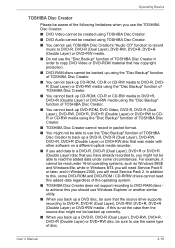
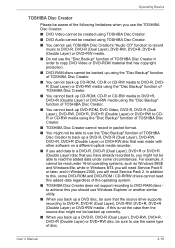
... be backed up using the "Disc Backup" function of TOSHIBA Disc Creator.
■ You cannot back up CD-ROM, CD-R or CD-RW media to DVD-R, DVDR (Dual Layer) or DVD-RW media using the "Disc Backup" function of TOSHIBA Disc Creator.
■ You cannot back up CD-ROM, CD-R or CD-RW media to DVD+R, DVD+R (Double Layer) or...
User Manual - Page 152


... drive the floppy diskette drive or a CD-ROM/DVD-
User's Manual
8-8 Markings appear on the These marks may be related to remove
the marks by gently wiping the display panel with
a clean dry cloth or, if this has no effect, check the Boot Priority setting within the TOSHIBA HW Setup utility please refer to...
User Manual - Page 154
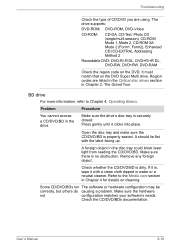
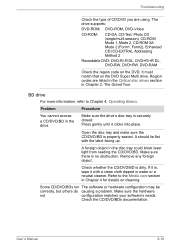
... The software or hardware configuration may be
correctly, but others do causing a problem.
The drive supports:
DVD-ROM: DVD-ROM, DVD-Video
CD-ROM:
CD-DA, CD-Text, Photo CD (single/multi-session), CD-ROM Mode 1, Mode 2, CD-ROM XA Mode 2 (Form1, Form2), Enhanced CD (CD-EXTRA), Addressing Method 2
Recordable DVD: DVD-R/-R DL, DVD+R/+R DL, DVD-RW, DVD+RW, DVD-RAM
Check the...
User Manual - Page 155


...Combo:BD-ROM, BD-ROM DL, BD-R, BD-R DL, BD-RE, BD-RE DL
DVD-ROM: DVD-ROM, DVD-Video, DVD-R, DVD-RW, DVD+R, DVD+RW, DVD-RAM
CD-ROM:
CD-DA, CD-Text, Photo CD (single/multi-session), CD-ROM Mode 1, Mode 2, CD-ROM XA Mode 2 (Form1, Form2), Enhanced CD (CD-EXTRA),
Recordable disc: CD-R, CD-RW, ...in writing, make sure you have taken the following precautions:
Use only media recommended by TOSHIBA.
User Manual - Page 189


...Disc Rewritable BIOS: basic input/output system bps: bits per second CD: compact disc CD-ROM: Compact Disc Read-Only Memory CD-RW: Compact Disc-ReWritable CMOS: complementary metal-oxide semiconductor CPU:...Disc-Random Access Memory DVD-R (Dual Layer): Digital Versatile Disc Recordable Dual Layer DVD-ROM: Digital Versatile Disc-Read Only Memory DVD-RW: Digital Versatile Disc-ReWritable DVD+R (Double...
User Manual - Page 193


Satellite L750/L755/L750D/L755D/Satellite Pro L750/L750D
Touch Pad 8-12 Power
conditions 6-1 Hibernation Mode 1-10 indicators 6-2 panel on/off 3-8, 6-11 Shut Down mode (Boot Mode) 1-8 Sleep Mode 1-8 System Auto Off 6-11 turning off 1-8 turning on 1-7 Problems AC power 8-5 Additional memory module 8-15 Analyzing the problem 8-2 Battery 8-5 BD drive 8-10 ...
Similar Questions
How I Can Boot From Cd Toshiba Satellite C850
(Posted by rjoslmootha 9 years ago)
Toshiba Satellite L755-s5257 Laptop Wont Boot Up
(Posted by wpampathc 9 years ago)
How Enter To Boot System Bios Toshiba Satellite L755-s5216
(Posted by Bhjosp 10 years ago)
How Do You Open The Cd Rom On The Toshiba Satellite C88-s514...whaT Button ...
(Posted by robinkarim 11 years ago)

