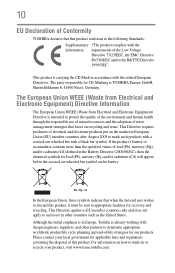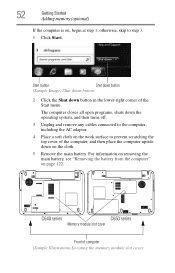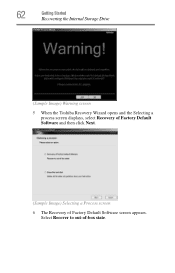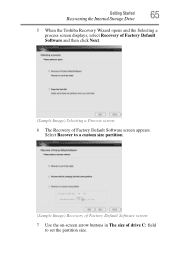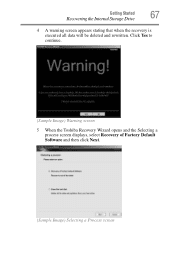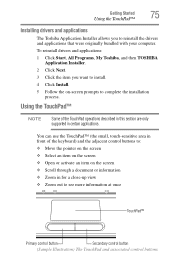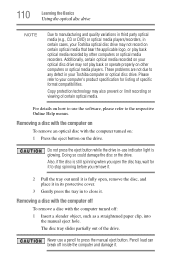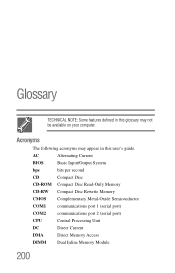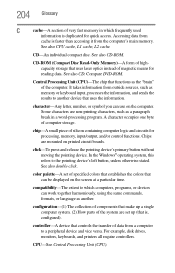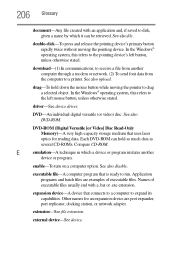Toshiba Satellite C655-S5140 Support Question
Find answers below for this question about Toshiba Satellite C655-S5140.Need a Toshiba Satellite C655-S5140 manual? We have 1 online manual for this item!
Question posted by robinkarim on October 29th, 2012
How Do You Open The Cd Rom On The Toshiba Satellite C88-s514...whaT Button ...
The person who posted this question about this Toshiba product did not include a detailed explanation. Please use the "Request More Information" button to the right if more details would help you to answer this question.
Current Answers
Related Toshiba Satellite C655-S5140 Manual Pages
Similar Questions
How Do I Open Cd Drive On Toshiba Satellite P855-s5200
(Posted by likirilo 10 years ago)
How To Boot From Cd Rom On Toshiba Satellite L755
(Posted by palpaam 10 years ago)
My Dvd/cd Rom Can't Read It Is Simply Not Working.
My cd/dvd rom does not respond when I insert a dvd or cd in. When I click on computer, the computer ...
My cd/dvd rom does not respond when I insert a dvd or cd in. When I click on computer, the computer ...
(Posted by ernestmasta 11 years ago)
Short Dst Failed
What does the message short DST failed mean that I am getting on my Toshiba Satellite C655-S5140 lap...
What does the message short DST failed mean that I am getting on my Toshiba Satellite C655-S5140 lap...
(Posted by slneal54 11 years ago)
I Was Trying To Figure Out How To Back Up. I Was On Backup And Can't Open Cd-r
(Posted by cstruax 11 years ago)