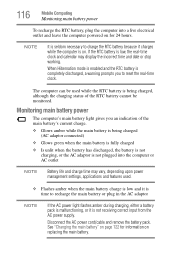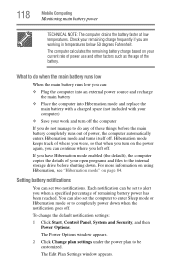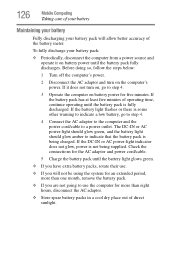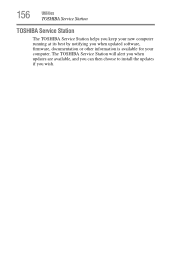Toshiba Satellite C655-S5140 Support and Manuals
Get Help and Manuals for this Toshiba item

View All Support Options Below
Free Toshiba Satellite C655-S5140 manuals!
Problems with Toshiba Satellite C655-S5140?
Ask a Question
Free Toshiba Satellite C655-S5140 manuals!
Problems with Toshiba Satellite C655-S5140?
Ask a Question
Most Recent Toshiba Satellite C655-S5140 Questions
Short Dst Failed
What does the message short DST failed mean that I am getting on my Toshiba Satellite C655-S5140 lap...
What does the message short DST failed mean that I am getting on my Toshiba Satellite C655-S5140 lap...
(Posted by slneal54 11 years ago)
How Do You Open The Cd Rom On The Toshiba Satellite C88-s514...whaT Button ...
(Posted by robinkarim 11 years ago)
Popular Toshiba Satellite C655-S5140 Manual Pages
Toshiba Satellite C655-S5140 Reviews
We have not received any reviews for Toshiba yet.