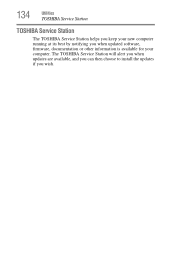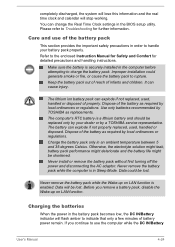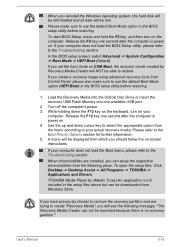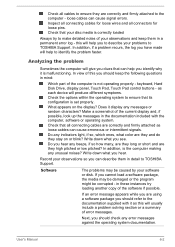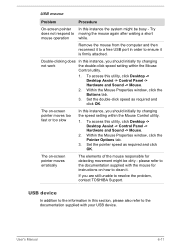Toshiba Satellite C850 Support and Manuals
Get Help and Manuals for this Toshiba item

View All Support Options Below
Free Toshiba Satellite C850 manuals!
Problems with Toshiba Satellite C850?
Ask a Question
Free Toshiba Satellite C850 manuals!
Problems with Toshiba Satellite C850?
Ask a Question
Most Recent Toshiba Satellite C850 Questions
What Is The Memory Space Of Toshiba Satellite C850-b088
(Posted by ollordaafriday 2 years ago)
Why Bluetooth Adapter Is Not Shown In Device Manager Such The Rest Of Devices
(Posted by muhafd5 8 years ago)
I Have Win7 Not Genuine It Would Be A Useful Updates
(Posted by muhafd5 8 years ago)
Ihave Toshiba Satellite C850 After Installed Blutooth Driver Didnt Work..
(Posted by muhafd5 8 years ago)
Is Toshiba Satellite C850 Provide With Bluetooth Adapter
(Posted by muhafd5 8 years ago)
Toshiba Satellite C850 Videos
Popular Toshiba Satellite C850 Manual Pages
Toshiba Satellite C850 Reviews
We have not received any reviews for Toshiba yet.