Toshiba A45 S130 - Satellite - Celeron 2.8 GHz Support and Manuals
Get Help and Manuals for this Toshiba item
This item is in your list!

View All Support Options Below
Free Toshiba A45 S130 manuals!
Problems with Toshiba A45 S130?
Ask a Question
Free Toshiba A45 S130 manuals!
Problems with Toshiba A45 S130?
Ask a Question
Popular Toshiba A45 S130 Manual Pages
Toshiba Online Users Guide for Satellite A40/A45 - Page 2
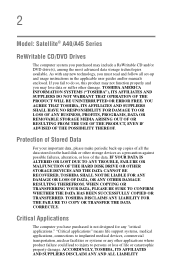
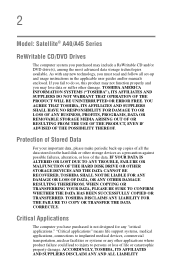
... make periodic back-up copies of all set-up and usage instructions in the applicable user guides and/or manuals enclosed. Critical Applications
The computer you purchased may include a ReWritable CD and/or DVD drive(s), among the most advanced data storage technologies available. 2
Model: Satellite® A40/A45 Series
ReWritable CD/DVD Drives
The computer system you have purchased...
Toshiba Online Users Guide for Satellite A40/A45 - Page 5
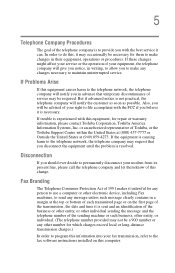
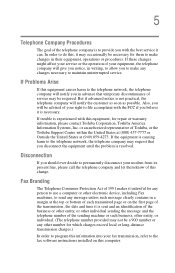
...device, including Fax machines, to maintain uninterrupted service. If Problems Arise
If this computer. Fax Branding
The Telephone Consumer Protection Act of 1991 makes it may request that temporary discontinuance of service may not be advised of this equipment, for repair or warranty information, please contact Toshiba Corporation, Toshiba America Information Systems, Inc. But if advanced...
Toshiba Online Users Guide for Satellite A40/A45 - Page 23


..., in contravention of procedures other than those specified in the owner's manual may result in any trouble with all rights reserved. In case of the U.S. All rights reserved.
with this model properly, read the instruction manual carefully and keep it for your nearest "AUTHORIZED service station." 23
Location of the label and manufacturing information may vary...
Toshiba Online Users Guide for Satellite A40/A45 - Page 29
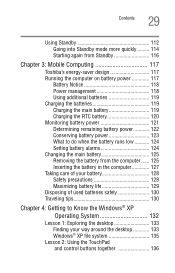
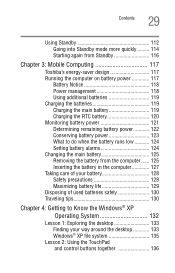
...Standby 116
Chapter 3: Mobile Computing 117
Toshiba's energy-saver design 117 Running the computer on battery power 117
Battery Notice 118 Power management 118 Using additional batteries 119 Charging... battery 120 Monitoring battery power 121 Determining remaining battery power 122 Conserving battery power 123 What to do when the battery runs low 124 Setting battery alarms 124 Changing ...
Toshiba Online Users Guide for Satellite A40/A45 - Page 62
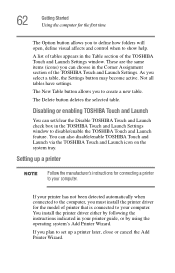
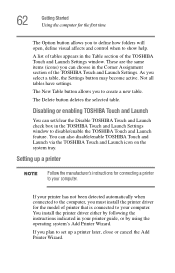
...'s Add Printer Wizard. You can set up a printer
Follow the manufacturer's instructions for connecting a printer to disable/enable the TOSHIBA Touch and Launch feature. If your printer has not been detected automatically when connected to the computer, you must install the printer driver for the model of the TOSHIBA Touch and Launch Settings window. 62
Getting Started Using...
Toshiba Online Users Guide for Satellite A40/A45 - Page 128


... charging could cause it is being used or charged, turn off the computer's power immediately and disconnect the power cord from the computer.
❖ Do not try to explode and release toxic materials.
❖ If a battery is leaking or damaged, replace it cannot be avoided with another metal object. The main battery is designed...
Toshiba Online Users Guide for Satellite A40/A45 - Page 159


... the Help and Support Center window. 2 If you cannot figure out how to do ?
Assume that you through restoring your system settings for future use some of the screen.
159 Getting to Know the Windows® XP Operating System Lesson 14: If I am lost , what do I do? The operating system guides you want...
Toshiba Online Users Guide for Satellite A40/A45 - Page 184
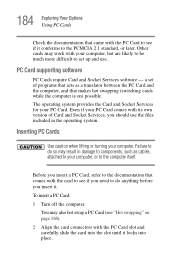
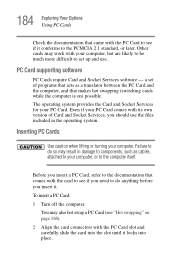
...supporting software
PC Cards require Card and Socket Services software -
184 Exploring Your Options Using PC Cards
Check the documentation that came with the card to see if you need to do so may result in the operating system. Inserting PC Cards
Use caution when lifting or turning your PC Card. a set... be much more difficult to set of Card and Socket Services, you insert a PC Card...
Toshiba Online Users Guide for Satellite A40/A45 - Page 205
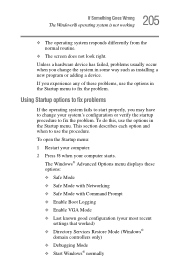
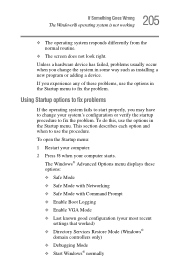
... good configuration (your most recent
settings that worked) ❖ Directory Services Restore Mode (Windows®
domain...problem. To do this, use the procedure. Using Startup options to fix problems
If the operating system fails to start properly, you change your computer starts. The Windows® Advanced Options menu displays these problems, use the options in some way such as installing...
Toshiba Online Users Guide for Satellite A40/A45 - Page 217


... the disk and repairs any damage it finds: To run Error-checking: 1 Click Start, then click My Computer.
217 If Something Goes Wrong
Resolving a hardware conflict
3 Adjust the screen resolution and/or color quality. 4 Click OK. Disk drive problems
Problems with the hard disk or with a diskette drive usually show up as sector errors. Error-checking
Run Error-checking, which...
Toshiba Online Users Guide for Satellite A40/A45 - Page 220


... color of the computer.
This button is with an application CD-ROM, refer to a power source and turned on. If the problem is in the left window pane. Secondary IDE Channel DMA setting
To ensure the Secondary IDE Channel DMA setting: 1 Click Start, Control Panel, Printers and Other
Hardware. 2 Click the System icon in...
Toshiba Online Users Guide for Satellite A40/A45 - Page 222
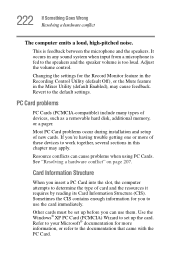
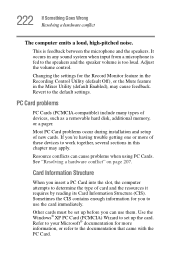
...the volume control. Most PC Card problems occur during installation and setup of devices, such as a removable hard disk, additional memory, or a pager. If you can cause problems when using PC Cards.
See "... is too loud.
Other cards must be set up before you 're having trouble getting one or more information, or refer to the default settings. 222 If Something Goes Wrong Resolving a ...
Toshiba Online Users Guide for Satellite A40/A45 - Page 228


... software company's technical support group for current information. For the number of a Toshiba dealer, see "Toshiba voice contact" on the left. Detailed system specifications are available at www.ts.toshiba.com by selecting your particular product and model number, clicking GO, and then clicking the Detailed Specs link from whom you are still having problems, you may be...
Toshiba Online Users Guide for Satellite A40/A45 - Page 272


... 214 Windows special keys 86
L
lights
AC power 49, 53 battery 53, 121 hard disk drive 54
M
main battery
changing 125 removing 125
memory
accessing modules 67 accessing slots 67 checking total 74 problem solving 212 removing 72, 73 verifying 74 Microsoft Internet Explorer 101
Microsoft Support Online Web site
207 Microsoft Windows XP 132...
Toshiba Online Users Guide for Satellite A40/A45 - Page 275


... the computer on battery power
117
S
safety
computer ...password 233 SelectServ 39
setting
battery alarms 124
setting up
AC adapter 49 communications 100 computer 40, 46, 66 date and time 154 printer 62 TOSHIBA Touch and Launch 61
settings
TOSHIBA...problem solving 205 sticky key 189 support for Windows 135 System Restore 158 System Setup 204 System Tools 158 system tools 217
Disk Defragmenter 218 Error...
Toshiba A45 S130 Reviews
Do you have an experience with the Toshiba A45 S130 that you would like to share?
Earn 750 points for your review!
We have not received any reviews for Toshiba yet.
Earn 750 points for your review!
