Toshiba 1200-S121 - Satellite - Celeron 1.2 GHz Support and Manuals
Get Help and Manuals for this Toshiba item
This item is in your list!

View All Support Options Below
Free Toshiba 1200-S121 manuals!
Problems with Toshiba 1200-S121?
Ask a Question
Free Toshiba 1200-S121 manuals!
Problems with Toshiba 1200-S121?
Ask a Question
Popular Toshiba 1200-S121 Manual Pages
Satellite 1200 User Guide (PDF; 20021022) - Page 2


...important data, please make periodic back-up and usage instructions in the applicable user guides and/or manuals enclosed. WHEN COPYING OR TRANSFERRING YOUR DATA, PLEASE ...TOSHIBA, ITS AFFILIATES AND SUPPLIERS DISCLAIM ANY AND ALL LIABILITY ARISING OUT OF THE USE OF THE COMPUTER PRODUCTS IN 2
Model: Satellite 1200 Series
Compact Disk-ReWritable
The computer system you must read and follow all set...
Satellite 1200 User Guide (PDF; 20021022) - Page 5
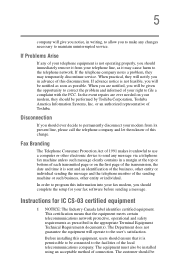
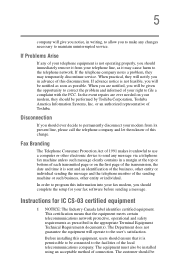
... let them know of 1991 makes it may temporarily discontinue service.
If Problems Arise
If any message via a telephone fax machine unless such message clearly contains in advance of this information into your fax modem, you should be installed using an acceptable method of Toshiba. or an authorized representative of connection. In order to...
Satellite 1200 User Guide (PDF; 20021022) - Page 10


... system and is copyrighted by Toshiba America Information Systems, Inc. To use this guide cannot be subject to the use of Commerce prior to open the enclosure. No patent liability is prohibited. Under the copyright laws, this model properly, read the instruction manual carefully and keep it for your nearest "AUTHORIZED service station." All rights reserved...
Satellite 1200 User Guide (PDF; 20021022) - Page 54


See your printer manual, or by following the instructions indicated in your printer documentation for the model of a parallel printer cable
2 Plug the printer's power cable into a live AC outlet. Setting up a printer
If you plan to set up a printer with a printer connected and turned on may have been detected automatically (Plug and Play). Using the...
Satellite 1200 User Guide (PDF; 20021022) - Page 125


... Support Center
The Windows® XP operating system has a Help and Support facility. Help and Support Center displays the Index. It also guides you...Support Center.
The operating system guides you want to do not see the index, click the Index button on the top of the Help and Support features in Windows® XP operating system. Assume that you through restoring your system settings...
Satellite 1200 User Guide (PDF; 20021022) - Page 137


... determine the current COM port name and possibly change it. If you're having trouble connecting through the modem, you need to the default settings. The following procedure is intended to support you if you may need to either upgrade your modem is connected to field, the COM port is specified. 6 Make a note of...
Satellite 1200 User Guide (PDF; 20021022) - Page 141


...you are having trouble connecting through the...; The Internet ❖ The World Wide Web ❖ Signing up with an Internet Service Provider ❖ Getting started ❖ Surfing the Internet ❖ Internet features ❖..., see "Lesson 3: Learning about the Internet" on page 77. The default setting for the modem is an association of thousands of networks and millions of computers ...
Satellite 1200 User Guide (PDF; 20021022) - Page 150


... do so may work with your computer, but are likely to be much more difficult to set of programs that acts as cables, attached to your PC Card comes with the card to ...two stacked PC Card slots and supports three types of Card and Socket Services, you insert it conforms to see if it .
PC Card supporting software
PC Cards require Card and Socket Services software - Most PC Cards conform...
Satellite 1200 User Guide (PDF; 20021022) - Page 182


... (your most recent
settings that worked) ❖ Directory services restore mode (Windows® domain
controllers only) ❖ Debugging Mode ❖ Start Windows® normally ❖ Reboot For detailed information, refer to use the options in some way such as installing a new program or adding a device. Using Startup options to fix problems
If the operating...
Satellite 1200 User Guide (PDF; 20021022) - Page 193


... C). 6 You can choose one or both options:
Disk drive problems
Problems with the hard disk or with a diskette drive usually show up as an inability to access the disk or as sector errors. Make sure the external monitor is set to Simultaneous and the external display device does not work in them.
Make sure you...
Satellite 1200 User Guide (PDF; 20021022) - Page 198
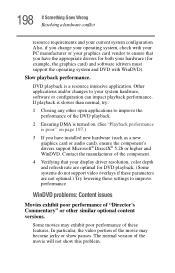
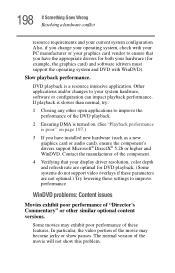
...component's drivers support Microsoft® DirectX® 5.2b or higher and WinDVD. Some movies may become jerky or show this problem.
WinDVD problems: Content issues
Movies exhibit poor performance of "Director's Commentary" or other open applications to improve the performance of these settings to improve performance. Other applications and/or changes to your display driver resolution...
Satellite 1200 User Guide (PDF; 20021022) - Page 201


...
The audio settings are incorrect.
An unexpected error has occurred. There is a problem with the audio card or drivers. There may be a problem with the DVDROM drive.
Check installation of ) the DVD disc. This is unclassified.
Check that this version of the DVD specification.
Contact your supplier's Technical Support.
Report the problem and any error code to play...
Satellite 1200 User Guide (PDF; 20021022) - Page 204
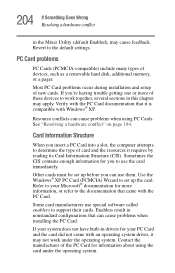
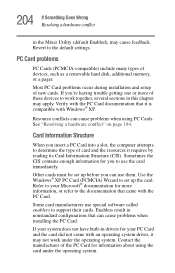
... card under the operating system. Most PC Card problems occur during installation and setup of devices, such as a removable hard disk, additional memory, or a pager. Resource conflicts can cause problems when installing the PC Card. If your PC Card and the card did not come with an operating system driver, it requires by reading its Card Information...
Satellite 1200 User Guide (PDF; 20021022) - Page 226


... (called a "driver") that can work together harmoniously, using and what you're doing.
A set up a single computer system. (2) How parts of the system are examples of devices. compatibility - configuration - (1) The collection of very fast memory residing between the CPU and the computer's main memory that is, configured). controller - For example, disk drives, monitors, keyboards, and...
Satellite 1200 User Guide (PDF; 20021022) - Page 244


... menu
problem solving 182 support for Windows 102 system indicator panel 31, 32
system requirements
WinDVD 199 System Restore 124 System Tools 124 system tray 102
T
taskbar 102, 112 customizing 130
telephone line
connecting the modem 77 text file 107
toolbars
displaying in a window 135
Toshiba
Forum 211 Internet Web sites 212 online services 211
Toshiba...
Toshiba 1200-S121 Reviews
Do you have an experience with the Toshiba 1200-S121 that you would like to share?
Earn 750 points for your review!
We have not received any reviews for Toshiba yet.
Earn 750 points for your review!
