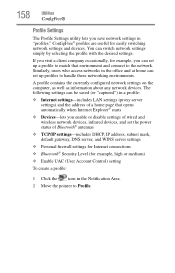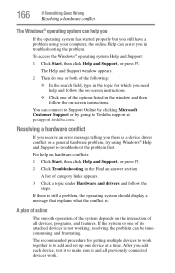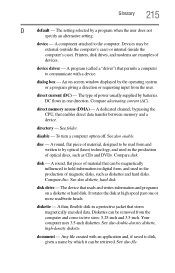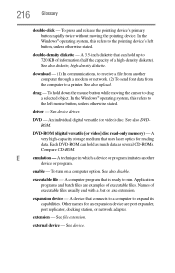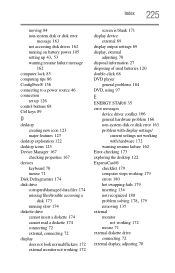Toshiba L305-S5955 - Satellite - Celeron 2.2 GHz Support and Manuals
Get Help and Manuals for this Toshiba item

View All Support Options Below
Free Toshiba L305-S5955 manuals!
Problems with Toshiba L305-S5955?
Ask a Question
Free Toshiba L305-S5955 manuals!
Problems with Toshiba L305-S5955?
Ask a Question
Most Recent Toshiba L305-S5955 Questions
Keyboard Light For Toshiba C55 Does Not Turn On With Fn+z
keyboard light for Toshiba C55 does not turn on with Fn+Z
keyboard light for Toshiba C55 does not turn on with Fn+Z
(Posted by elmarunter 8 years ago)
How Do I Get Past Blue Password Screen
(Posted by karmaamy 8 years ago)
How Do I Turn On Bluetooth On Toshiba L305-s5955 Toshiba Satellite L305s5955
(Posted by mohacarl 9 years ago)
Does The Satellite L305-s5955 Contain Mercury
(Posted by thsa 9 years ago)
Toshiba L305 S5955 Will Not Turn On
(Posted by patgr 9 years ago)
Toshiba L305-S5955 Videos
Popular Toshiba L305-S5955 Manual Pages
Toshiba L305-S5955 Reviews
We have not received any reviews for Toshiba yet.