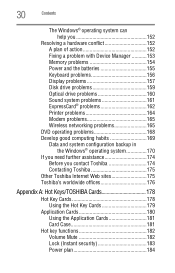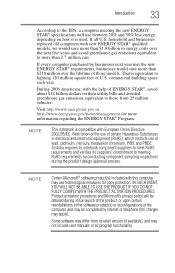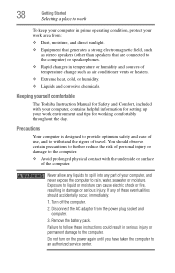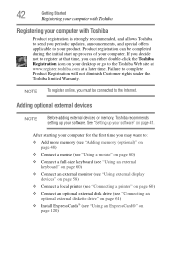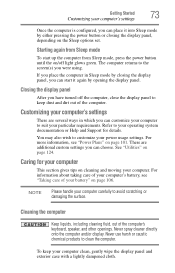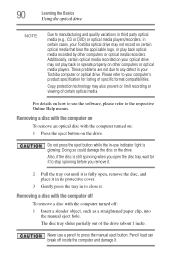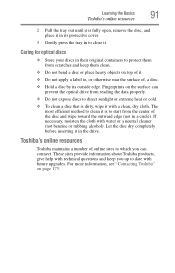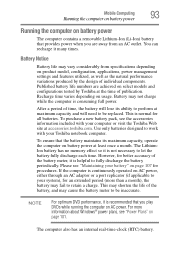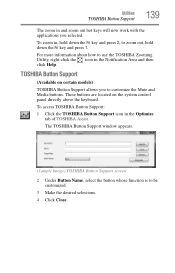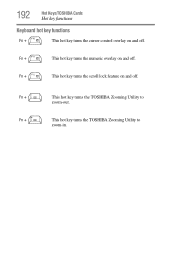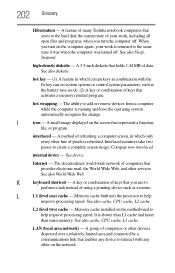Toshiba L355-S7915 Support Question
Find answers below for this question about Toshiba L355-S7915 - Satellite - Celeron 2.2 GHz.Need a Toshiba L355-S7915 manual? We have 1 online manual for this item!
Question posted by nikirbruw on March 16th, 2014
Help Toshiba Satellite L355-57915 Laptop Keyboard Wont Type
The person who posted this question about this Toshiba product did not include a detailed explanation. Please use the "Request More Information" button to the right if more details would help you to answer this question.
Current Answers
Related Toshiba L355-S7915 Manual Pages
Similar Questions
How Do You Fix A Satellite C655 Keyboard That Wont Type Anything?
My toshiba satellite c655 laptop keyboard that wont type anything?
My toshiba satellite c655 laptop keyboard that wont type anything?
(Posted by joshlikeaboss1210 11 years ago)
How To Improve The Wifi Reception Of The Toshiba Satellite L355 7835 Laptop
the laptop is located 2 rooms away from the router and the signal coing in is incosistent or weak co...
the laptop is located 2 rooms away from the router and the signal coing in is incosistent or weak co...
(Posted by solarct 12 years ago)
I Have A Satellite L355 S7915 Laptop Can I Use Portable Keyboard Instead Of Orig
HI,I have aTOSHIBA SATELLITE L355 - S7915 LAPTOP.Can I use a portable or anaddon KEYBOARD one instea...
HI,I have aTOSHIBA SATELLITE L355 - S7915 LAPTOP.Can I use a portable or anaddon KEYBOARD one instea...
(Posted by craftytony36 12 years ago)
Can A External Key Board Be Added To Satellite L355 S7915
Can a external key board be added to Satellite L355 S7915 laptop
Can a external key board be added to Satellite L355 S7915 laptop
(Posted by craftytony36 12 years ago)
Possible Reasons My Toshiba Satellite L355-s7915 Wont Power On.
My Toshiba Satellite L355-S7915 laptop will not power on. No lights nothing. I have tried an alterna...
My Toshiba Satellite L355-S7915 laptop will not power on. No lights nothing. I have tried an alterna...
(Posted by Kaieila 12 years ago)