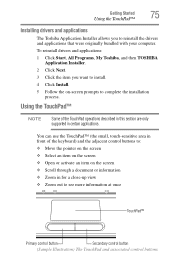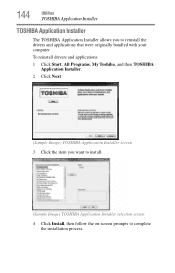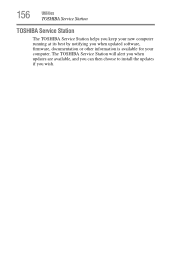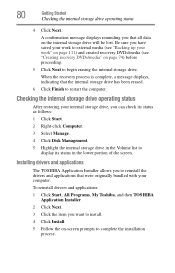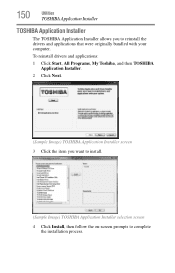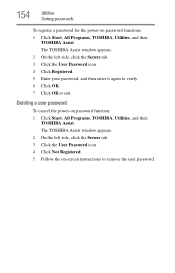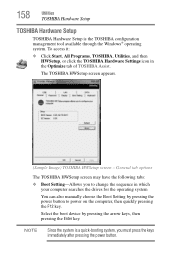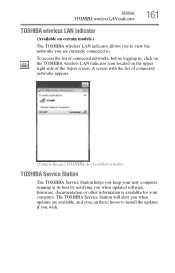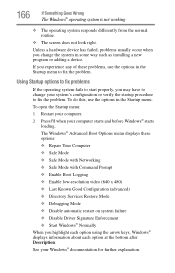Toshiba Satellite C655D-S5536 Support and Manuals
Get Help and Manuals for this Toshiba item

View All Support Options Below
Free Toshiba Satellite C655D-S5536 manuals!
Problems with Toshiba Satellite C655D-S5536?
Ask a Question
Free Toshiba Satellite C655D-S5536 manuals!
Problems with Toshiba Satellite C655D-S5536?
Ask a Question
Most Recent Toshiba Satellite C655D-S5536 Questions
Hookup Laptop To T.v.
what do i need to hook up my toshiba c655 satelite laptop to a older rca t.v.
what do i need to hook up my toshiba c655 satelite laptop to a older rca t.v.
(Posted by anthonyjulie1 9 years ago)
How Do You Factory Reset A Toshiba Satellite C655 Using The F1 -f12 Keys?
(Posted by 39553LJT 9 years ago)
I Can't Get Youtube Or Any Videos To Play On My Laptop Anymore
for some reason i can't get youttube and all other videos to play on my toshiba satellite c655 lapto...
for some reason i can't get youttube and all other videos to play on my toshiba satellite c655 lapto...
(Posted by melaniekinisha 10 years ago)
Toshiba Satellite C655d Locate Jumper On Motherboard
(Posted by dmk1004 10 years ago)
In Order To Use My Webcam I Have To Fix The Settings On My Satellitec655 I Am A
newbie how do i do that?
newbie how do i do that?
(Posted by pastaallways4me 11 years ago)
Popular Toshiba Satellite C655D-S5536 Manual Pages
Toshiba Satellite C655D-S5536 Reviews
 Toshiba has a rating of 1.00 based upon 1 review.
Get much more information including the actual reviews and ratings that combined to make up the overall score listed above. Our reviewers
have graded the Toshiba Satellite C655D-S5536 based upon the following criteria:
Toshiba has a rating of 1.00 based upon 1 review.
Get much more information including the actual reviews and ratings that combined to make up the overall score listed above. Our reviewers
have graded the Toshiba Satellite C655D-S5536 based upon the following criteria:
- Durability [1 rating]
- Cost Effective [1 rating]
- Quality [1 rating]
- Operate as Advertised [1 rating]
- Customer Service [1 rating]