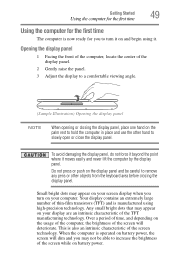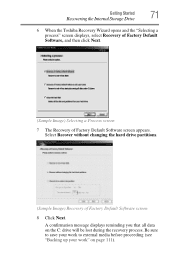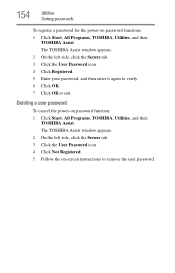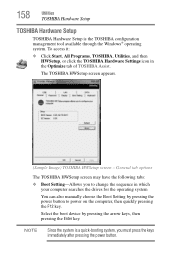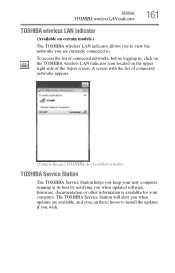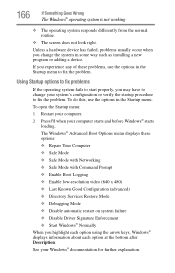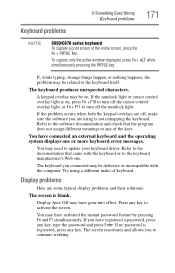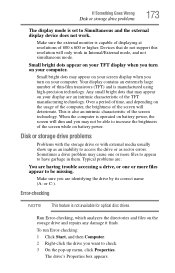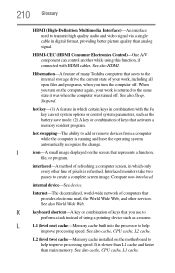Toshiba Satellite C655D-S5126 Support and Manuals
Get Help and Manuals for this Toshiba item

View All Support Options Below
Free Toshiba Satellite C655D-S5126 manuals!
Problems with Toshiba Satellite C655D-S5126?
Ask a Question
Free Toshiba Satellite C655D-S5126 manuals!
Problems with Toshiba Satellite C655D-S5126?
Ask a Question
Toshiba Satellite C655D-S5126 Videos
Popular Toshiba Satellite C655D-S5126 Manual Pages
Toshiba Satellite C655D-S5126 Reviews
We have not received any reviews for Toshiba yet.