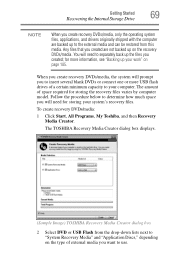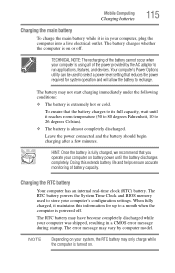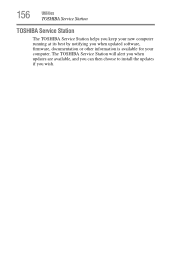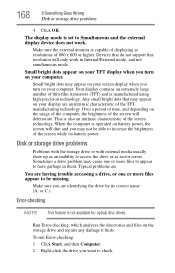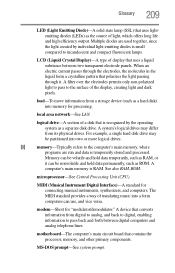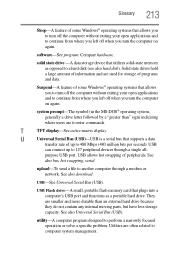Toshiba Satellite C655D-S5202 Support and Manuals
Get Help and Manuals for this Toshiba item

View All Support Options Below
Free Toshiba Satellite C655D-S5202 manuals!
Problems with Toshiba Satellite C655D-S5202?
Ask a Question
Free Toshiba Satellite C655D-S5202 manuals!
Problems with Toshiba Satellite C655D-S5202?
Ask a Question
Most Recent Toshiba Satellite C655D-S5202 Questions
System Will Not Boot For Got (boot Password) Cant Not Bypass Of Reset 'bois)
(Posted by Anonymous-148567 9 years ago)
Toshiba Satellite C655d-s5202 Will Not Boot
(Posted by gudan 9 years ago)
Toshiba Satellite C655d Will Not Power Up
(Posted by pienathur 9 years ago)
Toshiba Satellite C655d Wont Turn On
(Posted by cyclolac 9 years ago)
Can Not Insert Memory Upgrade For Toshiba Satellite C655d-s5202 Laptop
(Posted by wkkcheloc 10 years ago)
Popular Toshiba Satellite C655D-S5202 Manual Pages
Toshiba Satellite C655D-S5202 Reviews
We have not received any reviews for Toshiba yet.
Popular Toshiba Satellite C655D-S5202 Search Terms
The following terms are frequently used to search for Toshiba Satellite C655D-S5202 support:- do i need to update drivers on satellite c655d s5202
- do i need to update drivers on toshiba satellite c655d s5202
- driver satellite c655d-s5202
- driver satellite c655d-s5202 windows 7
- driver toshiba satellite c655d-s5202
- driver toshiba satellite c655d-s5202 windows 7
- factory restore a satellite c655d-s5202