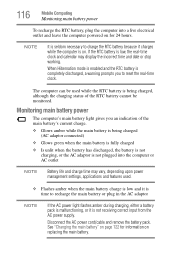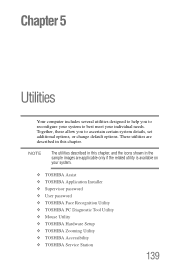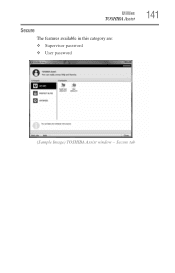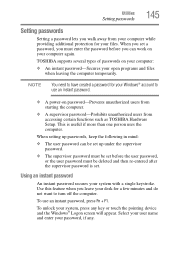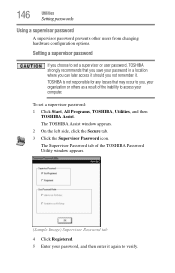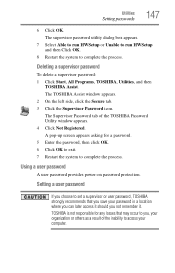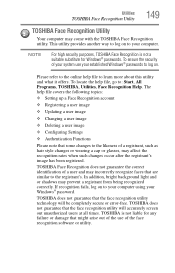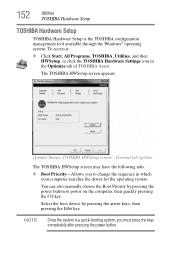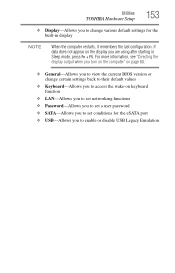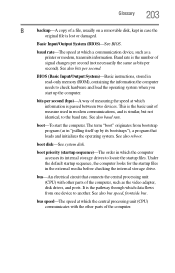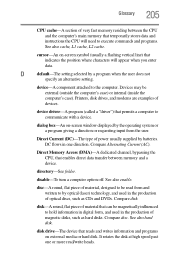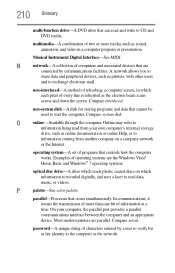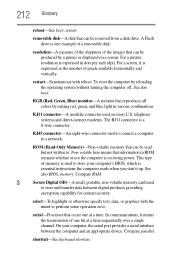Toshiba Satellite C655D-S5202 Support Question
Find answers below for this question about Toshiba Satellite C655D-S5202.Need a Toshiba Satellite C655D-S5202 manual? We have 1 online manual for this item!
Question posted by Anonymous-148567 on January 23rd, 2015
System Will Not Boot For Got (boot Password) Cant Not Bypass Of Reset 'bois)
The person who posted this question about this Toshiba product did not include a detailed explanation. Please use the "Request More Information" button to the right if more details would help you to answer this question.
Current Answers
Answer #1: Posted by TechSupport101 on January 23rd, 2015 9:49 PM
Hi. You will have to visit your nearest Toshiba Service center for assistance with this issue.
Related Toshiba Satellite C655D-S5202 Manual Pages
Similar Questions
How Can I Reset The Password Or Reset The Laptop To Factory Settings
How To Reset Password Or Reset To Factory
How To Reset Password Or Reset To Factory
(Posted by KAT69Z4U 7 years ago)
How To Reset Toshiba Laptop Satellite C50-a546 Bios Password
How To Reset Toshiba Laptop Satellite c50-a546 Bios Password
How To Reset Toshiba Laptop Satellite c50-a546 Bios Password
(Posted by mohmoh1980 9 years ago)
Toshiba Satellite C655d-s5202 Will Not Boot
(Posted by gudan 9 years ago)
Can Not Insert Memory Upgrade For Toshiba Satellite C655d-s5202 Laptop
(Posted by wkkcheloc 10 years ago)
Toshiba Satellite C655 Laptop Wont Turn On At All Dead
(Posted by peppeasadal 10 years ago)