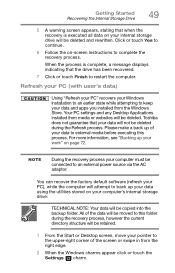Toshiba Satellite L55W-C5256 Support Question
Find answers below for this question about Toshiba Satellite L55W-C5256.Need a Toshiba Satellite L55W-C5256 manual? We have 3 online manuals for this item!
Question posted by KAT69Z4U on January 3rd, 2017
How Can I Reset The Password Or Reset The Laptop To Factory Settings
How To Reset Password Or Reset To Factory
Current Answers
Answer #1: Posted by waelsaidani1 on January 3rd, 2017 12:25 PM
- Completely shut down your laptop from the Windows start menu.
- Remove all external devices connected to the laptop including the mouse, keyboard, thumb drives, USB hubs, Bluetooth adapters, monitors, etc.
- Connect your laptop to the AC power adapter.
- Power on your laptop and immediately press and hold down the "0" key (i.e. that's the number zero key). Release the keys when a warning message displays on your screen.
- If the recovery process offers you an option to chose an Operating System, make sure to select the most appropriate OS.
- Another warning message will appear notifying you that all data will be deleted once the recovery process starts. Click "Yes" to continue with the recovery process.
- The Toshiba Recovery Wizard should now open and provide an option "Recovery of Factory Software". Simply select this option and follow the directions on the screen.
Related Toshiba Satellite L55W-C5256 Manual Pages
Similar Questions
Reset To Factory Settings On Toshiba C855-s5358 Without A Disc
I don't have any way to reset admin password on this computer, so I thought I would reset it back to...
I don't have any way to reset admin password on this computer, so I thought I would reset it back to...
(Posted by cftullos 8 years ago)
How To Reset Toshiba Laptop Satellite C50-a546 Bios Password
How To Reset Toshiba Laptop Satellite c50-a546 Bios Password
How To Reset Toshiba Laptop Satellite c50-a546 Bios Password
(Posted by mohmoh1980 9 years ago)
Reset To Factory Settings For Toshiba L55-a5226
Messed up some settings and cant figure out how to change them back so i thought this would be easie...
Messed up some settings and cant figure out how to change them back so i thought this would be easie...
(Posted by sk8er391 9 years ago)