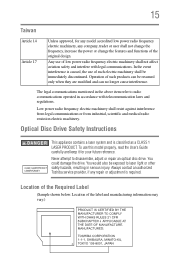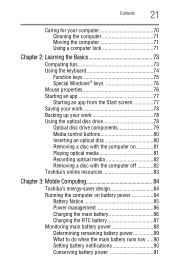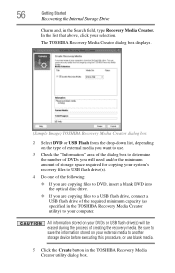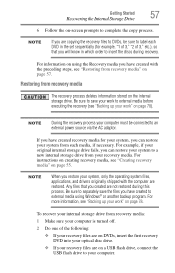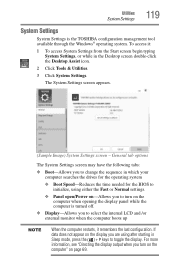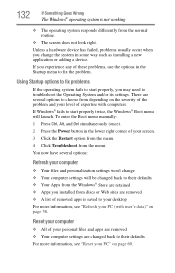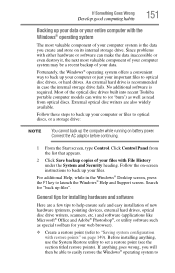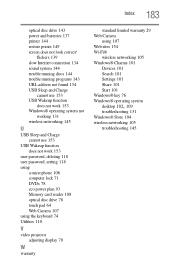Toshiba Satellite C855-S5358 Support Question
Find answers below for this question about Toshiba Satellite C855-S5358.Need a Toshiba Satellite C855-S5358 manual? We have 1 online manual for this item!
Question posted by cftullos on February 12th, 2016
Reset To Factory Settings On Toshiba C855-s5358 Without A Disc
I don't have any way to reset admin password on this computer, so I thought I would reset it back to factory settings like I did my Toshiba Win. Vista. I only had to hold down the zero key while turning the computer on. I have done this many times on the Vista computer. However, I have tried this same scenario with my Win. 8 Tosh. Sat. listed in the subject. What is the combination of keys to reset my computer back to factory settings. I don't know why but I think there is a p key to push with the zero, or a control key, but I'm not sure. Please, Please help. I appreciate it very much, and thank you.
Current Answers
Answer #1: Posted by TommyKervz on February 13th, 2016 1:21 AM
See the only options available for you here http://www.mytoshiba.com.au/support/items/faq/71
Related Toshiba Satellite C855-S5358 Manual Pages
Similar Questions
How To Reset Toshiba Laptop Satellite C50-a546 Bios Password
How To Reset Toshiba Laptop Satellite c50-a546 Bios Password
How To Reset Toshiba Laptop Satellite c50-a546 Bios Password
(Posted by mohmoh1980 9 years ago)
How To Go In Factory Setting Of Toshiba Laptop Satellite L745-s4210
(Posted by icozmik 9 years ago)
To Do You Reset Webcam To Factory Setting On Toshiba Laptop Satellite
c855-s5350
c855-s5350
(Posted by WAVlongma 9 years ago)
Forgot Admin Password How Can I Reset?
i forgot admin password for Toshiba NB200 mini. how can i reset it?
i forgot admin password for Toshiba NB200 mini. how can i reset it?
(Posted by shona1 11 years ago)
Toshiba Laptop Satellite L355-s7915
how to reset the bios password on toshiba laptop satellite L355-s7915
how to reset the bios password on toshiba laptop satellite L355-s7915
(Posted by pctechniciandallas 12 years ago)