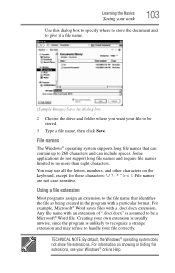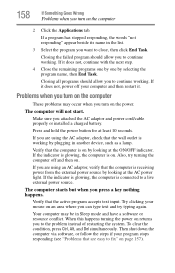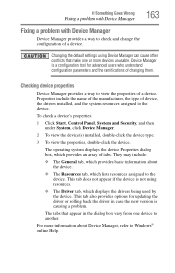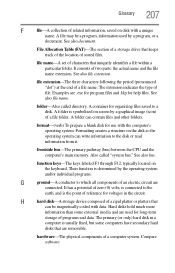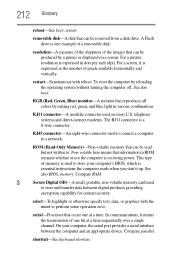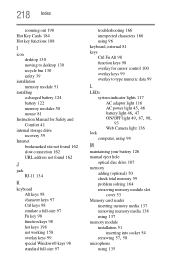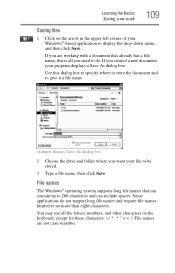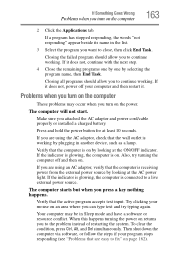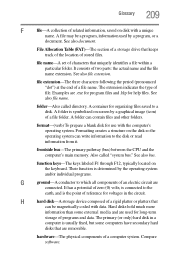Toshiba Satellite C655D-S5536 Support Question
Find answers below for this question about Toshiba Satellite C655D-S5536.Need a Toshiba Satellite C655D-S5536 manual? We have 2 online manuals for this item!
Question posted by joshlikeaboss1210 on November 15th, 2012
How Do You Fix A Satellite C655 Keyboard That Wont Type Anything?
My toshiba satellite c655 laptop keyboard that wont type anything?
Current Answers
Related Toshiba Satellite C655D-S5536 Manual Pages
Similar Questions
How Do You Factory Reset A Toshiba Satellite C655 Using The F1 -f12 Keys?
(Posted by 39553LJT 9 years ago)
Help Toshiba Satellite L355-57915 Laptop Keyboard Wont Type
(Posted by nikirbruw 10 years ago)
Manually Hard Reset Toshiba Satellite C655 Laptop Wont Turn On At All
(Posted by donnmarcp 10 years ago)
I Can't Get Youtube Or Any Videos To Play On My Laptop Anymore
for some reason i can't get youttube and all other videos to play on my toshiba satellite c655 lapto...
for some reason i can't get youttube and all other videos to play on my toshiba satellite c655 lapto...
(Posted by melaniekinisha 10 years ago)
Is It Possible To Get My Left Speaker Working On My Toshiba Satellite C655d
i tried everything and nothing works
i tried everything and nothing works
(Posted by touchtone2 11 years ago)