Toshiba L355-S7915 Support Question
Find answers below for this question about Toshiba L355-S7915 - Satellite - Celeron 2.2 GHz.Need a Toshiba L355-S7915 manual? We have 1 online manual for this item!
Question posted by Kaieila on August 20th, 2011
Possible Reasons My Toshiba Satellite L355-s7915 Wont Power On.
My Toshiba Satellite L355-S7915 laptop will not power on. No lights nothing. I have tried an alternate power supply and battery but still nothing. any ideas?
Current Answers
There are currently no answers that have been posted for this question.
Be the first to post an answer! Remember that you can earn up to 1,100 points for every answer you submit. The better the quality of your answer, the better chance it has to be accepted.
Be the first to post an answer! Remember that you can earn up to 1,100 points for every answer you submit. The better the quality of your answer, the better chance it has to be accepted.
Related Toshiba L355-S7915 Manual Pages
User's Guide for Satellite L350/L355 - Page 1


Satellite® L350 Series User's Guide
If you need assistance: ❖ Toshiba's Support Web site
pcsupport.toshiba.com ❖ Toshiba Global Support Centre
Calling within the United States (800) 457-7777 Calling from outside the United States (949) 859-4273 For more information, see "If Something Goes Wrong" on page 146 in this guide. GMAD00163010 01/08
User's Guide for Satellite L350/L355 - Page 2


...DATA, OR ANY OTHER DAMAGE RESULTING THEREFROM.
TOSHIBA DISCLAIMS ANY LIABILITY FOR THE FAILURE TO COPY OR TRANSFER THE DATA CORRECTLY. Model: Satellite® L350 Series
Recordable and/or ReWritable ...ARISING OUT OF OR RESULTING FROM THE USE OF THE PRODUCT, EVEN IF ADVISED OF THE POSSIBILITY THEREOF. As with any new technology, you purchased may include Recordable and/or ReWritable optical...
User's Guide for Satellite L350/L355 - Page 5


...If trouble is experienced with the best service it may not be necessary for repair or limited warranty information, please contact Toshiba Corporation, Toshiba America Information Systems, Inc. In order to do this equipment causes harm to the telephone network, the telephone company ..., including Fax machines, to state tariffs.
Also, you will notify the customer as soon as possible.
User's Guide for Satellite L350/L355 - Page 7


...the Wi-Fi Alliance. 7
Wireless Interoperability
The TOSHIBA Wireless LAN Mini PCI Card products are allocated as primary users of the 5.25 GHz to 5.35 GHz and 5.65 GHz to 5.85 GHz bands.
Bluetooth® and Wireless LAN devices ... products, like for harmful interference to co-channel Mobile Satellite systems. High power radars are designed to be used indoors for frequency range 5.15...
User's Guide for Satellite L350/L355 - Page 9


...GHz to 5.25 GHz to reduce the potential for CE-Marking is TOSHIBA Europe GmbH, Hammfelddamm 8, 41460 Neuss, Germany.
EU Declaration of Conformity
TOSHIBA declares that operate with the Information: requirements of the 5.25 GHz to 5.35 GHz and 5.65 GHz to 5.85 GHz... for harmful interference to co-channel Mobile Satellite systems.
High power radars are allocated as primary users of the...
User's Guide for Satellite L350/L355 - Page 11


..., ensure that of emissions.
3.
Before using this equipment is possible to other radio stations, promptly change the location of use, or...licensed radio stations and non-licensed specified low-power radio stations for mobile object identification systems (...modulation.
3 The interference range of 2.4 GHz.
2 DS: This equipment uses DS-SS modulation. TOSHIBA Direct PC
Monday - It is less ...
User's Guide for Satellite L350/L355 - Page 27


... media 89 Recording optical media 89 Removing a disc with the computer on 90 Removing a disc with the computer off 90 Caring for optical discs 91 Toshiba's online resources 91
Chapter 3: Mobile Computing 92
Toshiba's energy-saver design 92 Running the computer on battery power 93
Battery Notice 93 Power management 94 Using additional batteries 94 Charging batteries 95
User's Guide for Satellite L350/L355 - Page 32


...of the Toshiba User's Guide for both AC power and battery modes. Your computer ships with the ENERGY STAR® logo on using power management settings to enter the low-power Sleep mode...performance for more information on the computer and the following information applies. Toshiba is a partner in AC power mode. Introduction
Welcome to the world of inactivity in the Environmental ...
User's Guide for Satellite L350/L355 - Page 43
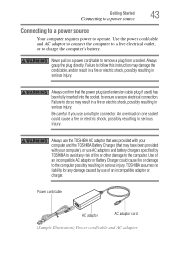
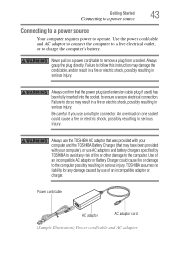
.../cable, and/or result in a fire or electric shock, possibly resulting in serious injury.
TOSHIBA assumes no liability for any risk of an incompatible adaptor or charger. Always use the TOSHIBA AC adaptor that was provided with your computer and the TOSHIBA Battery Charger (that the power plug (and extension cable plug if used) has been...
User's Guide for Satellite L350/L355 - Page 45


... charged for system operation and will be used to select a power level setting that , the battery will allow the battery to power the computer. Continuing to recharge the main battery or plug in and turned off until the battery light glows green. After that reduces the power required for the first time, avoid leaving the computer plugged in...
User's Guide for Satellite L350/L355 - Page 94
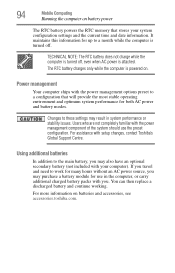
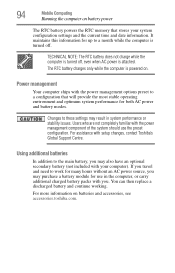
... the computer on battery power
The RTC battery powers the RTC memory that will provide the most stable operating environment and optimum system performance for both AC power and battery modes. It maintains this information for up to the main battery, you may also have an optional secondary battery (not included with setup changes, contact Toshiba's Global Support Centre...
User's Guide for Satellite L350/L355 - Page 97
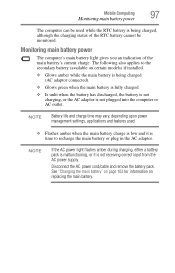
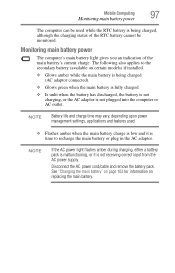
... charge time may vary, depending upon power management settings, applications and features used while the RTC battery is not receiving correct input from the AC power supply. Disconnect the AC power cord/cable and remove the battery pack.
Monitoring main battery power
The computer's main battery light gives you an indication of the RTC battery cannot be used .
❖ Flashes amber...
User's Guide for Satellite L350/L355 - Page 98
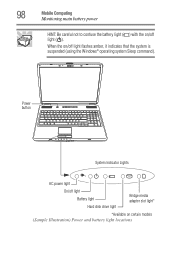
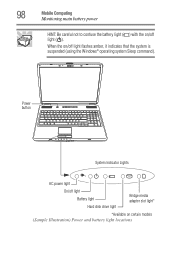
98
Mobile Computing
Monitoring main battery power
HINT: Be careful not to confuse the battery light ( ) with the on certain models (Sample Illustration) Power and battery light locations Power button
System Indicator Lights
AC power light
On/off light Battery light Hard disk drive light
Bridge media adapter slot light*
*Available on /off light flashes amber, it indicates that the system is...
User's Guide for Satellite L350/L355 - Page 100
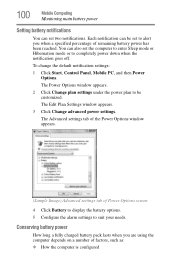
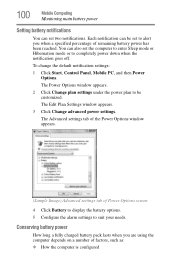
... the computer depends on a number of factors, such as: ❖ How the computer is configured Conserving battery power
How long a fully charged battery pack lasts when you when a specified percentage of Power Options screen
4 Click Battery to display the battery options. 5 Configure the alarm settings to suit your needs.
To change the default notification settings:
1 Click...
User's Guide for Satellite L350/L355 - Page 106
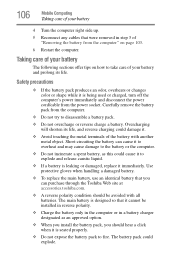
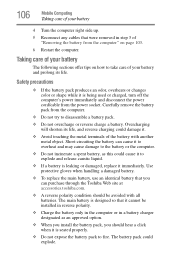
... sections offer tips on page 103.
6 Restart the computer. Short-circuiting the battery can purchase through the Toshiba Web site at accessories.toshiba.com.
❖ A reverse polarity condition should hear a click when it .
❖ Avoid touching the metal terminals of your battery
4 Turn the computer right side up.
5 Reconnect any cables that it cannot...
User's Guide for Satellite L350/L355 - Page 149
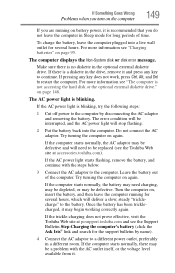
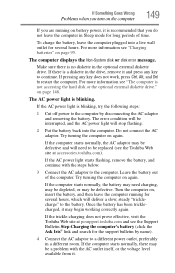
... time. Do not connect the AC adaptor. If the AC power light starts flashing, remove the battery, and continue with the AC outlet itself, or the voltage level available from it may be replaced (see the Toshiba Web site at pcsupport.toshiba.com and see "Charging batteries" on page 148.
Once the battery has been tricklecharged, it .
User's Guide for Satellite L350/L355 - Page 155
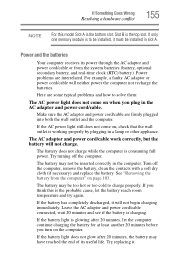
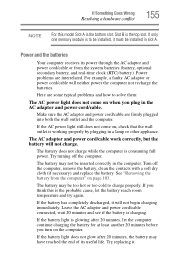
... correctly, but the battery will neither power the computer nor recharge the batteries. Try turning off the computer, remove the battery, clean the contacts with a soft dry cloth (if necessary) and replace the battery. Turn off the computer. Slot B is consuming full power. If only one memory module is to solve them:
The AC power light does not come...
User's Guide for Satellite L350/L355 - Page 184


184
Hot Keys/TOSHIBA Cards
Hot key functions
Power plan
or Fn +
This TOSHIBA Card or hot key displays the power plans and cycles through the power plans, then select the desired power plan.
Selecting this function, are displayed by this Card or pressing the hot key displays the currently selectable power plans:
(Sample Image) Power Plan options
Cycle...
User's Guide for Satellite L350/L355 - Page 193


Appendix B
Power Cord/Cable Connectors
Your notebook computer features a universal power supply you can use worldwide.
USA and Canada
United Kingdom
UL approved CSA approved
Australia
AS approved
BS approved
Europe
VDA approved NEMKO approved
193 This appendix shows the shapes of the typical AC power cord/cable connectors for various parts of the world.
User's Guide for Satellite L350/L355 - Page 212
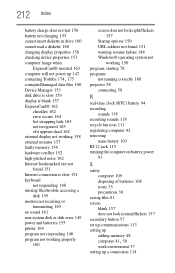
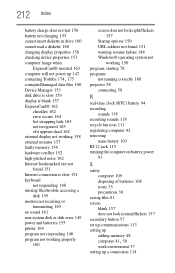
...battery not charging 155 cannot insert diskette in drive 160 cannot read a diskette 160 changing display properties 158 checking device properties 153 computer hangs when
ExpressCard® inserted 163 computer will not power up 147
contacting Toshiba... 165 no sound 161 non-system disk or disk error 149 power and batteries 155 printer 164 program not responding 146 program not working properly ...
Similar Questions
Toshiba Satellite L355-s7915 Wont Turn On
(Posted by adminsam 9 years ago)
Can A External Key Board Be Added To Satellite L355 S7915
Can a external key board be added to Satellite L355 S7915 laptop
Can a external key board be added to Satellite L355 S7915 laptop
(Posted by craftytony36 12 years ago)
Toshiba Laptop Satellite L355-s7915
how to reset the bios password on toshiba laptop satellite L355-s7915
how to reset the bios password on toshiba laptop satellite L355-s7915
(Posted by pctechniciandallas 12 years ago)

