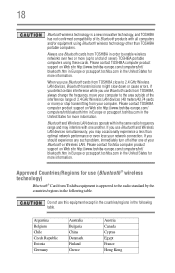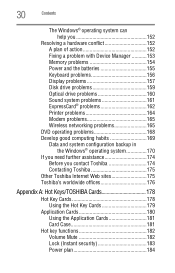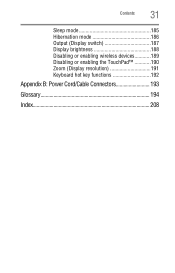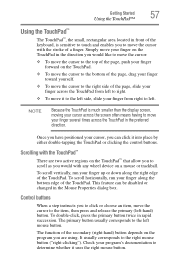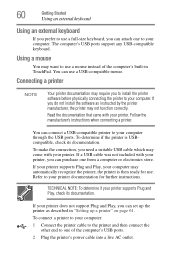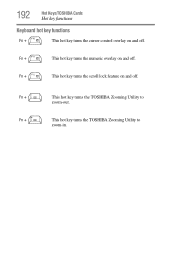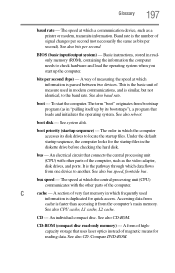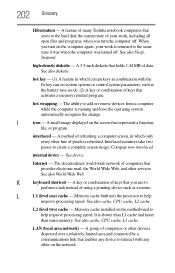Toshiba L355-S7915 Support Question
Find answers below for this question about Toshiba L355-S7915 - Satellite - Celeron 2.2 GHz.Need a Toshiba L355-S7915 manual? We have 1 online manual for this item!
Question posted by craftytony36 on October 21st, 2011
I Have A Satellite L355 S7915 Laptop Can I Use Portable Keyboard Instead Of Orig
HI,I have a TOSHIBA SATELLITE L355 - S7915 LAPTOP.Can I use a portable or an add on KEYBOARD one instead.Some keys not working.Where to find manual.Please.THANK YOU TONY
Current Answers
Related Toshiba L355-S7915 Manual Pages
Similar Questions
Laptop Keyboard Does Not Work
After updating to windows 8.1 several keys on laptop keyboard will not work
After updating to windows 8.1 several keys on laptop keyboard will not work
(Posted by krh1910 10 years ago)
My Toshiba Tecra Laptop Keyboard Has Stopped Working After A Small Knock
After a small knock my Toshiba Tecra A6 Laptop Keyboard has stopped working.Everything else works as...
After a small knock my Toshiba Tecra A6 Laptop Keyboard has stopped working.Everything else works as...
(Posted by CondMan 11 years ago)
Can A External Key Board Be Added To Satellite L355 S7915
Can a external key board be added to Satellite L355 S7915 laptop
Can a external key board be added to Satellite L355 S7915 laptop
(Posted by craftytony36 12 years ago)
Possible Reasons My Toshiba Satellite L355-s7915 Wont Power On.
My Toshiba Satellite L355-S7915 laptop will not power on. No lights nothing. I have tried an alterna...
My Toshiba Satellite L355-S7915 laptop will not power on. No lights nothing. I have tried an alterna...
(Posted by Kaieila 12 years ago)
Toshiba Laptop Satellite L355-s7915
how to reset the bios password on toshiba laptop satellite L355-s7915
how to reset the bios password on toshiba laptop satellite L355-s7915
(Posted by pctechniciandallas 12 years ago)