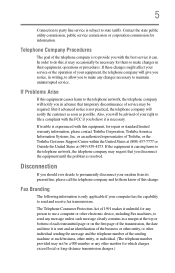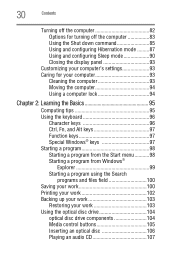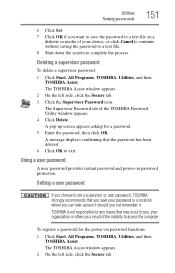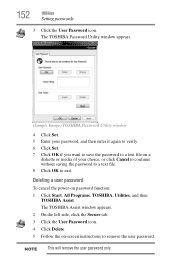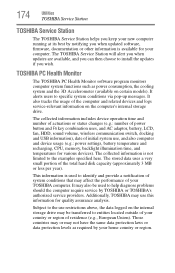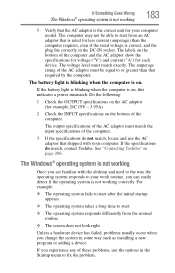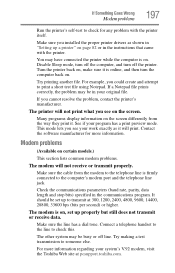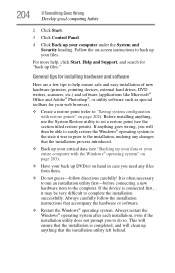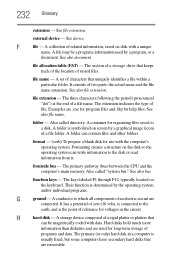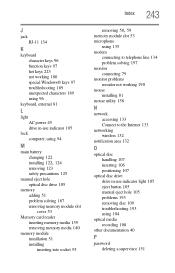Toshiba Tecra A11-EV1 Support and Manuals
Get Help and Manuals for this Toshiba item

View All Support Options Below
Free Toshiba Tecra A11-EV1 manuals!
Problems with Toshiba Tecra A11-EV1?
Ask a Question
Free Toshiba Tecra A11-EV1 manuals!
Problems with Toshiba Tecra A11-EV1?
Ask a Question
Most Recent Toshiba Tecra A11-EV1 Questions
Laptop Keyboard Does Not Work
After updating to windows 8.1 several keys on laptop keyboard will not work
After updating to windows 8.1 several keys on laptop keyboard will not work
(Posted by krh1910 10 years ago)
Customer Service And Support
Did I just pay hundreds for a computer with no manual and no customer support?
Did I just pay hundreds for a computer with no manual and no customer support?
(Posted by cmpriceart 10 years ago)
Why I Can Not Download Games From Android Store
(Posted by guymonbennie 10 years ago)
Use Of Menu To Adjust Picture Size To Fill Screen Size
(Posted by rkwanzer 10 years ago)
How Do I Reset My Toshiba I855d-s5114 With Out A Recovery Disk
(Posted by Zenabandi2 10 years ago)
Toshiba Tecra A11-EV1 Videos
Popular Toshiba Tecra A11-EV1 Manual Pages
Toshiba Tecra A11-EV1 Reviews
We have not received any reviews for Toshiba yet.