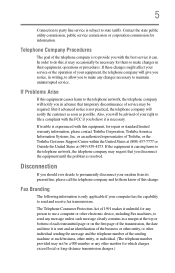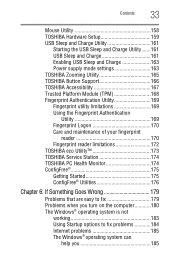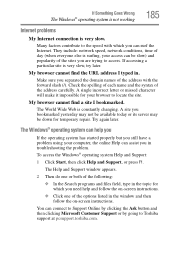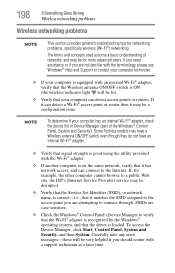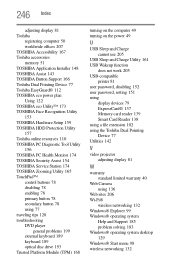Toshiba Tecra A11-EV1 Support Question
Find answers below for this question about Toshiba Tecra A11-EV1.Need a Toshiba Tecra A11-EV1 manual? We have 1 online manual for this item!
Question posted by cmpriceart on December 25th, 2013
Customer Service And Support
Did I just pay hundreds for a computer with no manual and no customer support?
Current Answers
Related Toshiba Tecra A11-EV1 Manual Pages
Similar Questions
Battery Type To Fit Toshiba Laptop Tecra A50-c (model Ps56dc-00f001)?
(Posted by marileespragg 2 years ago)
I Can't Open My Toshiba Laptop
i tried doing the "0" and "f12" methods , yet i can't seem to open it ; they don't work ; it would a...
i tried doing the "0" and "f12" methods , yet i can't seem to open it ; they don't work ; it would a...
(Posted by neyiarts 2 years ago)
Laptop Keyboard Does Not Work
After updating to windows 8.1 several keys on laptop keyboard will not work
After updating to windows 8.1 several keys on laptop keyboard will not work
(Posted by krh1910 10 years ago)
Another Question About Laptops
How fast does technology price drop?
How fast does technology price drop?
(Posted by KonKossKang 10 years ago)
Black Screen On Laptop
Turned laptop off without proper shut down, turned it on, hit wrong button now has black screen, wha...
Turned laptop off without proper shut down, turned it on, hit wrong button now has black screen, wha...
(Posted by beckymock101 10 years ago)