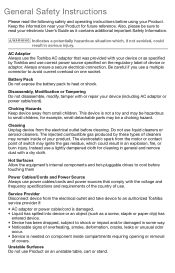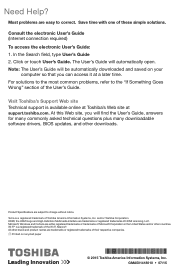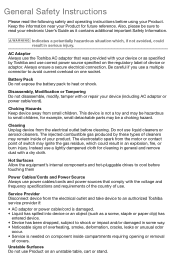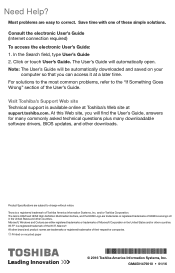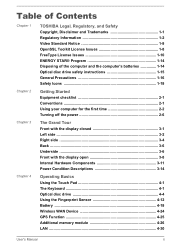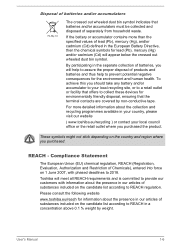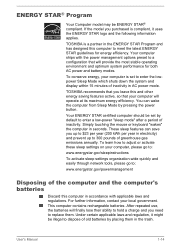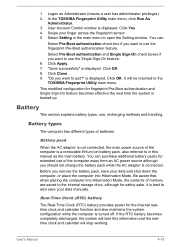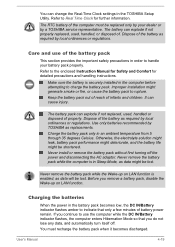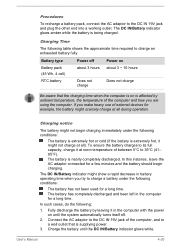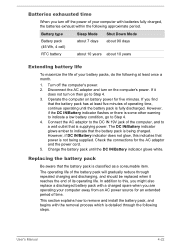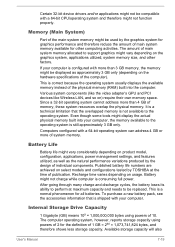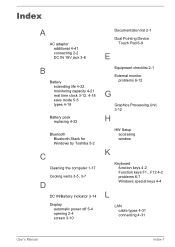Toshiba Tecra A50-C PS56DC-00F001 Support Question
Find answers below for this question about Toshiba Tecra A50-C PS56DC-00F001.Need a Toshiba Tecra A50-C PS56DC-00F001 manual? We have 4 online manuals for this item!
Question posted by marileespragg on April 24th, 2022
Battery Type To Fit Toshiba Laptop Tecra A50-c (model Ps56dc-00f001)?
The person who posted this question about this Toshiba product did not include a detailed explanation. Please use the "Request More Information" button to the right if more details would help you to answer this question.
Current Answers
Related Toshiba Tecra A50-C PS56DC-00F001 Manual Pages
Similar Questions
What Battery Does This Laptop Needs
What battery do I need to get for this device?
What battery do I need to get for this device?
(Posted by carycomas 1 year ago)
How Can I Access The Disk Drive On My Tecra A50-c (part Number - Ps56dc-00f001)?
(Posted by marileespragg 3 years ago)
Battery Does Not Hold Charge
Since I bought Satellite E45t-A4300, the laptop can not be used for more than 1 hr using the battery...
Since I bought Satellite E45t-A4300, the laptop can not be used for more than 1 hr using the battery...
(Posted by sgadkari 8 years ago)
Pluged In, Battery Not Charging Laptop Is Brand New Only Three Month In Use
(Posted by rubenomoldes 9 years ago)
I Cantnot Find Out Bios Update For My Laptop And It's Model No. L955-s5370
(Posted by hkamrul95 9 years ago)