Toshiba Tecra A11-EV1 Support Question
Find answers below for this question about Toshiba Tecra A11-EV1.Need a Toshiba Tecra A11-EV1 manual? We have 1 online manual for this item!
Question posted by beckymock101 on July 5th, 2013
Black Screen On Laptop
Turned laptop off without proper shut down, turned it on, hit wrong button now has black screen, what to do now? Nothing come up at all.
Current Answers
There are currently no answers that have been posted for this question.
Be the first to post an answer! Remember that you can earn up to 1,100 points for every answer you submit. The better the quality of your answer, the better chance it has to be accepted.
Be the first to post an answer! Remember that you can earn up to 1,100 points for every answer you submit. The better the quality of your answer, the better chance it has to be accepted.
Related Toshiba Tecra A11-EV1 Manual Pages
User Manual - Page 1


Tecra® A11 Series User's Guide
If you need assistance: ❖ Toshiba's Support Web site
pcsupport.toshiba.com ❖ Toshiba Customer Support Center
Calling within the United States (800) 457-7777 Calling from outside the United States (949) 859-4273 For more information, see "If Something Goes Wrong" on page 179 in this guide.
GMAD00237010 11/09
User Manual - Page 2


...known to the State of California to cause birth defects or other reproductive harm.
Model: Tecra® A11 Series
Recordable and/or ReWritable Drive(s) and Associated Software Warranty
The computer system you may... you must read and follow all the data stored on this product may not function properly and you purchased may lose data or suffer other damage. Protection of Stored Data
For...
User Manual - Page 10


... crossed out wheeled bin symbol on recycling and reuse. Although the initial emphasis is intended to mark such products with a crossed-out wheeled bin with a black bar symbol. 10
EU Declaration of Conformity
TOSHIBA declares that this product conforms to determine appropriate worldwide product life cycle planning and end-of-life...
User Manual - Page 27


...is a trademark of Microsoft Corporation in and recycling programs. For details, please visit www.laptops.toshiba.com/green. and/or Toshiba Corporation.
Intel, Intel Core, Celeron, Centrino and... names are either registered trademarks or trademarks of their respective owners. 27
Trademarks
Tecra, Accupoint, ConfigFree, and eco Utility are either registered trademarks or trademarks of PCMCIA...
User Manual - Page 48
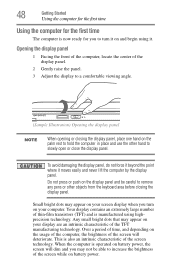
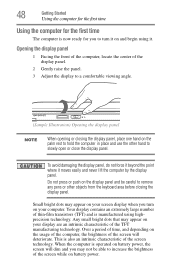
... for the first time
The computer is now ready for you to increase the brightness of the screen while on battery power. Any small bright dots that may appear on your screen display when you turn it moves easily and never lift the computer by the display panel. To avoid damaging the display...
User Manual - Page 50


...on page 81) ❖ Install an ExpressCard® (see "Using an ExpressCard®" on -screen instructions. Product registration can be connected to the Internet. NOTE To register online, you must be completed...to set up your software. Registering your computer with Toshiba
The first time you turn on page 49. 50
Getting Started
Registering your computer with Toshiba
Product registration is...
User Manual - Page 58


... Windows® should boot back up the next time you turn it on page 51 to shut down the computer and open the memory module slot cover. The computer could be a sign that you may appear when you turn on .
NOTE The following screen may need to remove a memory module:
1 Complete steps 1-8 in "Installing...
User Manual - Page 63
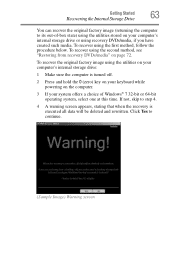
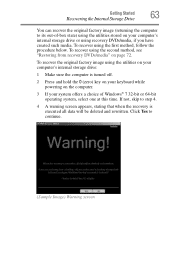
... data will be deleted and rewritten.
If not, skip to continue.
(Sample Image) Warning screen To recover using the second method, see "Restoring from recovery DVDs/media" on your computer's..., if you have created such media. Click Yes to step 4.
4 A warning screen appears, stating that when the recovery is turned off.
2 Press and hold the 0 (zero) key on your keyboard while powering...
User Manual - Page 64


...
Recovering the Internal Storage Drive
5 When the Toshiba Recovery Wizard opens and the Selecting a process screen displays, select Recovery of Factory Default Software and then click Next.
(Sample Image) Selecting a Process screen 6 The Recovery of Factory Default Software screen Select Recover to out-of-box state.
(Sample Image) Recovery of Factory Default Software...
User Manual - Page 66


Click Yes to continue.
(Sample Image) Warning screen
5 When the Toshiba Recovery Wizard opens and the Selecting a process screen displays, select Recovery of Factory Default Software and then click Next.
(Sample Image) Selecting a Process screen 66
Getting Started
Recovering the Internal Storage Drive
4 A warning screen appears, stating that when the recovery is executed all data...
User Manual - Page 67
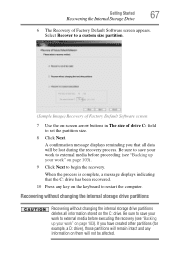
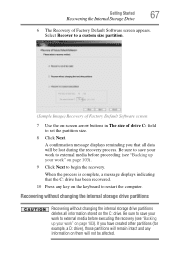
... message displays indicating that all information stored on -screen arrow buttons in The size of Factory Default Software screen appears. If you that the C: drive has been... page 103). Select Recover to a custom size partition.
(Sample Image) Recovery of Factory Default Software screen
7 Use the on the C: drive.
Getting Started
67
Recovering the Internal Storage Drive
6 The Recovery...
User Manual - Page 68


... DVDs/media" on your computer's internal storage drive:
1 Make sure the computer is executed all data will be connected to step 4.
4 A warning screen appears stating that when the recovery is turned off.
2 Press and hold the 0 (zero) key on your keyboard while powering on the computer.
3 If your system offers a choice of...
User Manual - Page 69
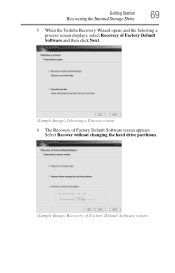
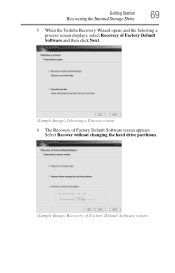
... the Internal Storage Drive
5 When the Toshiba Recovery Wizard opens and the Selecting a process screen displays, select Recovery of Factory Default Software and then click Next.
(Sample Image) Selecting a Process screen
6 The Recovery of Factory Default Software screen Select Recover without changing the hard drive partitions.
(Sample Image) Recovery of Factory Default Software...
User Manual - Page 72


...capacity (as specified in the TOSHIBA Recovery Media Creator utility dialog box.
6 Follow the on-screen prompts to save the information stored on the internal storage drive.
Be sure to save your... to external media before executing this procedure, or use blank media.
5 Click the Create button in the TOSHIBA Recovery Media Creator utility) to your recovery DVDs/media. NOTE
If you can...
User Manual - Page 73
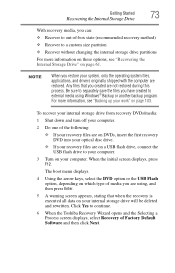
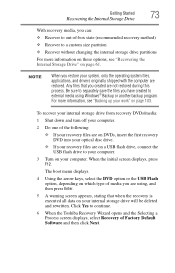
...computer. Click Yes to continue.
6 When the Toshiba Recovery Wizard opens and the Selecting a Process screen displays, select Recovery of -box state (recommended recovery method) ❖ Recover to separately save ...data on page 61. When the initial screen displays, press F12. To recover your internal storage drive from recovery DVDs/media:
1 Shut down and turn off your computer.
2 Do one of ...
User Manual - Page 74


... DVDs/media.
❖ To access the Recovery Wizard on the computer.
Read the Warning screen that the drive has been recovered.
9 Press any key on the drive, including the partitions...without changing the hard drive partitions- For more information, see "Recovering the Internal Storage Drive" on -screen instructions to its out-of-box state and specify a custom size for the C: drive. To ...
User Manual - Page 75
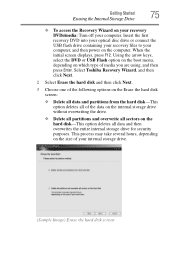
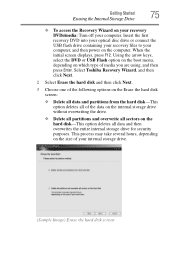
... and then click Next.
3 Choose one of the following options on the Erase the hard disk screen:
❖ Delete all data and partitions from the hard disk-This option deletes all of media ...access the Recovery Wizard on your recovery DVDs/media: Turn off your internal storage drive.
(Sample Image) Erase the hard disk screen When the initial screen displays, press F12. Insert the first recovery DVD...
User Manual - Page 76


... the process is complete, a message displays, indicating that all data on -screen prompts to complete the installation process.
Installing drivers and applications
The Toshiba Application ...Manage.
4 Click Disk Management.
5 Highlight the internal storage drive in the lower portion of the screen.
A confirmation message displays reminding you want to install.
4 Click Install.
5 Follow the on...
User Manual - Page 127
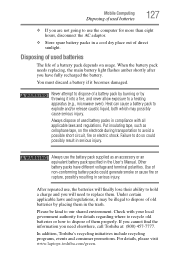
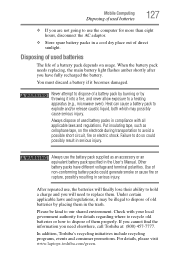
... illegal to dispose of old batteries by throwing it into a fire, and never allow exposure to dispose of them properly. Check with all applicable laws and regulations. For details, please visit www.laptops.toshiba.com/green. Never attempt to replace them in the User's Manual.
Use of non-conforming battery packs could...
User Manual - Page 207


... Corporation, PCO-IO 1-1, Shibaura 1-Chome Minato-Ku, Tokyo, 105-8001 Japan B. If Something Goes Wrong
Other Toshiba Internet Web sites
207
❖ Name and version of the program involved in the problem ... the United States at (949) 859-4273
Other Toshiba Internet Web sites
toshiba.com laptops.toshiba.com
accessories.toshiba.com www.toshiba.ca www.toshiba-Europe.com www.toshiba.co.jp...
Similar Questions
Laptop Not Shutting Down.there Is A Blank Screen.
(Posted by nps2003 9 years ago)
Laptop Keyboard Does Not Work
After updating to windows 8.1 several keys on laptop keyboard will not work
After updating to windows 8.1 several keys on laptop keyboard will not work
(Posted by krh1910 10 years ago)
Another Question About Laptops
How fast does technology price drop?
How fast does technology price drop?
(Posted by KonKossKang 10 years ago)
Why Can't I Play Facebook Hidden Chronicles On This 2003 Toshiba Laptop?
(Posted by SharonK 10 years ago)
My Laptop Keeps Shutting Down, It Goes To The Character Screen Butthen It Shuts
(Posted by Anonymous-99985 11 years ago)

