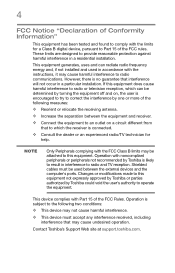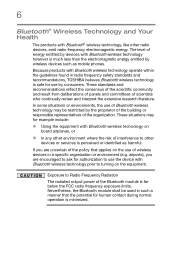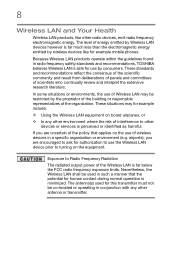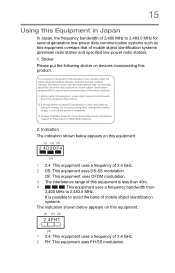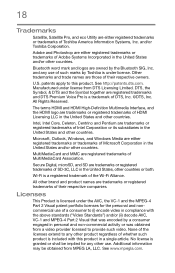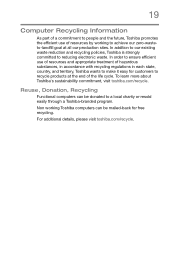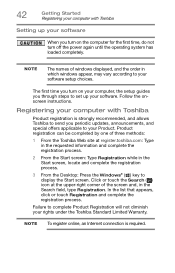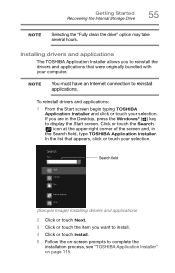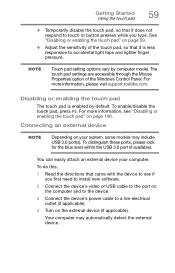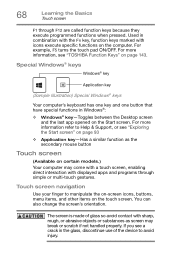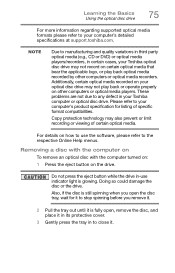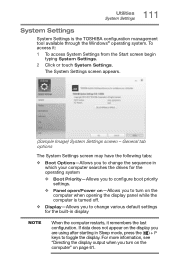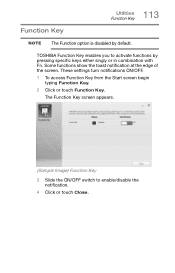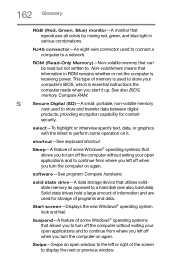Toshiba Satellite C55-B5200 Support Question
Find answers below for this question about Toshiba Satellite C55-B5200.Need a Toshiba Satellite C55-B5200 manual? We have 1 online manual for this item!
Question posted by mcnjuliet3 on September 4th, 2017
I Have A Toshiba C-55 B5200 And When I Turn It Op Toshiba Logo But Then The Scre
II have a Toshiba satellite c-55 b5200 and when I turn it up Toshiba but then the scree asks for a password, and I do not know how I can know or how I can remove it to open and work i
Current Answers
Related Toshiba Satellite C55-B5200 Manual Pages
Similar Questions
Toshiba Satellite Laptop C55-b5200
I need to factory reset my laptop to its original settings how do I go about that with out using a r...
I need to factory reset my laptop to its original settings how do I go about that with out using a r...
(Posted by Bare00023 7 years ago)
I Forgot My Password How Do I Reset The Password Or The Laptop
i forgot my password how do i reset the password or the laptop back to factory settingd
i forgot my password how do i reset the password or the laptop back to factory settingd
(Posted by ocjr112 8 years ago)
How Do I Open This Laptop To Upgrade The Hdd To An Ssd?
I would like to upgrade the HDD to an SSD but I can't figure out how to access the drive location.
I would like to upgrade the HDD to an SSD but I can't figure out how to access the drive location.
(Posted by Anonymous-141838 9 years ago)
Toshiba Laptop Satellite Pro C850 Will Not Take Network Password
(Posted by waput 9 years ago)
Toshiba Laptop Satellite L355-s7915
how to reset the bios password on toshiba laptop satellite L355-s7915
how to reset the bios password on toshiba laptop satellite L355-s7915
(Posted by pctechniciandallas 12 years ago)