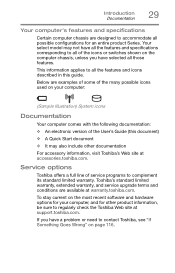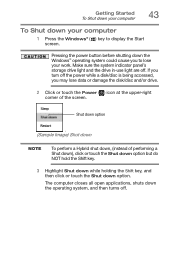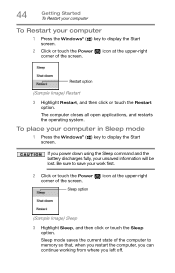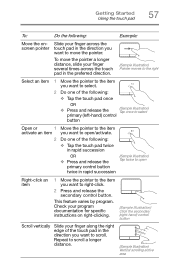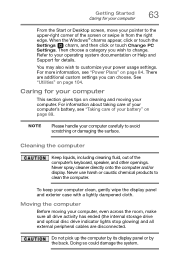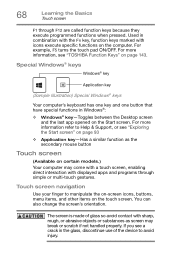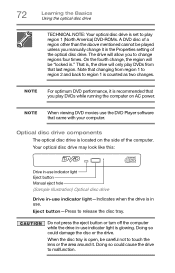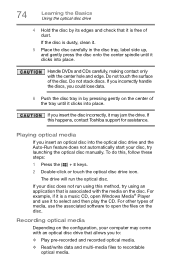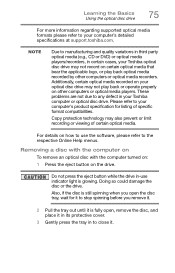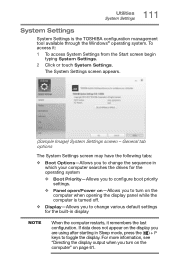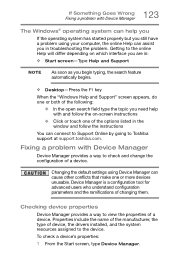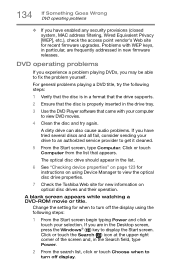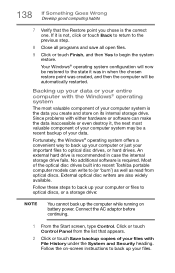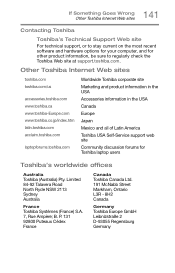Toshiba Satellite C55-B5200 Support Question
Find answers below for this question about Toshiba Satellite C55-B5200.Need a Toshiba Satellite C55-B5200 manual? We have 1 online manual for this item!
Question posted by Anonymous-141838 on August 18th, 2014
How Do I Open This Laptop To Upgrade The Hdd To An Ssd?
I would like to upgrade the HDD to an SSD but I can't figure out how to access the drive location.
Current Answers
Related Toshiba Satellite C55-B5200 Manual Pages
Similar Questions
Toshiba Satellite Laptop C55-b5200
I need to factory reset my laptop to its original settings how do I go about that with out using a r...
I need to factory reset my laptop to its original settings how do I go about that with out using a r...
(Posted by Bare00023 7 years ago)
I Forgot My Password How Do I Reset The Password Or The Laptop
i forgot my password how do i reset the password or the laptop back to factory settingd
i forgot my password how do i reset the password or the laptop back to factory settingd
(Posted by ocjr112 8 years ago)
Ram And Hard Disk Upgrade
I want to buy a toshiba c55 b5200 laptop It comes with 6 gb of ram and 750 hard disk How much mo...
I want to buy a toshiba c55 b5200 laptop It comes with 6 gb of ram and 750 hard disk How much mo...
(Posted by profwilbertqmurdock 9 years ago)
How To Open Laptop If The Password Is Forgotten
(Posted by rjscheema 10 years ago)
Toshiba Laptop Satellite L355-s7915
how to reset the bios password on toshiba laptop satellite L355-s7915
how to reset the bios password on toshiba laptop satellite L355-s7915
(Posted by pctechniciandallas 12 years ago)