Toshiba NB200 PLL23A-00C01G Support and Manuals
Get Help and Manuals for this Toshiba item
This item is in your list!

View All Support Options Below
Free Toshiba NB200 PLL23A-00C01G manuals!
Problems with Toshiba NB200 PLL23A-00C01G?
Ask a Question
Free Toshiba NB200 PLL23A-00C01G manuals!
Problems with Toshiba NB200 PLL23A-00C01G?
Ask a Question
Popular Toshiba NB200 PLL23A-00C01G Manual Pages
Users Manual Canada; English - Page 2


... Corporation. All rights reserved.
The instructions and descriptions it contains are accurate for music, movies, computer programs, databases and other use of copied material and distribution on a network) without notice. BluetoothTM is either registered trademarks or trademarks of this manual. TOSHIBA NB200 Portable Personal Computer User's Manual
First edition March 2009
Copyright...
Users Manual Canada; English - Page 10
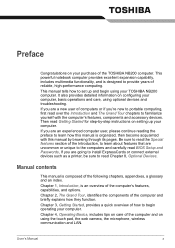
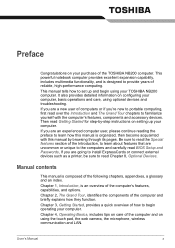
... and an index.
Be sure to read BIOS Setup and Passwords, If you are going to install ExpressCards or connect external devices such as a printer, be sure to set up your computer.
Manual contents
This manual is an overview of the Introduction, to learn how this manual by -step instructions on using the touch pad, the web camera...
Users Manual Canada; English - Page 25
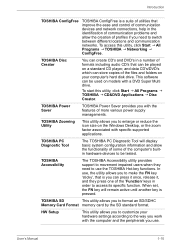
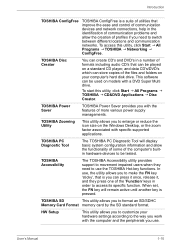
... models with a DVD Super Multi drive. To start this utility, click Start J All Programs J TOSHIBA J Networking J ConfigFree.
When set, the FN key will display basic system configuration information and allow the creation of profiles if you to enlarge or reduce the icon size on the Windows Desktop, or the zoom factor associated with specific supported...
Users Manual Canada; English - Page 49


... with optical drive of a problem. Restoring the preinstalled software from...the Create. If your Optical Drive of your optical drive supports the blank media you create Recovery Discs. ■ Be...Set" on the Windows XP
desktop, or select the application from the recovery HDD
A portion of media to create
recovery CDs/DVD including: CD-R, CD-RW, DVD-R, DVD-RW, DVD+R and DVD+RW. User's Manual...
Users Manual Canada; English - Page 55


...settings button ( ) for additional TOSHIBA Disc Creator information. ■ Opening the TOSHIBA Disc Creator Manual
Start J All Programs J TOSHIBA J CD&DVD Applications J Disc Creator Help
User's Manual
4-5 How to learn more about TOSHIBA... sure that the source drive supports recording to , you might not be backed up correctly.
■ When you will need Service Pack 2.
Select File Open ...
Users Manual Canada; English - Page 78


... is dependent on the power:
S
ERROR 0271: Check date and time settings. WARNING 0251: System CMOS checksum bad - Press to resume, to enter BIOS setup menu. 3.
Dispose of the battery as required by TOSHIBA as required by a TOSHIBA service representative. Press F2 to Setup.
The battery can explode if not properly replaced, used, handled or disposed of the...
Users Manual Canada; English - Page 79


... by TOSHIBA as required by local ordinances or regulations.
the Battery indicator will glow amber while the battery is lithium ion battery, which can explode if not replaced, used... enclosed Instruction Manual for Safety and Comfort for your battery pack. Data will be shortened.
■ Never install or remove the battery pack without first turning off .
User's Manual
6-5 You...
Users Manual Canada; English - Page 87


... BIOS to enter the BIOS Setup Menu when boot up user and supervisor passwords.
BIOS Setup Menu
When enter BIOS Setup Menu, please choice Security item then you can change or modify the User Password or Supervisor Password. User's Manual
Figure 7-1 BIOS Setup Menu 7-1 Accessing BIOS Setup Menu
To start the utility, please press 'F2' to set up the computer.
Users Manual Canada; English - Page 88


...the computer:
User's Manual
7-2 In this case you have been saved.
[Continue] The supervisor password is set after user press enter. BIOS Setup and Passwords
Password
User Password / Supervisor Password
Select Set User Password / Set Supervisor Password and press Enter, then the following message is shown:
Set User Password
Enter New Password
[
]
Confirm New Password
[
]
If there is...
Users Manual Canada; English - Page 89


... for booting the computer. Hold down cursor keys to the current setting in Chapter 3, Getting Started. Enabled
Enables the USB Legacy Emulation. (Default)
Disabled
Disables the USB Legacy Emulation. BIOS Setup and Passwords
To enter a password manually, follow the steps below. 1. USB
Legacy USB Support
Use this point, the hotkeys FN + F1 to enable or disable...
Users Manual Canada; English - Page 110


... the
work , make sure the USB KB/Mouse Legacy Emulation item in BIOS Setup is connected. If problems persist, consult your dealer.
If you are properly installed. Make sure the USB device drivers are using an operating system that does not support USB, you select standby/hibernation.
Close Audio Player before you can still use...
Users Manual Canada; English - Page 115
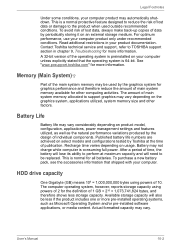
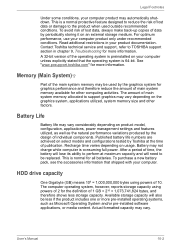
... with your computer. Available storage capacity will need to support graphics may vary. Memory (Main System)*2
Part of 10. This is 64-bit.
Battery may automatically shutdown. Contact Toshiba technical service and support, refer to the product when used by Toshiba at maximum capacity and will also be replaced. Published battery life numbers are achieved on the...
Users Manual Canada; English - Page 135
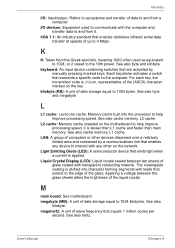
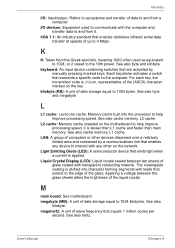
.... See also cache memory, L2 cache. L2 cache: Memory cache installed on the key.
LAN: A group of data to and from... by manually pressing marked keys. often used to communicate with transparent conducting material. For each key, the transmitted code is...segments with any device to interact with leads that transmits a specific code to 1024 kilobytes.
It is , in turn, representative ...
Detailed Specs for Netbook NB200 PLL23A-00C01G AU/NZ; English - Page 1


NB200/C01 PLL23A-00C01G
Price $749.00 RRP AUD (inc. It's the perfect companion for anyone on a budget. Plus a range of colors including Cosmic Black, Bronze and White.
All imagesare for comfort.
See http://www.mytoshiba.com.au/support/warranty/statements
Toshiba recommends Windows 10. GST)
Overview
Go anywhere easilywith the light ultra-mobile NB200 Netbook from...
Detailed Specs for Netbook NB200 PLL23A-00C01G AU/NZ; English - Page 2


...com.au/support/warranty/statements All imagesare for illustration purposes only. *Terms and conditions apply, please refer to the Voluntary Warranty Statement. NB200/C01 PLL23A-00C01G
Price $749...Cell Lithium-Ion battery
263mm x 192.3mm x 25.4/32.25mm
Design and specifications are for illustration purposesonly. Termsand conditionsapply, please refer to the Limited Warranty Statement.
All ...
Toshiba NB200 PLL23A-00C01G Reviews
Do you have an experience with the Toshiba NB200 PLL23A-00C01G that you would like to share?
Earn 750 points for your review!
We have not received any reviews for Toshiba yet.
Earn 750 points for your review!
