Toshiba NB200 PLL23A-00D01G Support and Manuals
Get Help and Manuals for this Toshiba item
This item is in your list!

View All Support Options Below
Free Toshiba NB200 PLL23A-00D01G manuals!
Problems with Toshiba NB200 PLL23A-00D01G?
Ask a Question
Free Toshiba NB200 PLL23A-00D01G manuals!
Problems with Toshiba NB200 PLL23A-00D01G?
Ask a Question
Popular Toshiba NB200 PLL23A-00D01G Manual Pages
Users Manual Canada; English - Page 2


... manual has been validated and reviewed for the TOSHIBA NB200 Portable...errors, omissions or discrepancies between the computer and the manual. Copyright
© 2009 by copyright laws belongs to the author or to the copyright owner. Under the copyright laws, this manual cannot be reproduced only for music, movies, computer programs, databases and other use within the home. The instructions...
Users Manual Canada; English - Page 10
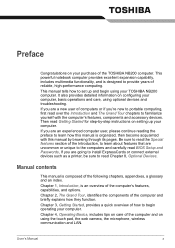
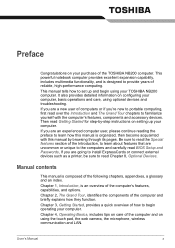
.... Chapter 4, Operating Basics, includes tips on care of the Introduction, to learn how this manual by -step instructions on setting up and begin operating your computer. Manual contents
This manual is designed to read BIOS Setup and Passwords, If you are going to install ExpressCards or connect external devices such as a printer, be sure to provide years of...
Users Manual Canada; English - Page 25
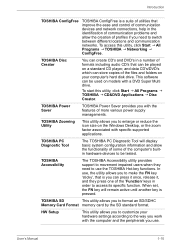
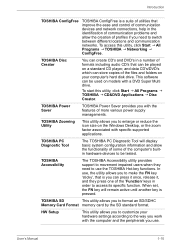
..., and data CD's/DVD's which can press it once, release it, and they need to access its specific function. HW Setup
This utility allows you to customize your computer's hard disk drive. Introduction
TOSHIBA ConfigFree
TOSHIBA ConfigFree is a suite of utilities that improve the ease and control of communication devices and network connections, help...
Users Manual Canada; English - Page 49


... 2.
Please verify your optical drive supports the blank media you choose.
3.... discs using as the "Disc Set" on Recovery Disc Creator. A...CDs, select "CD" as the "Disc Set" on Recovery Disc Creator. Double click the...writing or rewriting the disc. ■ Set the computer on a level surface and ...blank media into the tray of a problem.
Getting Started
Creating optical recovery discs...
Users Manual Canada; English - Page 55


... this added data regardless of the operating system.
■ TOSHIBA Disc Creator does not support recording to DVD-RAM discs to the Help files for additional TOSHIBA Disc Creator information. ■ Opening the TOSHIBA Disc Creator Manual
Start J All Programs J TOSHIBA J CD&DVD Applications J Disc Creator Help
User's Manual
4-5 Operating Basics
■ You might not be able...
Users Manual Canada; English - Page 78


..., it will be displayed when you turn on the model you still see the error message after performing the above actions, please contact your dealer or by TOSHIBA as replacements.
■ Do not remove the battery pack while the computer is dependent on the model you purchased. Set correct time and date.
If the RTC battery...
Users Manual Canada; English - Page 79


...Instruction Manual for Safety and Comfort for your battery pack. Data will be lost . You must recharge a battery pack when it is installed in the computer, connect the AC adaptor to use of the battery as required by TOSHIBA... precautions and handling instructions.
■ Make sure the battery is a vital component of portable computing and, as replacements.
■ Charge...
Users Manual Canada; English - Page 87


..., please press 'F2' to set up the computer. BIOS Setup Menu
When enter BIOS Setup Menu, please choice Security item then you can change or modify the User Password or Supervisor Password. User's Manual
Figure 7-1 BIOS Setup Menu 7-1
Chapter 7
BIOS Setup and Passwords
This chapter explains how to use BIOS to enter the BIOS Setup Menu when boot up user...
Users Manual Canada; English - Page 88


... back on to start the computer:
User's Manual
7-2 BIOS Setup and Passwords
Password
User Password / Supervisor Password
Select Set User Password / Set Supervisor Password and press Enter, then the following message is shown:
Set User Password
Enter New Password
[
]
Confirm New Password
[
]
If there is an old password then setup will prompt with following window instead and a current...
Users Manual Canada; English - Page 89


...
At this option to the current setting in Chapter 3, Getting Started. Enter the Password. 3. Boot Priority
Boot Priority Options
This option sets the priority for booting the computer. BIOS Setup and Passwords
To enter a password manually, follow the steps below. 1. To change the boot drive, follow these steps: 1. USB
Legacy USB Support
Use this point, the hotkeys FN...
Users Manual Canada; English - Page 110


... problems persist, consult your dealer.
Troubleshooting
USB
Refer also to your dealer.
If you select standby/hibernation. The does not work Wake-up on checking the drivers.
Standby/Hibernation
Problem The system will not enter standby/ hibernation
If problems persist, contact your USB device's documentation.
Close Audio Player before you are properly installed. Problem...
Users Manual Canada; English - Page 115
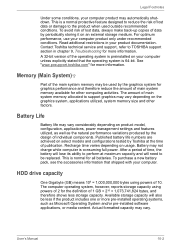
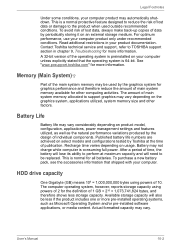
... in chapter 9, Troubleshooting for the definition of main system memory available for other factors. See "www.pcsupport.toshiba.com" for all batteries. Battery may automatically shutdown. Available storage capacity will need to support graphics may vary. Actual formatted capacity may vary depending on product model, configuration, applications, power management settings and features...
Users Manual Canada; English - Page 135
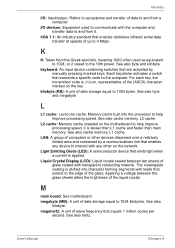
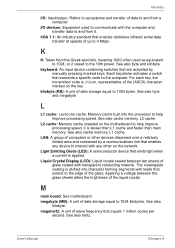
...L1 cache: Level one cache.
Refers to the computer. keyboard: An input device containing switches that transmits a specific code to acceptance and transfer of glass coated with transparent conducting material. Each keystroke activates a switch that are activated by... than main memory. L2 cache: Memory cache installed on the motherboard to the 10th power.
User's Manual
Glossary-9
Detailed Specs for Netbook NB200 PLL23A-00D01G AU/NZ; English - Page 1


... 10.1" widescreen and full-sized keyboard for illustration purposesonly. Plus a range of Toshiba Smart Features, Windows® 7 Starter, network connectivity, extended batterylife and integrated Webcam... http://www.mytoshiba.com.au/support/warranty/statements GST)
Overview
Go anywhere easilywith the light ultra-mobile NB200 Netbook from Toshiba.
NB200/D01 PLL23A-00D01G
Price $749.00 RRP AUD...
Detailed Specs for Netbook NB200 PLL23A-00D01G AU/NZ; English - Page 2
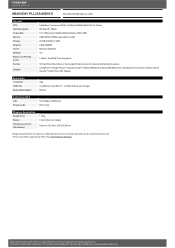
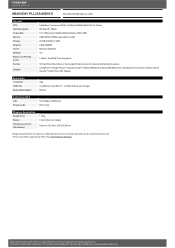
NB200/D01 PLL23A-00D01G
Price $749.00 RRP AUD (inc. See http://www.mytoshiba.com.au/support/warranty/statements All imagesare for illustration purposes ...
1.15kg 6 Cell Lithium-Ion battery
263mm x 192.3mm x 25.4/32.25mm
Design and specifications are for illustration purposesonly. Termsand conditionsapply, please refer to the Limited Warranty Statement. Design and specificationsare subject to ...
Toshiba NB200 PLL23A-00D01G Reviews
Do you have an experience with the Toshiba NB200 PLL23A-00D01G that you would like to share?
Earn 750 points for your review!
We have not received any reviews for Toshiba yet.
Earn 750 points for your review!
