Toshiba NB200 PLL23C-00C01F Support and Manuals
Get Help and Manuals for this Toshiba item
This item is in your list!

View All Support Options Below
Free Toshiba NB200 PLL23C-00C01F manuals!
Problems with Toshiba NB200 PLL23C-00C01F?
Ask a Question
Free Toshiba NB200 PLL23C-00C01F manuals!
Problems with Toshiba NB200 PLL23C-00C01F?
Ask a Question
Popular Toshiba NB200 PLL23C-00C01F Manual Pages
Users Manual Canada; English - Page 2


All rights reserved. The instructions and descriptions it contains are trademarks of the SD Card ... the copyright owner is a violation of this manual's production. Copyright
© 2009 by TOSHIBA under license. TOSHIBA NB200 Portable Personal Computer User's Manual First edition August 2009 Copyright authority for the TOSHIBA NB200 Portable Personal Computers at the time of copyright ...
Users Manual Canada; English - Page 10


... of the Introduction, to begin using your TOSHIBA NB200 computer. Be sure to read over the Introduction and The Grand Tour chapters to familiarize yourself with this manual is designed to provide years of how to learn how this manual by -step instructions on using optional devices and troubleshooting. Chapter 2, The Grand Tour, identifies the components...
Users Manual Canada; English - Page 25


...the computer from your hardware settings according to the way ...service relevant information on the power, you can use this feature to monitor the Disk Drive operating status. HW Setup
This utility allows you to the Turning off .
TOSHIBA PC Health Monitor
The TOSHIBA...Manual
1-10 Introduction
Hibernation Mode
This feature lets you turn off .
TOSHIBA HDD/SSD Alert
The TOSHIBA...
Users Manual Canada; English - Page 52
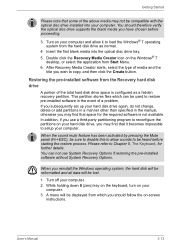
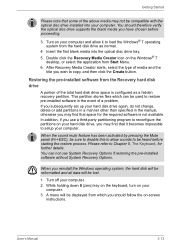
... allow it becomes impossible to setup your computer.
When you may find that it to restore pre-installed software in the event of a problem. Turn on your computer. Please refer to copy, and then click the Create button. While holding down 0 (zero) key on the keyboard, turn on -screen
instructions.
Insert the first blank...
Users Manual Canada; English - Page 58


..., while in Windows NT4 you will need Service Pack 2. Data Verification
To verify that the source drive supports recording to the Help files for Each Mode Data Disc in Windows 2000, you will need Service Pack 6 or later, and in the Setting menu. 2. How to learn more about TOSHIBA Disc Creator
Please refer to DVD...
Users Manual Canada; English - Page 81


... computer loses power, it will be replaced only by local ordinances or regulations. WARNING 0251: System CMOS checksum bad - Dispose of the battery as required by your TOSHIBA service representative. Set correct time and date.
When this error appears, the following message will stop working - Press F2 to Setup.
User's Manual
6-4 Power and Power-up Modes
■...
Users Manual Canada; English - Page 82


... is installed in this section will flash amber to charge the battery pack.
Improper installation could ...Manual
6-5 Refer to the enclosed Instruction Manual for Safety and Comfort for your battery pack.
It can explode if not replaced, used, handled or disposed of the battery as required by TOSHIBA as deliver a longer life for detailed precautions and handling instructions...
Users Manual Canada; English - Page 90
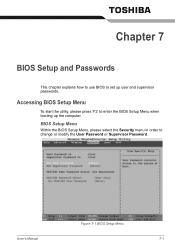
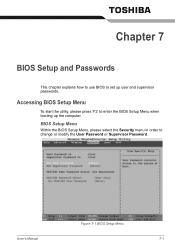
...' to enter the BIOS Setup Menu when booting up user and supervisor passwords.
User's Manual
Figure 7-1 BIOS Setup Menu 7-1 BIOS Setup Menu
Within the BIOS Setup Menu, please select the Security menu in order to change or modify the User Password or Supervisor Password. Chapter 7
BIOS Setup and Passwords
This chapter explains how to use BIOS to set up the computer.
Users Manual Canada; English - Page 91


... be able to access the password option in the BIOS setup menu. You will not be set , setup will shut off. Starting the computer by password
If you must be alphanumeric characters. If the verification is correct, the following message is shown:
Setup Notice
Changes have already registered a password, please enter the password manually to retry the procedure.
If...
Users Manual Canada; English - Page 106


...replace it.
Please refer to Chapter 6, Power and Power-up Modes for the AC adaptor and the main battery. If the cord is the primary power source.
User's Manual
9-4
If you have trouble...the system does not function normally.
■ The screen displays an error message.
Make sure the cord is set in the Hardware Setup, the computer tries to load first from drive A then from ...
Users Manual Canada; English - Page 112


... sure the USB KB/Mouse Legacy Emulation item in BIOS Setup is enabled and that settings for a firm cable connection between the
work
USB ports on checking the drivers. Problem
Procedure
USB device does not Check for I/O address, Interrupt level and DMA are properly installed. If you are using an operating system that you can...
Users Manual Canada; English - Page 119


... service and support, refer to reduce the risk of lost data, always make back-up copies of the main system memory may automatically shutdown. Published battery life numbers are achieved on select models and configurations tested by Toshiba at maximum capacity and will also be replaced. This is preinstalled on product model, configuration, applications, power management settings...
Users Manual Canada; English - Page 131


... diagnose problems should the computer require service by your home country or region. It may effect the performance of your country or region of initial system use this information for various devices), property (e.g., product name, model number, part number, serial number, BIOS version, FW version) of specific system conditions via pop-up messages. User's Manual
E-1 It...
Users Manual Canada; English - Page 141


... dispersed over a relatively limited area and connected by manually pressing marked keys.
See also cache memory, L1...Manual
Glossary-9 For each key, the transmitted code is etched into the processor to help improve processing speed.
megahertz: A unit of glass coated with leads that transmits a specific code to 4 Mbps. L
L1 cache: Level one cache. L2 cache: Memory cache installed...
Detailed Specs for Mini-Notebook NB200 PLL23C-00C01F English - Page 1


... Credentials
RoHS Energy Star 5.0
PLL23C-00C01F (Bilingual)/ 6-23506-02440-2
...password, supervisor password, Hard Drive Impact Sensor
Environmental Specifications
Temperature: Operating 5°to 35°C (41° to change without Walls™. [Company] recommends Windows 7. Pre-installed... Toshiba Technical Support for the definition of 10. NB200-00C
_____
Model: i NB200-...
Toshiba NB200 PLL23C-00C01F Reviews
Do you have an experience with the Toshiba NB200 PLL23C-00C01F that you would like to share?
Earn 750 points for your review!
We have not received any reviews for Toshiba yet.
Earn 750 points for your review!
