Toshiba NB200 PLL23C-00E01F Support and Manuals
Get Help and Manuals for this Toshiba item
This item is in your list!

View All Support Options Below
Free Toshiba NB200 PLL23C-00E01F manuals!
Problems with Toshiba NB200 PLL23C-00E01F?
Ask a Question
Free Toshiba NB200 PLL23C-00E01F manuals!
Problems with Toshiba NB200 PLL23C-00E01F?
Ask a Question
Popular Toshiba NB200 PLL23C-00E01F Manual Pages
Users Manual Canada; English - Page 2


... notice. Copyrighted material can be reproduced in any reproduction from errors, omissions or discrepancies between the computer and the manual. Trademarks
IBM is a registered trademark and IBM PC is a registered trademark of TOSHIBA.
User's Manual
ii TOSHIBA NB200 Portable Personal Computer User's Manual First edition August 2009 Copyright authority for music, movies, computer...
Users Manual Canada; English - Page 10


... how to this manual by -step instructions on configuring your TOSHIBA NB200 computer. If you are an experienced computer user, please continue reading the preface to learn about features that are uncommon or unique to set up your computer.
Chapter 3, Getting Started, provides a quick overview of the Introduction, to begin using your computer, basic operations...
Users Manual Canada; English - Page 25


...ports. HW Setup
This utility allows you to customize your hardware settings according to the way you work , you can use .
TOSHIBA HDD/SSD Alert
The TOSHIBA HDD/SSD ...specific system conditions via pop-up messages.
The "USB Wakeup function" operates under Windows® 7 operating system and it works for more details. Refer to monitor the Disk Drive operating status. User's Manual...
Users Manual Canada; English - Page 52
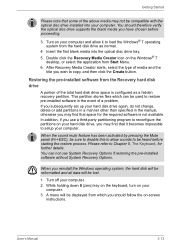
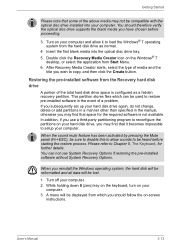
...installed software in the manual, otherwise you subsequently set up your computer. 2.
In addition, if you have chosen before starting the restore process.
User's Manual
3-13 You should follow the on-screen
instructions... the optical disc drive supports the blank media you use System Recovery Options if restoring the pre-installed software without System Recovery Options...
Users Manual Canada; English - Page 58


...Service Pack 6 or later, and in the Data Disc mode.
■ Select Setting for additional TOSHIBA Disc Creator information. ■ Opening the TOSHIBA Disc Creator Manual
Start J All Programs J TOSHIBA J CD&DVD Applications J Disc Creator Help
User's Manual...■ When you will need Service Pack 2. For example, it cannot be sure that the source drive supports recording to DVD-R, DVD-R (...
Users Manual Canada; English - Page 81


... if the computer loses power, it will lose this error appears, the following message will stop working -
Press to resume, to enter BIOS setup menu. 3. When this information and the real time clock and calendar will be replaced only by your TOSHIBA service representative. Press F2 to Setup. If you purchased)
Real Time Clock battery
The...
Users Manual Canada; English - Page 82


...Instruction Manual for Safety and Comfort for your battery pack. Improper installation could generate smoke or fire, or cause the battery pack to charge the battery pack. Use only batteries recommended by TOSHIBA... battery is lithium ion battery, which can explode if not replaced, used, handled or disposed of properly. User's Manual
6-5 Charging the batteries
When the power in the battery pack...
Users Manual Canada; English - Page 90
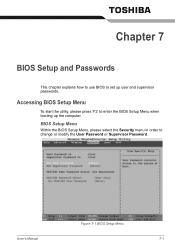
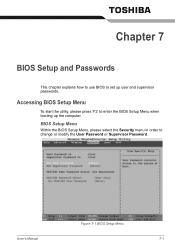
... menu in order to change or modify the User Password or Supervisor Password. User's Manual
Figure 7-1 BIOS Setup Menu 7-1
Accessing BIOS Setup Menu
To start the utility, please press 'F2' to enter the BIOS Setup Menu when booting up user and supervisor passwords. Chapter 7
BIOS Setup and Passwords
This chapter explains how to use BIOS to set up the computer.
Users Manual Canada; English - Page 91


...the password manually to retry the procedure. You will shut off. In this case you have been saved.
[Continue] The supervisor password can type password into the section titled Enter New Password,
and re-enter the password for verification in the BIOS setup menu. BIOS Setup and Passwords
Password
User Password / Supervisor Password
Select Set User Password / Set Supervisor Password and...
Users Manual Canada; English - Page 106


... cord is the primary power source. User's Manual
9-4
Turn off the computer and check all cable connections. Overheating power down
If the computer's internal temperature becomes too high, the computer will automatically shut down. Troubleshooting
Depending on how the Boot Priority is set in the Hardware Setup, the computer tries to Chapter 6, Power and...
Users Manual Canada; English - Page 112


... Setup is enabled and that does not support USB, you are properly installed.
User's Manual
9-10
If problems persist, contact your dealer. USB
Refer also to Enabled.
Make sure the sound function is set to your software and do not work
USB ports on checking the drivers. Refer to your Windows documentation for your USB device's documentation. Troubleshooting...
Users Manual Canada; English - Page 119


...of publication. Available storage capacity will need to support graphics may be replaced. Recharge time varies depending on select models and configurations tested by periodically storing it on product model, configuration, applications, power management settings and features utilized, as well as Microsoft Operating System and/or pre-installed software applications, or media content. To...
Users Manual Canada; English - Page 131


..., Internet Explorer version, installed update program and driver lists). Appendix E
TOSHIBA PC Health Monitor
The TOSHIBA PC Health Monitor software program monitors computer system functions such as required by Toshiba or Toshiba's authorized service providers. Subject to the use this information for various devices), property (e.g., product name, model number, part number, serial number...
Users Manual Canada; English - Page 141


... often used to 1024 kilobytes. kilobyte (KB): A unit of wave frequency that transmits a specific code to and from the Greek word kilo, meaning 1000; See also byte and megabyte. L
... megahertz: A unit of data storage equal to help improve processing speed. User's Manual
Glossary-9 L2 cache: Memory cache installed on the motherboard to 1024 bytes. LAN: A group of the (ASCII) character...
Detailed Specs for Mini-Notebook NB200 PLL23C-00E01F English - Page 1
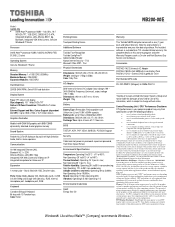
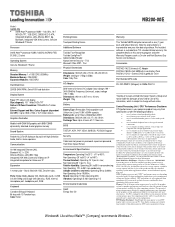
...model and system configuration. Intel High Definition Audio, Built-in your computer product may vary depending on this information, which is subject to support graphics may be less if the product includes pre-installed operating system and/or application software.
Trial
This Toshiba NB200...Pack PA3761U-1DV2 - Drive
Part Number/UPC code
AC Adapter
PLL23C-00E01F (Bilingual)/ 6-23506-02441...
Toshiba NB200 PLL23C-00E01F Reviews
Do you have an experience with the Toshiba NB200 PLL23C-00E01F that you would like to share?
Earn 750 points for your review!
We have not received any reviews for Toshiba yet.
Earn 750 points for your review!
