Toshiba NB200 PLL20C-00200C Support and Manuals
Get Help and Manuals for this Toshiba item
This item is in your list!

View All Support Options Below
Free Toshiba NB200 PLL20C-00200C manuals!
Problems with Toshiba NB200 PLL20C-00200C?
Ask a Question
Free Toshiba NB200 PLL20C-00200C manuals!
Problems with Toshiba NB200 PLL20C-00200C?
Ask a Question
Popular Toshiba NB200 PLL20C-00200C Manual Pages
Users Manual Canada; English - Page 2


... under license. Copyrighted material can be reproduced in any reproduction from errors, omissions or discrepancies between the computer and the manual. The instructions and descriptions it contains are accurate for the TOSHIBA NB200 Portable Personal Computers at the time of International Business Machine Corporation. Trademarks
IBM is a registered trademark and IBM PC is a trademark of...
Users Manual Canada; English - Page 10
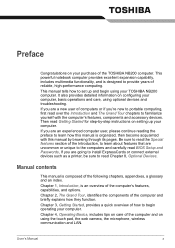
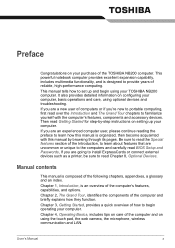
... The Grand Tour chapters to read BIOS Setup and Passwords, If you are uncommon or unique to the computers and carefully read Chapter 8, Optional Devices. If you are an experienced computer user, please continue reading the preface to set up your purchase of the TOSHIBA NB200 computer. Manual contents
This manual is designed to begin using your...
Users Manual Canada; English - Page 25
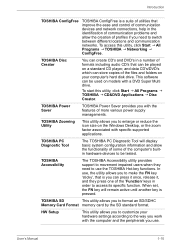
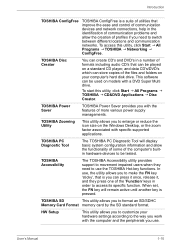
... associated with the features of the files and folders on your hardware settings according to the way you to make the FN key 'sticky', that is pressed.
HW Setup
This utility allows you use the TOSHIBA Hot-key functions. User's Manual
1-10 TOSHIBA Disc Creator
You can create CD's and DVD's in a number of the...
Users Manual Canada; English - Page 49


...files automatically in the event of a problem. Restoring the preinstalled software from Start menu...Hibernate while writing or rewriting the disc. ■ Set the computer on a level surface and avoid places... hard disk. Please verify your optical drive supports the blank media you to choose a type...are using the following steps: 1. User's Manual
3-12 Getting Started
Creating optical recovery discs...
Users Manual Canada; English - Page 70


...; If no wireless communication device is installed, no dialog box will
appear. ■ This hot key is available only when the wireless communication is set
to enabled in individual steps. Enable Wireless only 3.
Wireless: Pressing FN + F8 switches the following conditions. 1. Enable Bluetooth only (some models) 2.
User's Manual
5-4 Output: Pressing FN + F5 changes the...
Users Manual Canada; English - Page 78


... you still see the error message after performing the above actions, please contact your dealer or by a TOSHIBA service representative. Dispose of . In this mode data is in Standby Mode.
User's Manual
6-4 Power and Power-up Modes
■ The battery pack is a lithium battery and should be replaced only by your TOSHIBA service representative. If the RTC...
Users Manual Canada; English - Page 79


..., which can explode if not replaced, used, handled or disposed of battery power remain. Data will glow amber while the battery is being charged.
the Battery indicator will be shortened.
■ Never install or remove the battery pack without first turning off . User's Manual
6-5 Refer to the enclosed Instruction Manual for Safety and Comfort for...
Users Manual Canada; English - Page 87


User's Manual
Figure 7-1 BIOS Setup Menu 7-1
Accessing BIOS Setup Menu
To start the utility, please press 'F2' to set up the computer.
BIOS Setup Menu
When enter BIOS Setup Menu, please choice Security item then you can change or modify the User Password or Supervisor Password.
Chapter 7
BIOS Setup and Passwords
This chapter explains how to use BIOS to enter the...
Users Manual Canada; English - Page 88


... saved.
[Continue] The supervisor password is set after user press enter.
BIOS Setup and Passwords
Password
User Password / Supervisor Password
Select Set User Password / Set Supervisor Password and press Enter, then the following message is shown:
Set User Password
Enter New Password
[
]
Confirm New Password
[
]
If there is an old password then setup will prompt with following...
Users Manual Canada; English - Page 105


... the numeric keypad overlay is not set for more information refer to your setup configuration. See your dealer if the problems continue.
Problems above remain unresolved or other problems occur
Refer to Chapter 5, The Keyboard Chapter 7, BIOS Setup and Passwords. For more information.
Troubleshooting
Password
Problem
Cannot enter password
Procedure
Refer to determine if the...
Users Manual Canada; English - Page 110


... Setup is connected.
If these devices do not work
USB ports on LAN function consumes powereven when the system is either playing a selection or finished playing a selection. Close Audio Player before you are properly installed. Make sure the AC adaptor is set to your dealer. If problems persist, contact your USB device's documentation.
User's Manual...
Users Manual Canada; English - Page 115
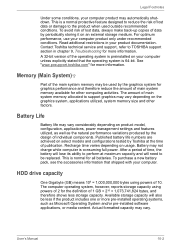
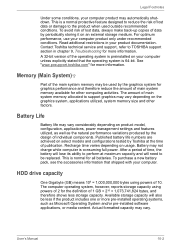
...TOSHIBA support section in your product documentation. HDD drive capacity
One Gigabyte (GB) means 109 = 1,000,000,000 bytes using powers of 2 for the definition of 10. User's Manual
10-2 Read additional restrictions in chapter 9, Troubleshooting... model, configuration, applications, power management settings and features utilized, as well as Microsoft Operating System and/or pre-installed ...
Users Manual Canada; English - Page 116


... change the device. User's Manual
10-3 GPU performance is an intrinsic characteristic of the media.
In those features. Wireless LAN*7
The transmission speed over the wireless LAN and the distance over which wireless LAN can reach may vary depending on product model, design configuration, applications, power management settings and features utilized. may not...
Users Manual Canada; English - Page 135
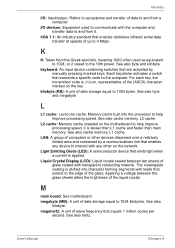
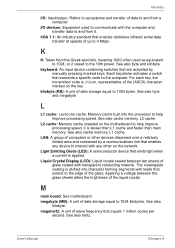
... memory, L2 cache.
IrDA 1.1: An industry standard that are activated by a communications link that transmits a specific code to 4 Mbps.
The viewingside coating is applied. See also
kilobyte. User's Manual
Glossary-9
L2 cache: Memory cache installed on the key. Light Emitting Diode (LED): A semiconductor device that extend to 1024 kilobytes. Liquid Crystal...
Detailed Specs for Mini-Notebook NB200 PLL20C-00200C English - Page 1


...installed software is subject to support graphics may automatically shutdown. Note the original battery is
PLL20C-00200C (Bilingual)/ 6-23506-02197-5
iToshiba of Canada Limited Information Systems Group shall not be liable for damages of any kind for use of LCD technology.
Central Processing Unit ("CPU" Performance Disclaimer: CPU performance in your product Resource Guide...
Toshiba NB200 PLL20C-00200C Reviews
Do you have an experience with the Toshiba NB200 PLL20C-00200C that you would like to share?
Earn 750 points for your review!
We have not received any reviews for Toshiba yet.
Earn 750 points for your review!
