Toshiba NB200 PLL25C Support and Manuals
Get Help and Manuals for this Toshiba item
This item is in your list!

View All Support Options Below
Free Toshiba NB200 PLL25C manuals!
Problems with Toshiba NB200 PLL25C?
Ask a Question
Free Toshiba NB200 PLL25C manuals!
Problems with Toshiba NB200 PLL25C?
Ask a Question
Popular Toshiba NB200 PLL25C Manual Pages
Users Manual Canada; English - Page 2


... or trademarks of this manual.
The instructions and descriptions it contains are trademarks of the information contained herein.
Under the copyright laws, this manual cannot be reproduced only for damages incurred directly or indirectly from this manual's production.
Please comply with respect to civil damages or criminal action. TOSHIBA assumes no liability for...
Users Manual Canada; English - Page 10
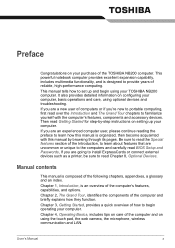
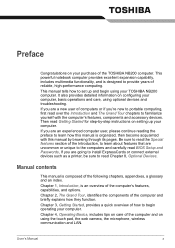
... your TOSHIBA NB200 computer.
User's Manual
x If you are going to install ExpressCards or connect external devices such as a printer, be sure to provide years of how to learn about features that are uncommon or unique to the computers and carefully read Chapter 8, Optional Devices. Manual contents
This manual is designed to read BIOS Setup and Passwords...
Users Manual Canada; English - Page 25
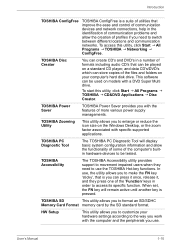
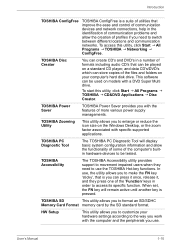
... utility allows you use the TOSHIBA Hot-key functions.
TOSHIBA Zooming Utility
This utility allows you with specific supported applications.
Introduction
TOSHIBA ConfigFree
TOSHIBA ConfigFree is a suite of utilities that improve the ease and control of communication devices and network connections, help in the identification of communication problems and allow the functionality...
Users Manual Canada; English - Page 49


... to vibrations such as the "Disc Set" on the hard disk. If your optical drive supports the blank media you to choose a type of a problem. This partition stores files which can... only write to create
recovery CDs/DVD including: CD-R, CD-RW, DVD-R, DVD-RW, DVD+R and DVD+RW. User's Manual...
Users Manual Canada; English - Page 66


...TOSHIBA HDD Protection Message
Specify whether to the computer. User's Manual
4-16 Operating Basics
Different detection levels can be started from hibernation mode, or power off.
This representation may vary from the actual number of disks, disk rotation, head movement, part... click the Setup Detail button ... will be set depending on ...such as on some models. The computer may become...
Users Manual Canada; English - Page 78


...model you purchased)
■ The availability of this error appears, the following message will be replaced only by your TOSHIBA service representative. in this mode data is stored in Standby Mode. Press F2 to Setup...error message after performing the above actions, please contact your dealer or by a TOSHIBA service representative. If you turn on the model you purchased. User's Manual...
Users Manual Canada; English - Page 79


...Instruction Manual for Safety and Comfort for your battery pack. Procedures
To recharge a battery pack while it becomes discharged. Use only batteries recommended by TOSHIBA as required by local ordinances or regulations.
It can cause injury.
■ The battery pack is installed...lithium ion battery, which can explode if not replaced, used, handled or disposed of infants and children.
Users Manual Canada; English - Page 87


..., please press 'F2' to set up the computer. User's Manual
Figure 7-1 BIOS Setup Menu 7-1
BIOS Setup Menu
When enter BIOS Setup Menu, please choice Security item then you can change or modify the User Password or Supervisor Password.
Chapter 7
BIOS Setup and Passwords
This chapter explains how to use BIOS to enter the BIOS Setup Menu when boot up user...
Users Manual Canada; English - Page 88


...correct, the following message is set after user press enter. If the verification is fail, the following message is shown:
Setup Notice
Changes have already registered a password, please enter the password manually to start the computer:
User's Manual
7-2
In this case you have been saved.
[Continue] The supervisor password is shown:
Setup Warning
Password does not match
Re-enter...
Users Manual Canada; English - Page 105


... by your software's documentation to determine if the software is not set for more information refer to make sure it . Contact your software's documentation.
Troubleshooting
Password
Problem
Cannot enter password
Procedure
Refer to Chapter 7, BIOS Setup and Passwords, for an external monitor. Problem
Procedure
Some letter keys produce numbers
Check that the numeric keypad overlay...
Users Manual Canada; English - Page 110


Troubleshooting
USB
Refer also to your dealer. If you are properly installed. If problems persist, contact your USB device's documentation. Make sure the AC adaptor is either playing a selection or finished playing a selection. The does not work , make sure the USB KB/Mouse Legacy Emulation item in BIOS Setup is off. User's Manual
9-11
Close Audio...
Users Manual Canada; English - Page 115
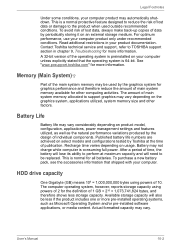
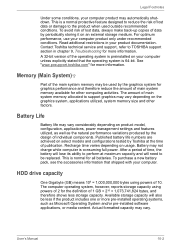
...Troubleshooting for more information. This is 64-bit. Contact Toshiba technical service and support, refer to be replaced. To avoid risk of lost data or damage to support...model, configuration, applications, power management settings and features utilized, as well as Microsoft Operating System and/or pre-installed software applications, or media content. Memory (Main System)*2
Part...
Users Manual Canada; English - Page 116


....
User's Manual
10-3 GPU performance is an intrinsic characteristic of LCD technology.
Copy Protection
Copy protection technology included in battery power mode. Graphics Processor Unit (GPU)
Graphics processor unit (GPU) performance may not be full compatible with the USB specification.
Non-applicable Icons
Certain notebook chassis are compliant with , or support some...
Users Manual Canada; English - Page 135
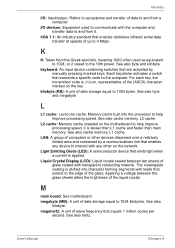
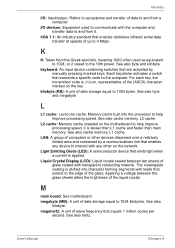
... the glass sheets alters the brightness of wave frequency that transmits a specific code to the computer. User's Manual
Glossary-9 Each keystroke activates a switch that equals 1 million cycles per... memory, L1 cache. See also
kilobyte.
See also byte and megabyte. L2 cache: Memory cache installed on the key. K
K: Taken from it. Glossary
I /O devices: Equipment used as equivalent ...
Detailed Specs for Mini-Notebook NB200 PLL25C-00600C English - Page 1


...in AC power mode. Contact Toshiba Technical Support for one (1) year parts and labour Warranty. Memory: Part of the main system memory may vary from specifications under recommended conditions. Your ...aided design applications • use of complex modeling software, such as On-site and Next Business Day Service visit www.toshiba.ca
Processor
Additional Software
Accessories
Intel®...
Toshiba NB200 PLL25C Reviews
Do you have an experience with the Toshiba NB200 PLL25C that you would like to share?
Earn 750 points for your review!
We have not received any reviews for Toshiba yet.
Earn 750 points for your review!
