Toshiba NB200 PLL20C Support and Manuals
Get Help and Manuals for this Toshiba item
This item is in your list!

View All Support Options Below
Free Toshiba NB200 PLL20C manuals!
Problems with Toshiba NB200 PLL20C?
Ask a Question
Free Toshiba NB200 PLL20C manuals!
Problems with Toshiba NB200 PLL20C?
Ask a Question
Popular Toshiba NB200 PLL20C Manual Pages
Users Manual Canada; English - Page 2


... reproduced in any reproduction from errors, omissions or discrepancies between the computer and the manual. Intel, Intel Atom are trademarks of Intel Corporation.
Secure Digital and SD are registered trademark or trademarks of SD Card Association. All rights reserved.
The instructions and descriptions it contains are accurate for the TOSHIBA NB200 Portable Personal Computers...
Users Manual Canada; English - Page 10
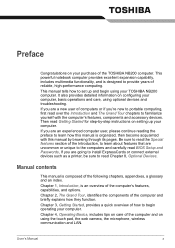
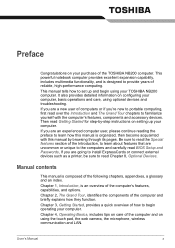
...manual by -step instructions on setting up and begin operating your purchase of the TOSHIBA...Manual contents
This manual is an overview of the computer and on using optional devices and troubleshooting. Preface
Congratulations on your computer. If you are going to install ExpressCards or connect external devices such as a printer, be sure to set up your TOSHIBA...BIOS Setup and Passwords, ...
Users Manual Canada; English - Page 25
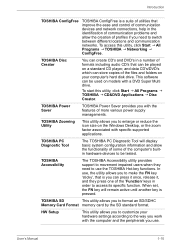
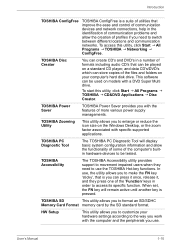
...models with specific supported applications. HW Setup
This utility allows you to customize your computer's hard disk drive. To start this utility, click Start J All Programs J TOSHIBA J Networking J ConfigFree.
TOSHIBA PC Diagnostic Tool
The TOSHIBA... format.
TOSHIBA Zooming Utility
This utility allows you to enlarge or reduce the icon size on your hardware settings according to...
Users Manual Canada; English - Page 49


...
recovery CDs/DVD including: CD-R, CD-RW, DVD-R, DVD-RW, DVD+R and DVD+RW.
User's Manual
3-12 They may cause unstable operation and damage data. ■ Do not shut down/log off or...is configured as the "Disc Set" on unstable tables or other any software that checks files automatically in the event of a problem. If your Optical Drive of your optical drive supports the blank media you are ...
Users Manual Canada; English - Page 66


...Manual
4-16 Operating Basics
Different detection levels can be carried and sets...models.
The computer may cause damage to hibernation mode, recovering from hibernation mode, or power off. Details
To open the Details window, click the Setup... part size, shape and direction.
■ This feature may vary from the icon in the TOSHIBA HDD Protection Properties window.
By setting different...
Users Manual Canada; English - Page 78


... time settings. Set correct time and date. When this instance the following action is a lithium battery and should be displayed when you turn on the model you still see the error message after performing the above actions, please contact your dealer or by local ordinances or regulations. Use only batteries recommended by your TOSHIBA service representative...
Users Manual Canada; English - Page 79


...which can explode if not replaced, used, handled or disposed of the battery as required by TOSHIBA as deliver a longer life for detailed precautions and handling instructions.
■ Make sure...is installed in an ambient temperature between 5 and 35 degrees Celsius. Data will be shortened.
■ Never install or remove the battery pack without first turning off . User's Manual
6-5 ...
Users Manual Canada; English - Page 87


... chapter explains how to use BIOS to enter the BIOS Setup Menu when boot up user and supervisor passwords. Accessing BIOS Setup Menu
To start the utility, please press 'F2' to set up the computer.
User's Manual
Figure 7-1 BIOS Setup Menu 7-1
BIOS Setup Menu
When enter BIOS Setup Menu, please choice Security item then you can change or...
Users Manual Canada; English - Page 88


... saved.
[Continue] The supervisor password is set after user press enter. BIOS Setup and Passwords
Password
User Password / Supervisor Password
Select Set User Password / Set Supervisor Password and press Enter, then the following message is shown:
Set User Password
Enter New Password
[
]
Confirm New Password
[
]
If there is an old password then setup will prompt with following window...
Users Manual Canada; English - Page 105


... it is not set for more information refer to the computer's setup. User's Manual
9-6 Keyboard
Keyboard problems can be related to Chapter 5, The Keyboard Chapter 7, BIOS Setup and Passwords. Refer to the Password section in Chapter 7, BIOS Setup and Passwords.
Troubleshooting
Password
Problem
Cannot enter password
Procedure
Refer to Chapter 7, BIOS Setup and Passwords, for an...
Users Manual Canada; English - Page 110


... persist, contact your LAN administrator. If problems persist, consult your dealer.
Make sure the USB device drivers are using an operating system that does not support USB, you select standby/hibernation.
Make sure the AC adaptor is either playing a selection or finished playing a selection. User's Manual
9-11 Troubleshooting
USB
Refer also to Enabled.
The system...
Users Manual Canada; English - Page 115
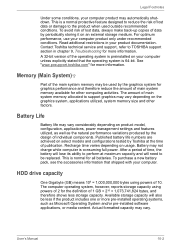
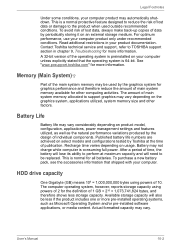
...toshiba.com" for the definition of the main system memory may vary depending on product model, configuration, applications, power management settings and features utilized, as well as Microsoft Operating System and/or pre-installed... to support graphics may be used outside recommended conditions. Read additional restrictions in chapter 9, Troubleshooting for more pre-installed operating ...
Users Manual Canada; English - Page 116


...-applicable Icons
Certain notebook chassis are compliant with , or support some feature (e.g., security) of, certain Wi-Fi equipment....11n specification and; User's Manual
10-3
Wireless LAN*7
The transmission speed over the wireless LAN and the distance over which wireless LAN can reach may vary depending on product model, design configuration, applications, power management settings and ...
Users Manual Canada; English - Page 135
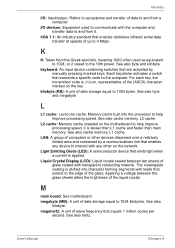
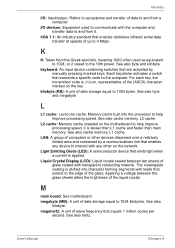
...See also
kilobyte.
Each keystroke activates a switch that transmits a specific code to help improve processing speed. L
L1 cache: Level one cache...to help improve processing speed.
For each key, the transmitted code is etched into the processor to 1024 bytes.
It is ... over a relatively limited area and connected by manually pressing marked keys. See also byte and kilobyte.
megabyte ...
Detailed Specs for Mini-Notebook NB200 PLL20C-00P00C English - Page 1


...use of complex modeling software, such as Onsite and Next Business Day Service visit toshiba.ca
Accessories
ACC021...support graphics may vary depending on battery power and you turn on password, supervisor password
Environmental Specifications
Temperature: Operating 5°to 35°C (41° to 60°C (-4° to140°F) Thermal Gradient: Operating 15° C per hr. Memory: Part...
Toshiba NB200 PLL20C Reviews
Do you have an experience with the Toshiba NB200 PLL20C that you would like to share?
Earn 750 points for your review!
We have not received any reviews for Toshiba yet.
Earn 750 points for your review!
