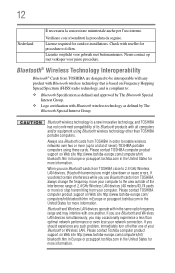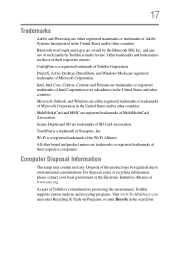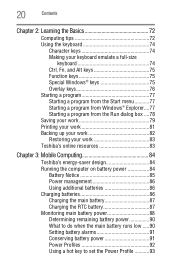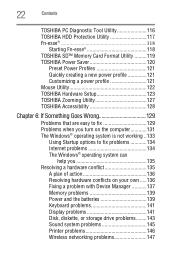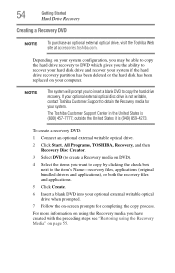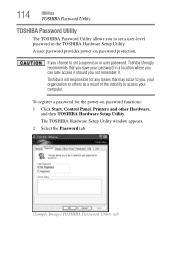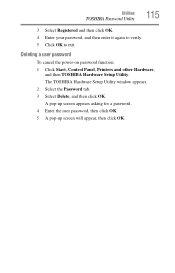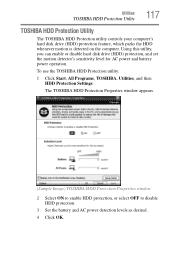Toshiba NB200 Support Question
Find answers below for this question about Toshiba NB200.Need a Toshiba NB200 manual? We have 2 online manuals for this item!
Question posted by janet11388 on March 25th, 2013
Is Toshiba Pslb8u0fe040 Sat#1305-55937 Compatible W/a Windows 8 Download?
I would like to know if the Toshiba PSLB8U0FE040 satellite# 1305-55937 systems would be compatible with the Windows 8 download. We have a Vista (would be completely removed before downloading the new Win8 OS system). Will there be a lot of problems or glitches with this laptop.
Current Answers
Related Toshiba NB200 Manual Pages
Similar Questions
How Can I Reset The Password Or Reset The Laptop To Factory Settings
How To Reset Password Or Reset To Factory
How To Reset Password Or Reset To Factory
(Posted by KAT69Z4U 7 years ago)
How To Connect Kodak Esp3.2 Printer To Toshiba Laptop With Window 8
(Posted by aahamdy 11 years ago)
Transfering Microsft OfficeExcel And Word 2003 To New Laptop.
Can I transfare my Microsoft Office Excel and Word 2003 from my older Lap to the new one by using my...
Can I transfare my Microsoft Office Excel and Word 2003 from my older Lap to the new one by using my...
(Posted by joh592 11 years ago)
Laptop Hangs
Laptop Operates Fine On Battery. Gets Charged When Laptop Is Off. When New/existing Power Cord Plugg...
Laptop Operates Fine On Battery. Gets Charged When Laptop Is Off. When New/existing Power Cord Plugg...
(Posted by GOPALANAK 11 years ago)
How To Get Into Recovery Mode On My Laptop To Reinstall Windows 7
(Posted by flipper58 11 years ago)