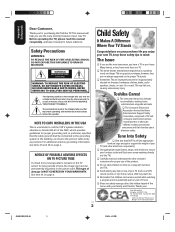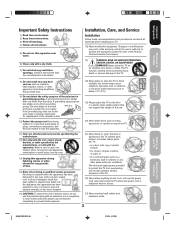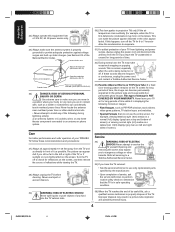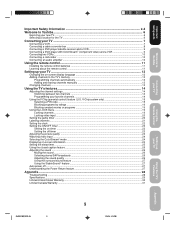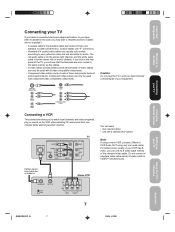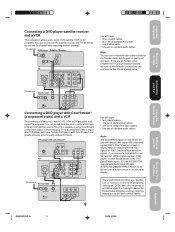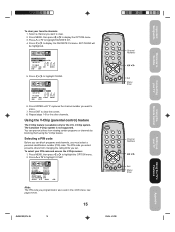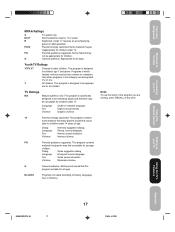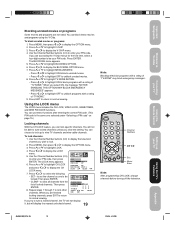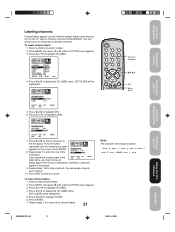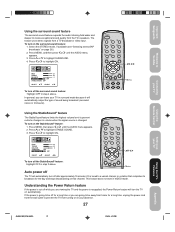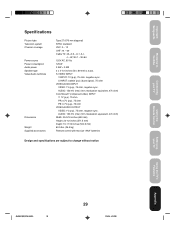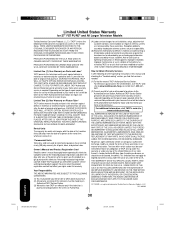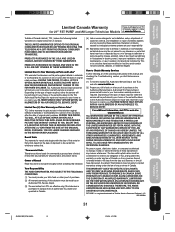Toshiba 27A34 - 27" CRT TV Support and Manuals
Get Help and Manuals for this Toshiba item

View All Support Options Below
Free Toshiba 27A34 manuals!
Problems with Toshiba 27A34?
Ask a Question
Free Toshiba 27A34 manuals!
Problems with Toshiba 27A34?
Ask a Question
Most Recent Toshiba 27A34 Questions
Selecting Video Input Without The Remote - How To Do This?
(Posted by Vishnur2557 3 years ago)
How To Change My Toshiba Tv Channel Without The Remote Control
(Posted by jmsel 10 years ago)
How Do I Work My Toshiba 27a34 Tv Without The Remote?
I only need to turn on/off, volume and select either Video 1 or Vidio 2 (I use for my DVD and VCR on...
I only need to turn on/off, volume and select either Video 1 or Vidio 2 (I use for my DVD and VCR on...
(Posted by glbatch1 11 years ago)
Hi,i Need The Toshiba Tv Codes ,thanks
Hi ,I have a universal control remote and i need the toshiba tv code the model is 27A34,thank you
Hi ,I have a universal control remote and i need the toshiba tv code the model is 27A34,thank you
(Posted by pteterpand 12 years ago)
Ps2 Hookup
I have a toshiba 27A34 with no remote control. I have tried hooking up a playstation 2 with no succe...
I have a toshiba 27A34 with no remote control. I have tried hooking up a playstation 2 with no succe...
(Posted by dstempel1994 12 years ago)
Popular Toshiba 27A34 Manual Pages
Toshiba 27A34 Reviews
We have not received any reviews for Toshiba yet.