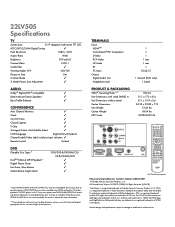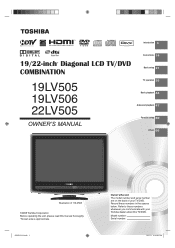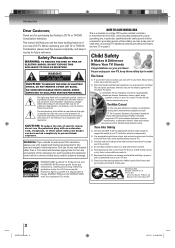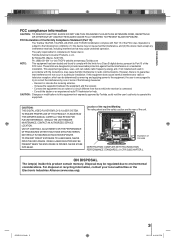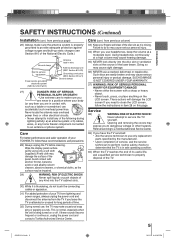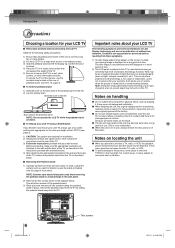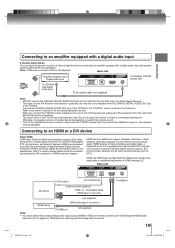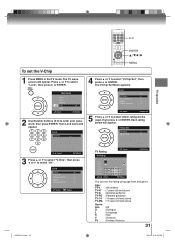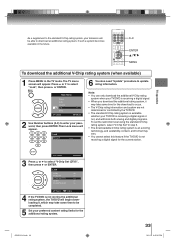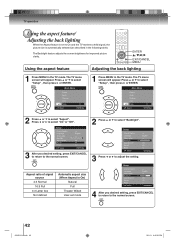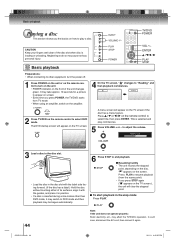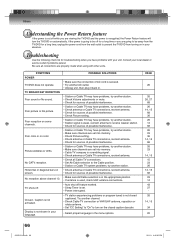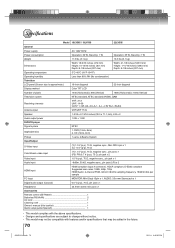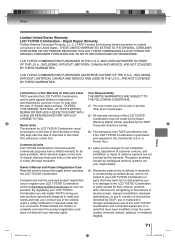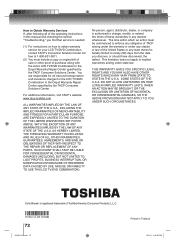Toshiba 22LV505 - 22" LCD TV Support and Manuals
Get Help and Manuals for this Toshiba item

View All Support Options Below
Free Toshiba 22LV505 manuals!
Problems with Toshiba 22LV505?
Ask a Question
Free Toshiba 22LV505 manuals!
Problems with Toshiba 22LV505?
Ask a Question
Most Recent Toshiba 22LV505 Questions
Cannot Select 'channel' From The Menu To Scan For Channels
Hi: thanks for taking my question. From the Menu screen, the cursor jumps from "Audio" to "Lock;" it...
Hi: thanks for taking my question. From the Menu screen, the cursor jumps from "Audio" to "Lock;" it...
(Posted by ladyjanezed 2 years ago)
Looking For A Pedestal Stand For A Toshiba 22lv505 Tv
looking for a pedestal stand for a toshiba 22lv505 tv
looking for a pedestal stand for a toshiba 22lv505 tv
(Posted by wcbvet 7 years ago)
Question Is Why Does Toshiba Tv Lcd In Pc Mode revert To 1280 X 768 When
resolution is set to 1680 x 1050 which is its native res?
resolution is set to 1680 x 1050 which is its native res?
(Posted by chutcheson 11 years ago)
Resolution With A Pc,
Why can't the resolution be increased to 22LV max of 1680x1050 instead of reverting to 1280x768? Gra...
Why can't the resolution be increased to 22LV max of 1680x1050 instead of reverting to 1280x768? Gra...
(Posted by chutcheson 11 years ago)
Popular Toshiba 22LV505 Manual Pages
Toshiba 22LV505 Reviews
We have not received any reviews for Toshiba yet.