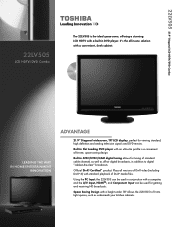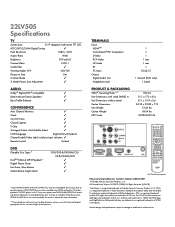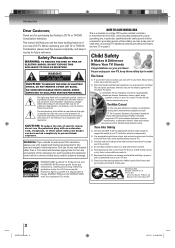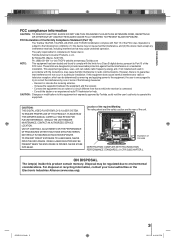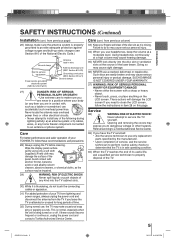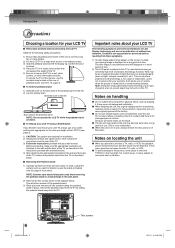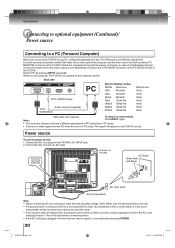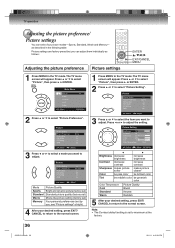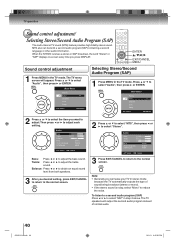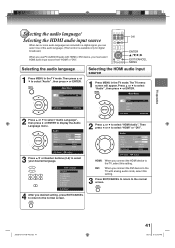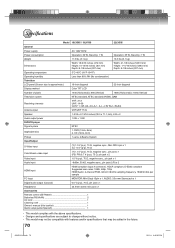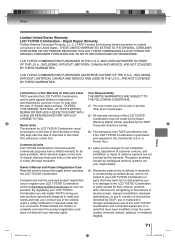Toshiba 22LV505 Support Question
Find answers below for this question about Toshiba 22LV505 - 22" LCD TV.Need a Toshiba 22LV505 manual? We have 3 online manuals for this item!
Question posted by chutcheson on April 10th, 2013
Question Is Why Does Toshiba Tv Lcd In Pc Mode revert To 1280 X 768 When
Current Answers
Answer #1: Posted by tintinb on April 10th, 2013 4:58 PM
http://reviews.cnet.com/flat-panel-tvs/toshiba-22lv505/4507-6482_7-33016445.html
If you have more questions, please don't hesitate to ask here at HelpOwl. Experts here are always willing to answer your questions to the best of our knowledge and expertise.
Regards,
Tintin
Related Toshiba 22LV505 Manual Pages
Similar Questions
Why can't the resolution be increased to 22LV max of 1680x1050 instead of reverting to 1280x768? Gra...
It shows 480i as the resolution. It should be 1080i with my cable service. I can't find a way to cha...
I connected the tv to my pc (vga cable) and followed manua to make sure refresh rate was set at 60 h...