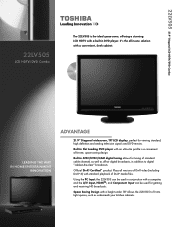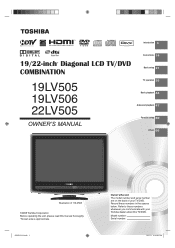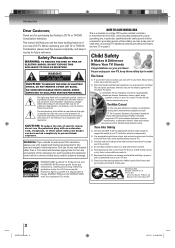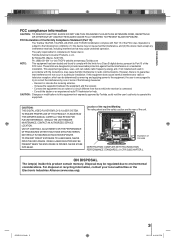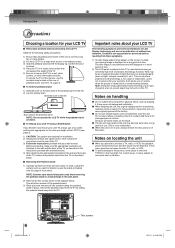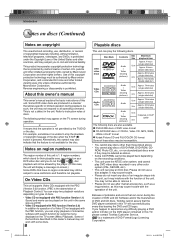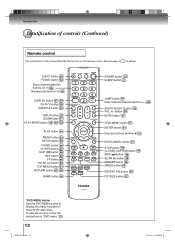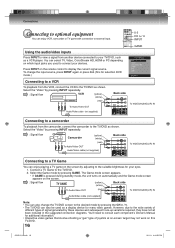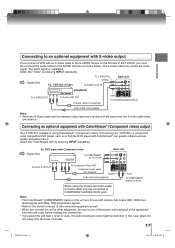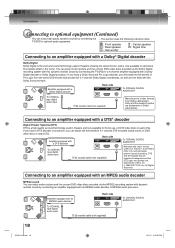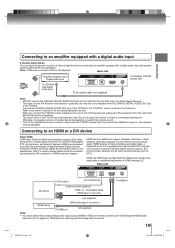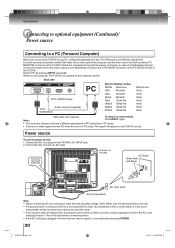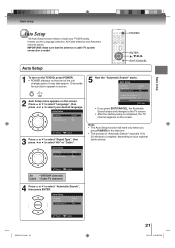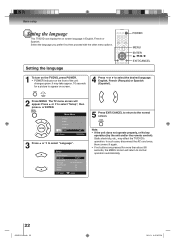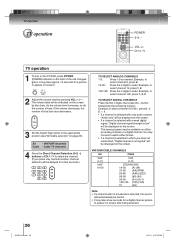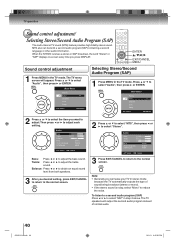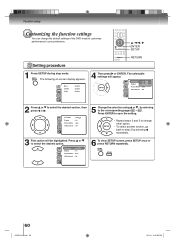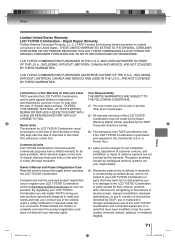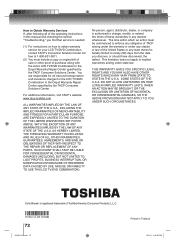Toshiba 22LV505 Support Question
Find answers below for this question about Toshiba 22LV505 - 22" LCD TV.Need a Toshiba 22LV505 manual? We have 3 online manuals for this item!
Question posted by Kipp7582 on October 6th, 2016
Lcd Tv Dvd 22lv505
Current Answers
Answer #1: Posted by TommyKervz on October 7th, 2016 1:17 AM
6. Try to pull up the menu of the TV.
However, if you were able to pull up the menu of the TV, do a power reset on the video source (ex. cable box, DVD or Blu-ray player, gaming console and etc.) that is connected to the TV or try a different video source. If you are able to get a picture after the power reset or after connecting a different video source to the TV, then we can say that the TV is not the issue. after doing the steps above and still you are unable to get a picture, please contact Toshiba help center at http://support.toshiba.com/. See other suggestions here https://answers.yahoo.com/question/index?qid=20091012082040AAtMoEC
Related Toshiba 22LV505 Manual Pages
Similar Questions
resolution is set to 1680 x 1050 which is its native res?