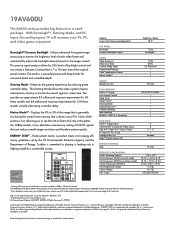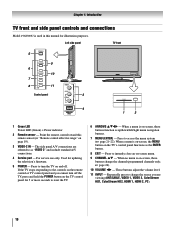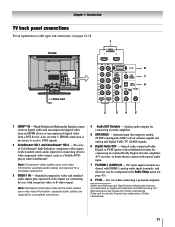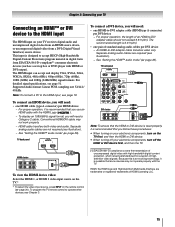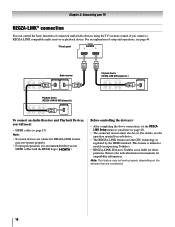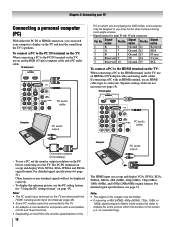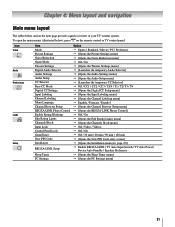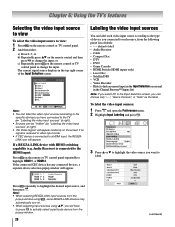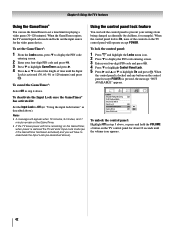Toshiba 19AV600U Support Question
Find answers below for this question about Toshiba 19AV600U - 18.5" LCD TV.Need a Toshiba 19AV600U manual? We have 2 online manuals for this item!
Question posted by cj317 on October 13th, 2013
Tv Just Quick Working Is There A Reset Or What Do I Do Next
Current Answers
Answer #1: Posted by BusterDoogen on October 13th, 2013 7:41 PM
Please respond to my effort to provide you with the best possible solution by using the "Acceptable Solution" and/or the "Helpful" buttons when the answer has proven to be helpful. Please feel free to submit further info for your question, if a solution was not provided. I appreciate the opportunity to serve you!
Related Toshiba 19AV600U Manual Pages
Similar Questions
A technician at the store where I bought the TV suggested I try a Firmware upgrade. I downloaded a f...
Toshiba TV Model 19AV600UZ The green power light does not come on when AC cord is plugged. I check...
HI MY TV WAS EXPOSE TO A LIGHTENING SHOCK AND IT IS NOT WORKING CAN YOU TELL ME HOW TO GET IT UP AND...
we have comcast digital cable and our sound stopped working on the fox news channel - it has always ...