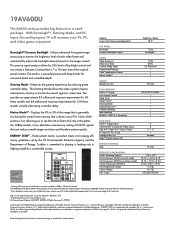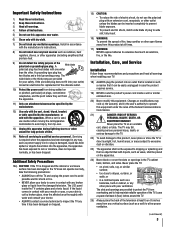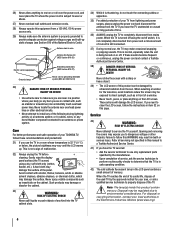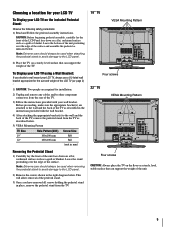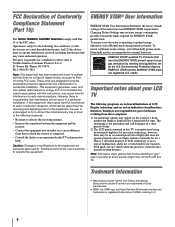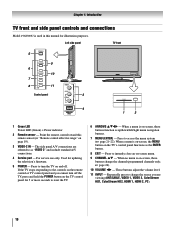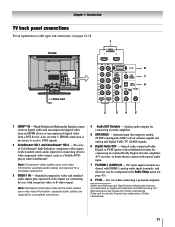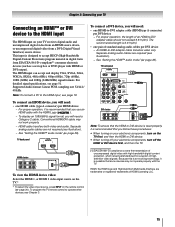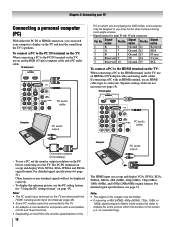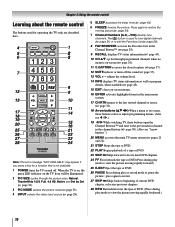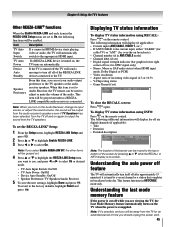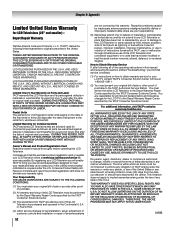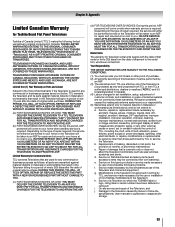Toshiba 19AV600U Support Question
Find answers below for this question about Toshiba 19AV600U - 18.5" LCD TV.Need a Toshiba 19AV600U manual? We have 2 online manuals for this item!
Question posted by forgeron on June 20th, 2011
No Power To Tv
Toshiba TV Model 19AV600UZ
The green power light does not come on when AC cord is plugged.
I checked voltage between pin 5 and 3 of HS801 (part number STR-W6252) on the power supply board. It reads 162 Vdc on 500 DCV range
I made other voltages checks using the 2 DCV range on my meter. All readings between pin 5 (ground) and another pin. Here are the results.
Pins Voltage reading
5 and 3 - 0.000 Vdc
5 and 4 - 0.112 Vdc
5 and 6 - 0.000 Vdc
5 and 7 - 0.007 Vdc
I also checked the voltages on the plug P802 going to the tuner board connector (CN3) on the TV. All readings are between pin 3 (ground) and another pin on plug P802. All readings made while power cable connected to the 125 Vac outlet.
Pins Voltage reading
3 and 1 + 0.000 Vdc
3 and 2 + 0.000 Vdc
3 and 4 + 0.000 Vdc
3 and 5 + 0.000 Vdc
3 and 6 + 0.000 Vdc
3 and 7 + 0.120 Vdc
3 and 8 - 0.116 Vdc
3 and 9 - 0.116 Vdc
3 and 10 + 0.000 Vdc
3 and 11 + 0.000 Vdc
3 and 12 + 0.000 Vdc
Can anyone help me.
Current Answers
Related Toshiba 19AV600U Manual Pages
Similar Questions
Power Supply Board Power Supply, Toshiba Lcd 37' - Model No. 37av502u, -120v, -2
i need power supply board, where can i buy or order for this part, my location is here phillipines c...
i need power supply board, where can i buy or order for this part, my location is here phillipines c...
(Posted by lou241977 10 years ago)
Tv Just Quick Working Is There A Reset Or What Do I Do Next
(Posted by cj317 10 years ago)
Toshiba Mod 19av600uz 19 Inch Tv.
No Power. No Led's. Nothing When Pwr Button
(Posted by GGOLODICH 11 years ago)
Power Supply Board
Need contact for purchase of a Toshiba 37HL95 TV Power Supply Board.
Need contact for purchase of a Toshiba 37HL95 TV Power Supply Board.
(Posted by dmacorns 12 years ago)
Toshiba 19v600uz - Power Light Comes On And Turns Off After 1 Second.
I've unplugged it for an extended period with the same result and tried holding down the power butto...
I've unplugged it for an extended period with the same result and tried holding down the power butto...
(Posted by Anonymous-33859 12 years ago)