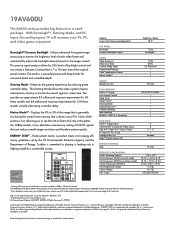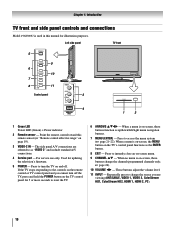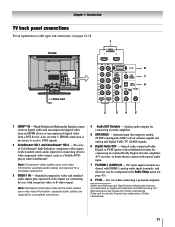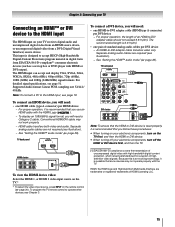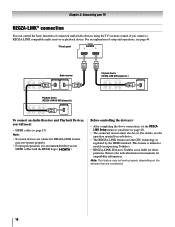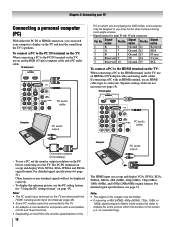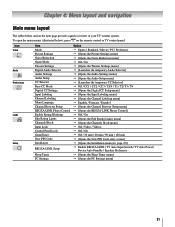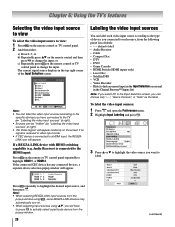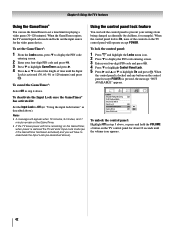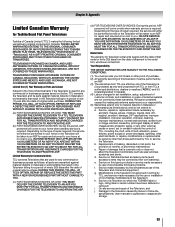Toshiba 19AV600U Support Question
Find answers below for this question about Toshiba 19AV600U - 18.5" LCD TV.Need a Toshiba 19AV600U manual? We have 2 online manuals for this item!
Question posted by GGOLODICH on May 29th, 2012
Toshiba Mod 19av600uz 19 Inch Tv. No Power. No Led's. Nothing When Pwr Button
Current Answers
Answer #1: Posted by TVDan on May 29th, 2012 3:59 PM
here is a link that can help get the parts for your model (see above).
The power supply is the most likely problem (75016449), the main could be bad and also cause this problem (75016450).
TV Dan
Related Toshiba 19AV600U Manual Pages
Similar Questions
My 32 inch TV Toshiba 32C110Udoes not power on.is the main board bad or is the whole board bad? 1. w...
Toshiba TV Model 19AV600UZ The green power light does not come on when AC cord is plugged. I check...
Need to replace this one and want to get one with similar specs. Can't find specs online.