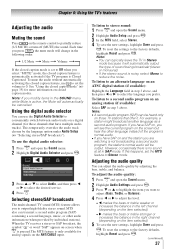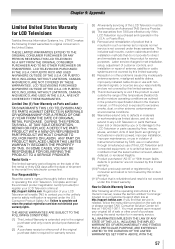Toshiba 32C110U Support and Manuals
Get Help and Manuals for this Toshiba item

View All Support Options Below
Free Toshiba 32C110U manuals!
Problems with Toshiba 32C110U?
Ask a Question
Free Toshiba 32C110U manuals!
Problems with Toshiba 32C110U?
Ask a Question
Most Recent Toshiba 32C110U Questions
No Audio
(Posted by rodolfotorrente3 2 years ago)
Audio Output
Where is the audio out Jack's so I can hook up my reciever
Where is the audio out Jack's so I can hook up my reciever
(Posted by jonezy364 3 years ago)
Are One Of The 3 Hdmi Ports Considered An Arc
(Posted by kaycamp7 6 years ago)
What Screw Size Are The 4 Screws Holding The Pedestal Stand
What size are the four screws that hold the pedestal stand on the 32c110u?
What size are the four screws that hold the pedestal stand on the 32c110u?
(Posted by martiewinston 6 years ago)
Picture Setting
whats the calibration setring for 32c110u tv for full 256 color
whats the calibration setring for 32c110u tv for full 256 color
(Posted by Kroprndyrckr15 7 years ago)
Toshiba 32C110U Videos
Popular Toshiba 32C110U Manual Pages
Toshiba 32C110U Reviews
We have not received any reviews for Toshiba yet.