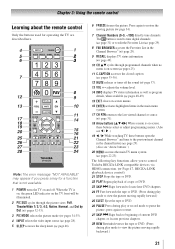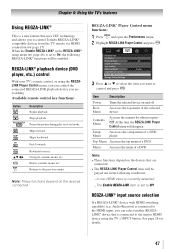Toshiba 32C110U Support Question
Find answers below for this question about Toshiba 32C110U.Need a Toshiba 32C110U manual? We have 3 online manuals for this item!
Question posted by vokmez on June 29th, 2014
32 Inch Tv Toshiba 32c110u Does Not Power On. Is The Main Board Bad Or Wh
My 32 inch TV Toshiba 32C110Udoes not power on.is the main board bad or is the whole board bad? 1. where could I get the board. 2. need diagram of what could be bad on the board.
Current Answers
Answer #1: Posted by freginold on July 17th, 2014 3:09 AM
Hi, here is a link to the service manual, which shows you the board structure and layout, as well as gives you a good troubleshooting guide:
http://tech.nexicore.com/downloads/Toshiba_32C110U-40E210U.pdf
If you do end up needing to order the board or another part, you can get it from Sears Parts Direct here:
http://www.searspartsdirect.com/partsdirect/part-model/Toshiba-Parts/Television-Parts/Model-32C110U/1100/0333600/50038612/00001?blt=06&prst=&shdMod=
Good luck!
http://tech.nexicore.com/downloads/Toshiba_32C110U-40E210U.pdf
If you do end up needing to order the board or another part, you can get it from Sears Parts Direct here:
http://www.searspartsdirect.com/partsdirect/part-model/Toshiba-Parts/Television-Parts/Model-32C110U/1100/0333600/50038612/00001?blt=06&prst=&shdMod=
Good luck!
Related Toshiba 32C110U Manual Pages
Similar Questions
Burnt Up Main Board Components, Plz Help!
A few years back I hooked up a nintendo to my 46" Toshiba LCD And it fried some of the components on...
A few years back I hooked up a nintendo to my 46" Toshiba LCD And it fried some of the components on...
(Posted by Rigginwrecker 1 year ago)
What Size Screws For Wall Mount Does A 32 Inch Toshiba Tv Take
(Posted by wizkilind 9 years ago)
Tv Will Not Power On.
I have replaced pwr supp bd. still no change. no green lt on front. can you advise how I can check m...
I have replaced pwr supp bd. still no change. no green lt on front. can you advise how I can check m...
(Posted by dcook431 9 years ago)
I Have A 32c110u1 Lcd Tv That Wont Power On ,it's Less Than 1 Year Sugestions ?
(Posted by Anonymous-68965 11 years ago)