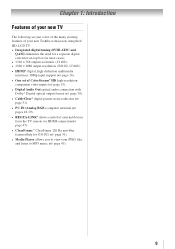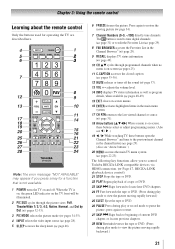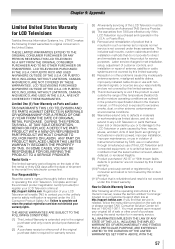Toshiba 32C110U Support Question
Find answers below for this question about Toshiba 32C110U.Need a Toshiba 32C110U manual? We have 3 online manuals for this item!
Question posted by Anonymous-68965 on July 31st, 2012
I Have A 32c110u1 Lcd Tv That Wont Power On ,it's Less Than 1 Year Sugestions ?
The person who posted this question about this Toshiba product did not include a detailed explanation. Please use the "Request More Information" button to the right if more details would help you to answer this question.
Current Answers
Answer #1: Posted by TVDan on August 1st, 2012 12:43 PM
contact Toshiba to have a free repair done: http://www.csd.toshiba.com/cgi-bin/tais/support/jsp/home.jsp
TV Dan
Related Toshiba 32C110U Manual Pages
Similar Questions
Toshiba 32hl84 - Theaterwide Hd - 32' Lcd Tv Wont Turn On?
When the power button is pressed you hear a click and the top half of the screen starts to light up ...
When the power button is pressed you hear a click and the top half of the screen starts to light up ...
(Posted by tjs77tsa 12 years ago)