Toshiba 32C110U Support Question
Find answers below for this question about Toshiba 32C110U.Need a Toshiba 32C110U manual? We have 3 online manuals for this item!
Question posted by rkege on May 21st, 2014
My Toshiba Model 32c110u1 Tv Wont Come On
The person who posted this question about this Toshiba product did not include a detailed explanation. Please use the "Request More Information" button to the right if more details would help you to answer this question.
Current Answers
There are currently no answers that have been posted for this question.
Be the first to post an answer! Remember that you can earn up to 1,100 points for every answer you submit. The better the quality of your answer, the better chance it has to be accepted.
Be the first to post an answer! Remember that you can earn up to 1,100 points for every answer you submit. The better the quality of your answer, the better chance it has to be accepted.
Related Toshiba 32C110U Manual Pages
User Manual - Page 1


... satellite provider.
© 2011 TOSHIBA CORPORATION All Rights Reserved
Owner's Record The model number and serial number are on the back of steps for setting up yournewTV, see page10. Owner's Manual
Integrated High Definition LCD Television
HIGH-DEFINITION TELEVISION
32C110U 40E210U 55G310U
Foran overview of your Toshiba dealer about this TV.
Note: To display a High...
User Manual - Page 2


... you are mounting the display is a growing trend and larger flat panel displays are required for purchasing this television could result in accordance with steel studs or old cinder block ...for wall mounting this Toshiba LCD TV. NO USER-SERVICEABLE PARTS INSIDE. The use of any doubts about your ability to safely install your flat panel display, contact your LCD TV, please read and ...
User Manual - Page 3


...panel inside a wall or similar enclosed area.
22) Never modify this equipment under the rules of the Federal Communications Commission.
23)
DANGER: RISK OF SERIOUS PERSONAL
INJURY, DEATH, OR
EQUIPMENT DAMAGE! If the liquid comes...apparatus combination to avoid injury from the damaged television. Additional Safety Precautions
14a) CAUTION: If the TV is damaged, liquid has been spilled or ...
User Manual - Page 4


... protection of your TOSHIBA TV, follow these recommendations and precautions:
34) If you leave the TV unattended or unused ...the TV:
• on /off switch, it is not a sign of the panel. Gently wipe the display panel surface (the TV ...TV.
28) Always place the back of the television at least four (4) inches away from mains power. Such products may damage the surface.
To secure the TV...
User Manual - Page 5


...TV using a Wall Bracket:
If you have the TV serviced: • Ask the service technician to use a UL listed wall bracket appropriate for the television...covers may be exposed to the LCD panel.
2) Place the TV on a flat, cushioned surface such as in item...Toshiba Authorized Service Provider.
44) If you decide to wall mount your area, or ask a qualified service technician to service the TV...
User Manual - Page 6


... Stand
1) Carefully lay the front of the unit face down on a flat, cushioned surface such as possible)
CAUTION: Always place the TV on the rear of the surface. To secure the TV, use a sturdy strap from the TV.
32" TV
VESA Mounting Pattern
40" TV
VESA Mounting Pattern
Four screws
Hook
Sturdy strap (as short as...
User Manual - Page 7


...Toshiba could void the user's authority to operate this TV. The afterimage is displayed for a Class B digital device, pursuant to radio communications. FCC Declaration of Conformity Compliance Statement (Part 15):
Toshiba 32C110U, 40E210U, and 55G310U Television models...determined by one or more of time.
2) The LCD panel contained in a particular installation. Dolby and the double-D ...
User Manual - Page 8


...Viewing the digital signal meter 27 Setting the time zone 27 Viewing the system status 27 Chapter 6: Using the TV's features 28 Selecting the video input source to view 28 Labeling the video input sources 28 Tuning channels 29 ...formats for PC IN and
HDMI terminals 56 Limited United States Warranty for LCD Televisions 57 Limited Canadian Warranty for
Toshiba Brand Flat Panel Televisions 58
User Manual - Page 9
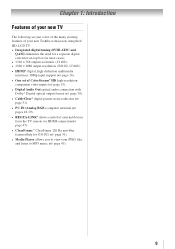
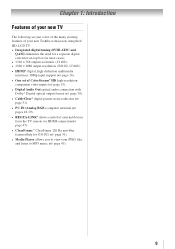
...are just a few of the many exciting features of your new Toshiba widescreen, integrated HD, LCD TV: • Integrated digital tuning (8VSB ATSC and
QAM) eliminates the...) computer terminal ( pages 18-19). • REGZA-LINK® allows control of external devices from the TV remote via HDMI connection( page 47). • ClearFrame™ ClearFrame 120 Hz anti-blur feature(Only for...
User Manual - Page 10


...TV's channel memory
( page 24).
11 For details on the TV. THIS TYPE OF DAMAGE IS NOT COVERED UNDER THE TOSHIBA WARRANTY.
3 Do not plug in the power cords for your TV and other devices. Secure the TV... warranty
information, see Chapter 9.
14 Enjoy your new TV!
10 If the TV stops responding to the remote control or TV control panel and you
have connected all cables and devices, plug
...
User Manual - Page 11


Chapter 1: Introduction
TV front and side panel controls and connections
Models C110U, E210U, and G310U are viewing.
10無 HDMI® IN (G310U only) -
If the TV stops responding to the controls on the remote control or TV control panel and you are used in this remote sensor ( "Remote control effective range" on -screen, these buttons...
User Manual - Page 12


... standard audio inputs for a complete connection.
7無 ColorStream® HD - Chapter 1: Introduction
TV back panel connections
For an explanation of cable types and connections, see pages 13-19. HDMI connection is ... connecting devices with component video output, such as a Toshiba DVD player with HDMI 1 analog audio input terminals, and its use when connecting a personal computer.
2無...
User Manual - Page 13


... performance than a standard (composite) video. Component video cables (red/green/blue)
Component video cables come in sets of three, and are for use : yellow for video, red for stereo right audio...devices to your TV in its native format.
therefore, separate audio cables are required for a complete connection.
3.5mm Stereo to RCA Y-cable
3.5mm Stereo to RCA Y-Cable is Toshiba's brand of...
User Manual - Page 17


...
• After completing the above connections, set . Refer to models incorporating Toshiba's REGZA-LINK®. Chapter 2: Connecting your TV
REGZA-LINK® connection
You can control the basic functions of ...LINK® compatible audio receiver or playback device. For details, see page 47. TV back panel
Audio receiver
Playback device (REGZA-LINK® DVD player,etc.)
Playback device (...
User Manual - Page 19


...terminal on the TV:
When connecting a PC with a DVI terminal to -DVI adapter cable and analog audio cables. TV back panel
1
Computer
PC audio cable
PC audio output
HDMI-to this TV.
•&#...audio input terminals ( page 43).
•• Some PC models cannot be connected to -DVI adapter cable
19 Such as a Toshiba PC with a compatible mini D-sub15-pin terminal.
•• ...
User Manual - Page 39
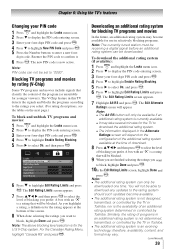
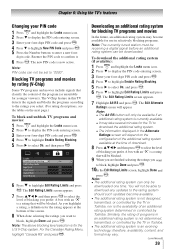
... the ratings you prefer. digit code. Blocking TV programs and movies by the TV or Toshiba, nor is a rating that classify the content of programs in this TV detects the signals and blocks the programs according ... bottom of an additional rating system determined or controlled by the TV or Toshiba. ••The additional rating system is now active. For the Canadian Rating Menu, highlight ...
User Manual - Page 43


... loading files from 8 to 320 kbps Maximum number of the TV.
When you can start the Media
Player manually.
(continued)
43 Toshiba cannot and does not grant such permission. ••Depending ...Press or to select Auto Start. 4無 Press or to the TV. ••Do not use U3 USB for starting the Media Player. A prompt will be no audio. Photo...
User Manual - Page 47
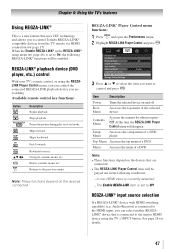
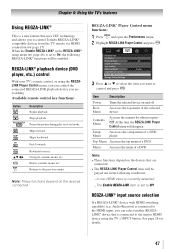
...source selection
If a REGZA-LINK® device with HDMI switching capability (e.g. Chapter 6: Using the TV's features
Using REGZA-LINK®
This is a new feature that uses CEC technology and allows ...28961; Press p or q to select the item you want to control Toshiba REGZA-LINK® compatible devices from the TV remote via HDMI connection ( page 17). Contents Menu
Accesses the contents...
User Manual - Page 55


...VHF: 2 through 13 UHF: 14 through 69 Cable TV: Mid band (A-8 through A-1, A through I) Super...1328mm) Height: 3'-1/4 inches (921.6mm) Depth: 1'4-7/8 inches (430mm)
Mass (Weight) 32C110U: 20.9 lbs (9.5 kg) 40E210U: 33.1 lbs (15 kg) 55G310U: 73.9 ...model may be compatible with two size "AAA" batteries • Owner's manual (this book) • Four screws for holding the pedestal stand
55 Television...
User Manual - Page 58


...WARRANTIES EXTEND TO THE ORIGINAL CONSUMER PURCHASER OR ANY PERSON RECEIVING THIS TOSHIBA BRAND FLAT PANEL TELEVISION (the "TELEVISION(S)" or "Television(s)") AS A GIFT FROM THE ORIGINAL CONSUMER PURCHASER AND TO NO ... comes first. The time within which an action must be performed by a Toshiba Authorized Service Provider (ASP).
(3) The warranties from TCL are effective only if the Television ...
Similar Questions
Toshiba Model Number 40g300u1 Wont Come On
want come on no led light red or green
want come on no led light red or green
(Posted by mellopeggs 7 years ago)
My Toshiba Flat Screen Regza Model Number 42hl196 Wont Come On And The Timer
rec red light is flashing 3 times
rec red light is flashing 3 times
(Posted by awaymba 9 years ago)
I Have A 32c110u1 Lcd Tv That Wont Power On ,it's Less Than 1 Year Sugestions ?
(Posted by Anonymous-68965 11 years ago)

