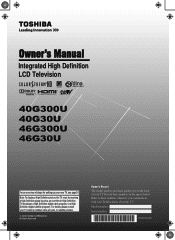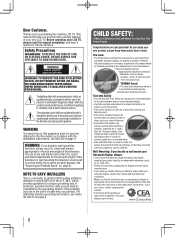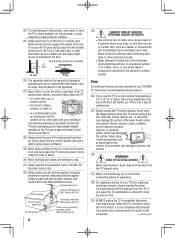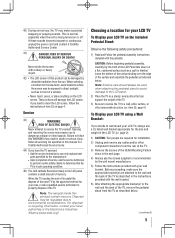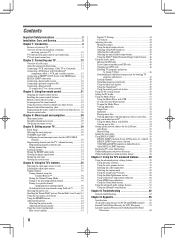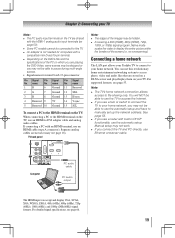Toshiba 40G300U Support and Manuals
Get Help and Manuals for this Toshiba item

View All Support Options Below
Free Toshiba 40G300U manuals!
Problems with Toshiba 40G300U?
Ask a Question
Free Toshiba 40G300U manuals!
Problems with Toshiba 40G300U?
Ask a Question
Most Recent Toshiba 40G300U Questions
Toshiba Model Number 40g300u1 Wont Come On
want come on no led light red or green
want come on no led light red or green
(Posted by mellopeggs 7 years ago)
Audio Return Channel
i want to know if Toshiba 40G300U1 is Audio return channel compatible
i want to know if Toshiba 40G300U1 is Audio return channel compatible
(Posted by makabang 8 years ago)
How To Activate Netflix.
How do I connect my Netflix account to my TV??
How do I connect my Netflix account to my TV??
(Posted by MsJazzieB 8 years ago)
What Tool Do You Use To Remove Pedestal From Bottom Of Tv
(Posted by Rhruaben 11 years ago)
How Do I Set Tv To Oick Up Ota Channels
can not pick up channels, if i hock cable wire to a different tv it picks up 32 channels but toshiba...
can not pick up channels, if i hock cable wire to a different tv it picks up 32 channels but toshiba...
(Posted by cjpiro07 11 years ago)
Popular Toshiba 40G300U Manual Pages
Toshiba 40G300U Reviews
We have not received any reviews for Toshiba yet.