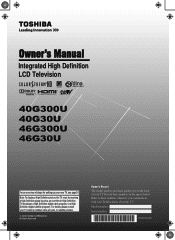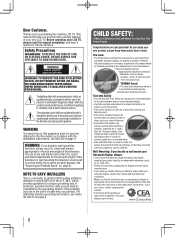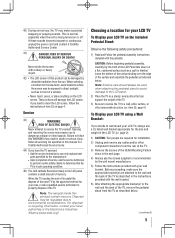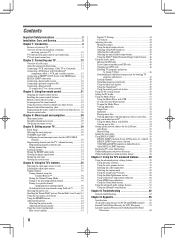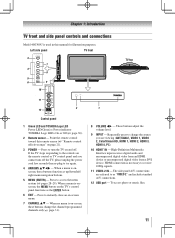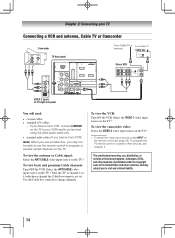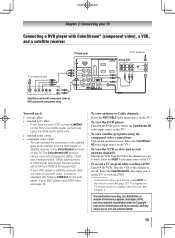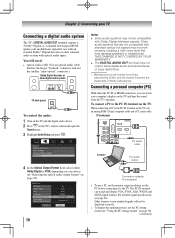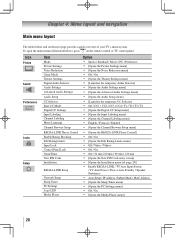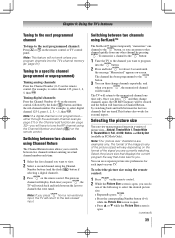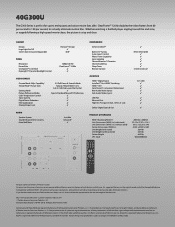Toshiba 40G300U Support Question
Find answers below for this question about Toshiba 40G300U.Need a Toshiba 40G300U manual? We have 2 online manuals for this item!
Question posted by makabang on December 17th, 2015
Audio Return Channel
i want to know if Toshiba 40G300U1 is Audio return channel compatible
Current Answers
Answer #1: Posted by hzplj9 on December 18th, 2015 10:44 AM
The TV has optical audio out so the answer is probably yes. Though not specifically mentioned as that in the guide.
Page 45 of the user guide mentions how to.
The manual can be donloaded from here.
Hope that helps
Related Toshiba 40G300U Manual Pages
Similar Questions
How Do I Set Tv To Oick Up Ota Channels
can not pick up channels, if i hock cable wire to a different tv it picks up 32 channels but toshiba...
can not pick up channels, if i hock cable wire to a different tv it picks up 32 channels but toshiba...
(Posted by cjpiro07 11 years ago)
Toshiba 40g300u1 Flat Screentv Makes Popping Sound. How Do I Deactivate Tv Speak
How do I deactivate tv speaks in favor of soundbar?
How do I deactivate tv speaks in favor of soundbar?
(Posted by Sharondmartinez 11 years ago)
Problem Using Tv As Pc Monitor
I connected the tv to my pc (vga cable) and followed manua to make sure refresh rate was set at 60 h...
I connected the tv to my pc (vga cable) and followed manua to make sure refresh rate was set at 60 h...
(Posted by mgarbinski 12 years ago)
Blank Screen Toshiba 22av600u Flat Panel Hdtv
when i turn tv on it flickers then goes blank thank you
when i turn tv on it flickers then goes blank thank you
(Posted by dale74 12 years ago)