Toshiba 22AV600U Support Question
Find answers below for this question about Toshiba 22AV600U - 21.6" LCD TV.Need a Toshiba 22AV600U manual? We have 2 online manuals for this item!
Question posted by dale74 on August 22nd, 2011
Blank Screen Toshiba 22av600u Flat Panel Hdtv
when i turn tv on it flickers then goes blank
thank you
Current Answers
There are currently no answers that have been posted for this question.
Be the first to post an answer! Remember that you can earn up to 1,100 points for every answer you submit. The better the quality of your answer, the better chance it has to be accepted.
Be the first to post an answer! Remember that you can earn up to 1,100 points for every answer you submit. The better the quality of your answer, the better chance it has to be accepted.
Related Toshiba 22AV600U Manual Pages
Owner's Manual - English - Page 1


... receiving a High Definition signal (such as an over-the-air High Definition TV broadcast, a High Definition digital cable program, or a High Definition digital satellite program). Record these numbers whenever you communicate with your TV. Owner's Manual
Integrated High Definition LCD Television
HIGH-DEFINITION TELEVISION
19AV600U 22AV600U
For an overview of your Toshiba dealer about this...
Owner's Manual - English - Page 2


... wall mounts are not designed to be mounted to walls with furniture and television sets.
• Don't place flat panel displays on furniture that can easily be used as steps, such as a... you use the many exciting features of your flat panel display.
• Carefully read this Toshiba LCD TV. NO USER-SERVICEABLE PARTS INSIDE. Dear Customer,
Thank you for proper grounding and, in particular, ...
Owner's Manual - English - Page 4
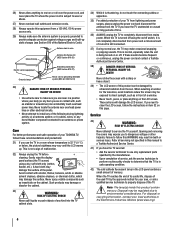
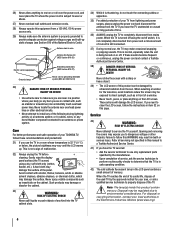
... being turned on this page.
These actions will damage the LCD screen. If you leave the TV unattended or unused for the television, avoid locations where the screen may vary until the LCD warms ... sounds. Gently wipe the display panel surface (the TV screen) using the on the cabinet.
Refer all servicing not specified in this manual to a Toshiba Authorized Service Center.
41) If...
Owner's Manual - English - Page 5
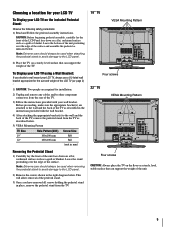
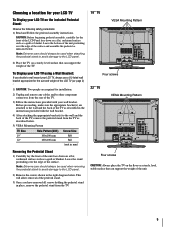
... avoid damage to the LCD panel.
2) Remove the screws shown in the right diagram below. This will allow removal of the pedestal stand.
3) Once you decide to the wall and the back of the TV, remove the pedestal stand from the rear of the TV.
3) Follow the instructions provided with your LCD TV on the included...
Owner's Manual - English - Page 6
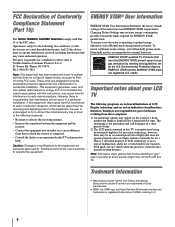
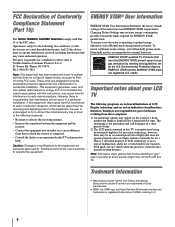
...LCD technology, is not a sign of this TV is displayed for
help. ENERGY STAR® User Information
ENERGY STAR User Information Statement: the factory default settings of malfunction, and is not responsible for ENERGY STAR qualification. therefore, Toshiba is not covered under license from that may appear on -screen...15):
The Toshiba 19AV600U, 22AV600U Televisions comply with ...
Owner's Manual - English - Page 7


... about the remote control 20
Chapter 4: Menu layout and navigation 21 Main menu layout 21 Setup/Installation menu layout 22 Navigating the menu system 22
Chapter 5: Setting up your TV 23 Setting the Energy Saving Mode 23 Selecting the menu language ...50 Acceptable signal formats for PC IN and HDMI terminals...51 Limited United States Warranty for Toshiba Brand Flat Panel Televisions 53
Owner's Manual - English - Page 8


... following are just a few of the many exciting features of your new Toshiba widescreen, integrated HD, LCD TV: • Integrated digital tuning (8VSB ATSC and QAM)
eliminates the need for... adjustment function that allows HDMI source devices to put the Call Letters (e.g. ABC, HBO, etc.) on the screen along with the station numbers, so you always know what you're watching ( page 25). •...
Owner's Manual - English - Page 9


... UNDER THE TOSHIBA WARRANTY.
3� Do not plug in any power cords until AFTER you cannot turn on the screen.
• Place the TV far enough from walls and other immovable structure ( page 3).
• Place the TV in a location where light does not reflect on the TV. Then press POWER on the TV control panel or remote...
Owner's Manual - English - Page 10
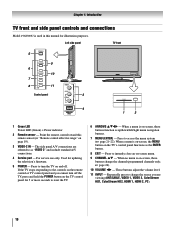
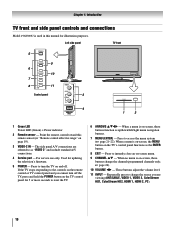
... control toward this manual for updating the television's firmware.
5� POWER - Press to as "VIDEO 2" and include standard A/V connections.
4� Service port - If the TV stops responding to the controls on the remote control or TV control panel and you are referred to turn off . When a menu is on -screen menu.
� CHANNEL pq - Press to...
Owner's Manual - English - Page 11
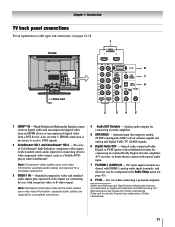
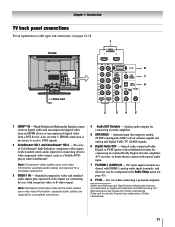
...required for a complete connection.
3� VIDEO-1 IN - Chapter 1: Introduction
TV back panel connections
For an explanation of ColorStream® high-definition component video inputs (with ...standard stereo audio inputs) for connecting devices with component video output, such as a Toshiba ...
Owner's Manual - English - Page 16
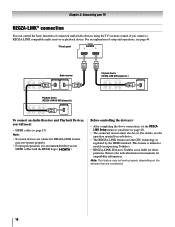
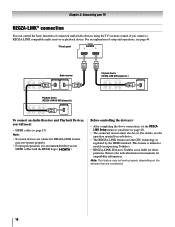
... ( page 15)
Note:
• If several devices are connected.
16 TV back panel
Audio receiver
Playback device (REGZA-LINK DVD player,etc.)
Playback device (REGZA-LINK ...8226; After completing the above connections, set . Refer to models incorporating Toshiba's
• REGZA-LINK.
However, Toshiba is limited to the individual instruction manuals for each device.
• The...
Owner's Manual - English - Page 18
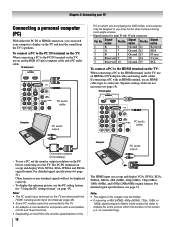
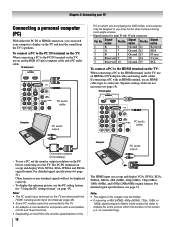
... a PC audio cable.
TV back panel
PC audio cable
Computer
PC audio output
PC audio cable
Conversion adapter (if necessary)
• To use an HDMI cable (type A connector).
If connecting a PC with a compatible
mini D-sub15-pin terminal. • Depending on the DVD's title and the specifications of the screen (i.e. The PC IN terminal...
Owner's Manual - English - Page 21
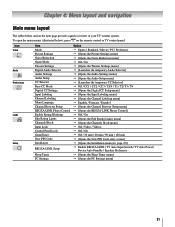
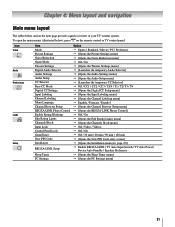
...TV's menu system. To open the main menus (illustrated below and on the remote control or TV control panel... Blocking Edit Rating Limits Channels Block Input Lock Control Panel Lock GameTimer New PIN Code Installation
REGZA-LINK Setup
... New PIN Code entry screen] [Opens the Installation menu ( page 27)] Enable REGZA-LINK / TV Auto Input Switch / TV Auto Power/
Device Auto...
Owner's Manual - English - Page 39
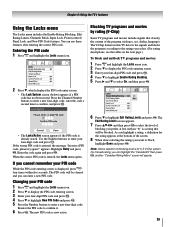
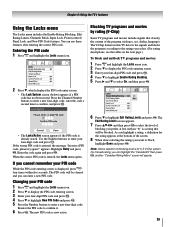
Chapter 6: Using the TV's features
Using the Locks menu
The Locks menu includes the Enable Rating Blocking, Edit Rating Limits, Channels Block, Input Lock, Front (control) Panel Lock, and New PIN Code ... entering screen. 3� Enter your PIN code
While the PIN code entering screen is already stored. If you prefer. Blocking TV programs and movies by rating (V-Chip)
Some TV programs ...
Owner's Manual - English - Page 40
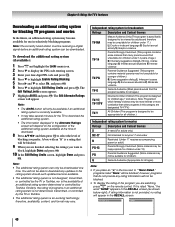
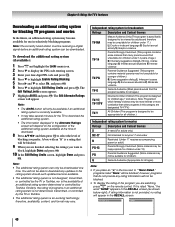
... for children under 14 years of the program you place an " " in the RECALL screen (as shown
below right). Note:
• The Alt RS button will not be able...None" will be suitable for children)
G
General Audience (Appropriate for all ages.)
TV-Y7, TV-Y7FV
Directed to be viewed by the TV or Toshiba.
• The additional rating system is not provided, no rating
will depend on...
Owner's Manual - English - Page 48


...may have broadcast difficulties. television broadcasts, video games, DVDs), you may be poor. Black box on-screen
• The closed caption... watching an analog channel (off the TV, press and hold the POWER button on the TV control panel for 5 or more of sync
...the following suggestions, which will not turn off -air broadcast or Cable TV), you cannot turn on
• Make sure the ...
Owner's Manual - English - Page 52
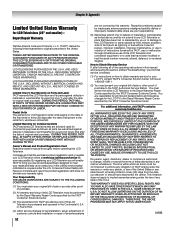
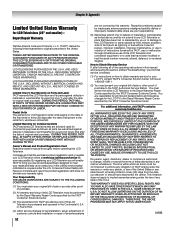
...TO THE FOLLOWING CONDITIONS:
(1) You must retain your LCD TV, contact TACP's Consumer Solution Center toll free at www.tacp.toshiba.com/service as soon as lightning or fluctuations in electric...LCD Television and its parts against defects in materials or workmanship for a period of ninety (90) after following limited warranties to original consumers in materials or workmanship for the LCD TV...
Owner's Manual - English - Page 53
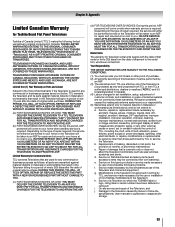
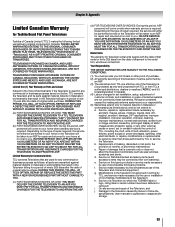
.../or storage.
53 THESE LIMITED WARRANTIES EXTEND TO THE ORIGINAL CONSUMER PURCHASER OR ANY PERSON RECEIVING THIS TOSHIBA BRAND FLAT PANEL TELEVISION (the "TELEVISION(S)" or "Television(s)") AS A GIFT FROM THE ORIGINAL CONSUMER PURCHASER AND TO NO OTHER PURCHASER OR TRANSFEREE. TELEVISIONS PURCHASED ANYWHERE OUTSIDE OF CANADA, INCLUDING, WITHOUT LIMITATION, THE UNITED STATES AND MEXICO, AND USED IN...
Printable Spec Sheet - Page 1


22AV600U 21.6" diagonal 720p HD LCD TV
226AV65002U
720p HD LCD TV with CineSpeed™
LEADING THE WAY IN HOME ENTERTAINMENT
INNOVATION
ADVANTAGE
• 720p HD Display • DynaLight™ Dynamic Backlight Control for Deep Black Levels &#...
Printable Spec Sheet - Page 2
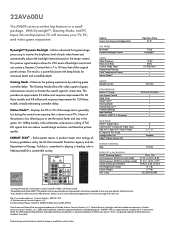
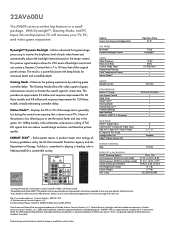
...Mode™ --
Cabinet Screen Size (measured diagonally)
High-Gloss Black 21.6"
LCD PANEL: Resolution Dynamic Backlight Control...and PC Input, this multi-purpose TV will increase your Toshiba television, always use a UL Listed wall...television.
Government. Displays the 3% to screen time. Endorsement means a product meets strict energy efficiency guidelines set by the U.S. 22AV600U...
Similar Questions
Blank Screen Blinking Lights
my 2010 tv blinks green several times then turns on with no picture then starts to blink red....no p...
my 2010 tv blinks green several times then turns on with no picture then starts to blink red....no p...
(Posted by Cali143580 5 years ago)
Where I Can Buy Pedestal Stand.
I can't find pedestal stand for my tv- 22av600u any idea where to get. Thank you
I can't find pedestal stand for my tv- 22av600u any idea where to get. Thank you
(Posted by Eug15354 7 years ago)
How To Replace A Toshiba Lcd Tv Panel 42rv530u
(Posted by tintandyg 9 years ago)
Toshiba Flat Screen Lcd Tv/dvd Won't Turn On Flashing Red Light Blinks
(Posted by KlHabsF 10 years ago)

