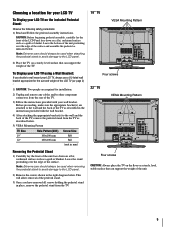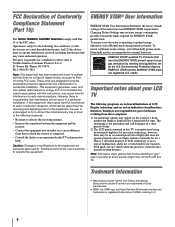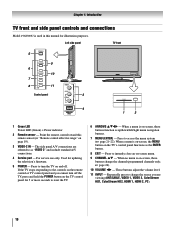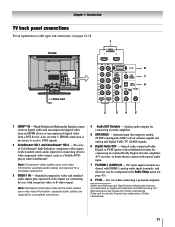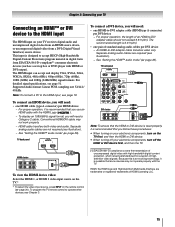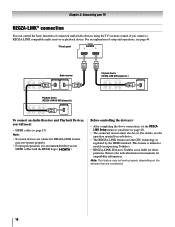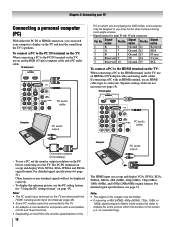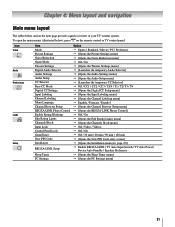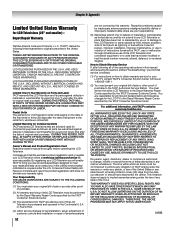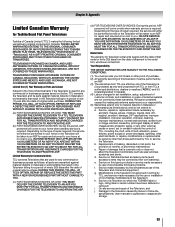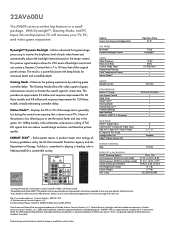Toshiba 22AV600U Support Question
Find answers below for this question about Toshiba 22AV600U - 21.6" LCD TV.Need a Toshiba 22AV600U manual? We have 2 online manuals for this item!
Question posted by Mittalagenciesraj on December 28th, 2021
How To Fix Table Stand
The person who posted this question about this Toshiba product did not include a detailed explanation. Please use the "Request More Information" button to the right if more details would help you to answer this question.
Current Answers
Answer #1: Posted by hzplj9 on December 28th, 2021 4:46 PM
Refer to page 5 of the user manual available here:
https://www.manualslib.com/t/toshiba+22av600u.html
It explains assembling the stand.
Hope that helps.
Related Toshiba 22AV600U Manual Pages
Similar Questions
Can I Mount A Toshiba Lcd Tv/dvd Combo Model # 15lv505-t On The Wall?
Can I mount a Toshiba LCD TV/DVD combo model # 15LV505-T on the wall? There are no holes on the back...
Can I mount a Toshiba LCD TV/DVD combo model # 15LV505-T on the wall? There are no holes on the back...
(Posted by lindseywilliston 6 years ago)
Where I Can Buy Pedestal Stand.
I can't find pedestal stand for my tv- 22av600u any idea where to get. Thank you
I can't find pedestal stand for my tv- 22av600u any idea where to get. Thank you
(Posted by Eug15354 7 years ago)
Table Stand Screw Size?
Hi there,I'm looking for the exact size of the screws needed for the table stand for my TV. I had th...
Hi there,I'm looking for the exact size of the screws needed for the table stand for my TV. I had th...
(Posted by andrecontreras 8 years ago)
Blank Screen Toshiba 22av600u Flat Panel Hdtv
when i turn tv on it flickers then goes blank thank you
when i turn tv on it flickers then goes blank thank you
(Posted by dale74 12 years ago)