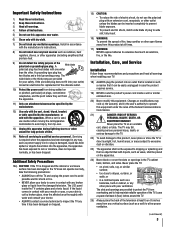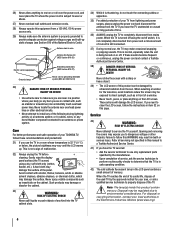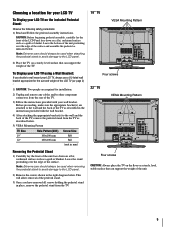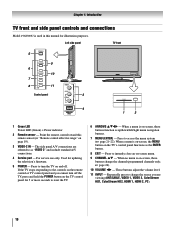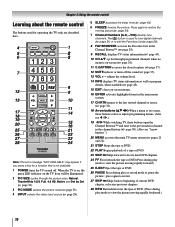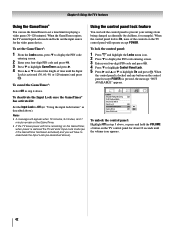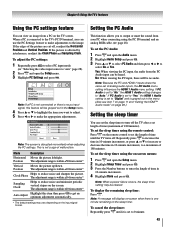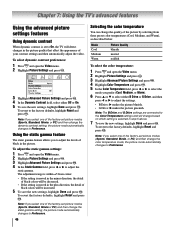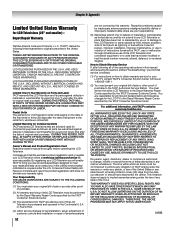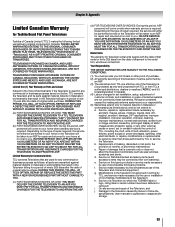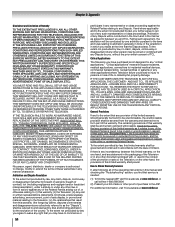Toshiba 22AV600U - 21.6" LCD TV Support and Manuals
Get Help and Manuals for this Toshiba item

View All Support Options Below
Free Toshiba 22AV600U manuals!
Problems with Toshiba 22AV600U?
Ask a Question
Free Toshiba 22AV600U manuals!
Problems with Toshiba 22AV600U?
Ask a Question
Most Recent Toshiba 22AV600U Questions
How To Fix Table Stand
(Posted by Mittalagenciesraj 2 years ago)
Where I Can Buy Pedestal Stand.
I can't find pedestal stand for my tv- 22av600u any idea where to get. Thank you
I can't find pedestal stand for my tv- 22av600u any idea where to get. Thank you
(Posted by Eug15354 7 years ago)
Blank Screen Toshiba 22av600u Flat Panel Hdtv
when i turn tv on it flickers then goes blank thank you
when i turn tv on it flickers then goes blank thank you
(Posted by dale74 12 years ago)
Toshiba 22AV600U Videos
Popular Toshiba 22AV600U Manual Pages
Toshiba 22AV600U Reviews
We have not received any reviews for Toshiba yet.